Overview – Zoom ADSL X6v 5697 User Manual
Page 7
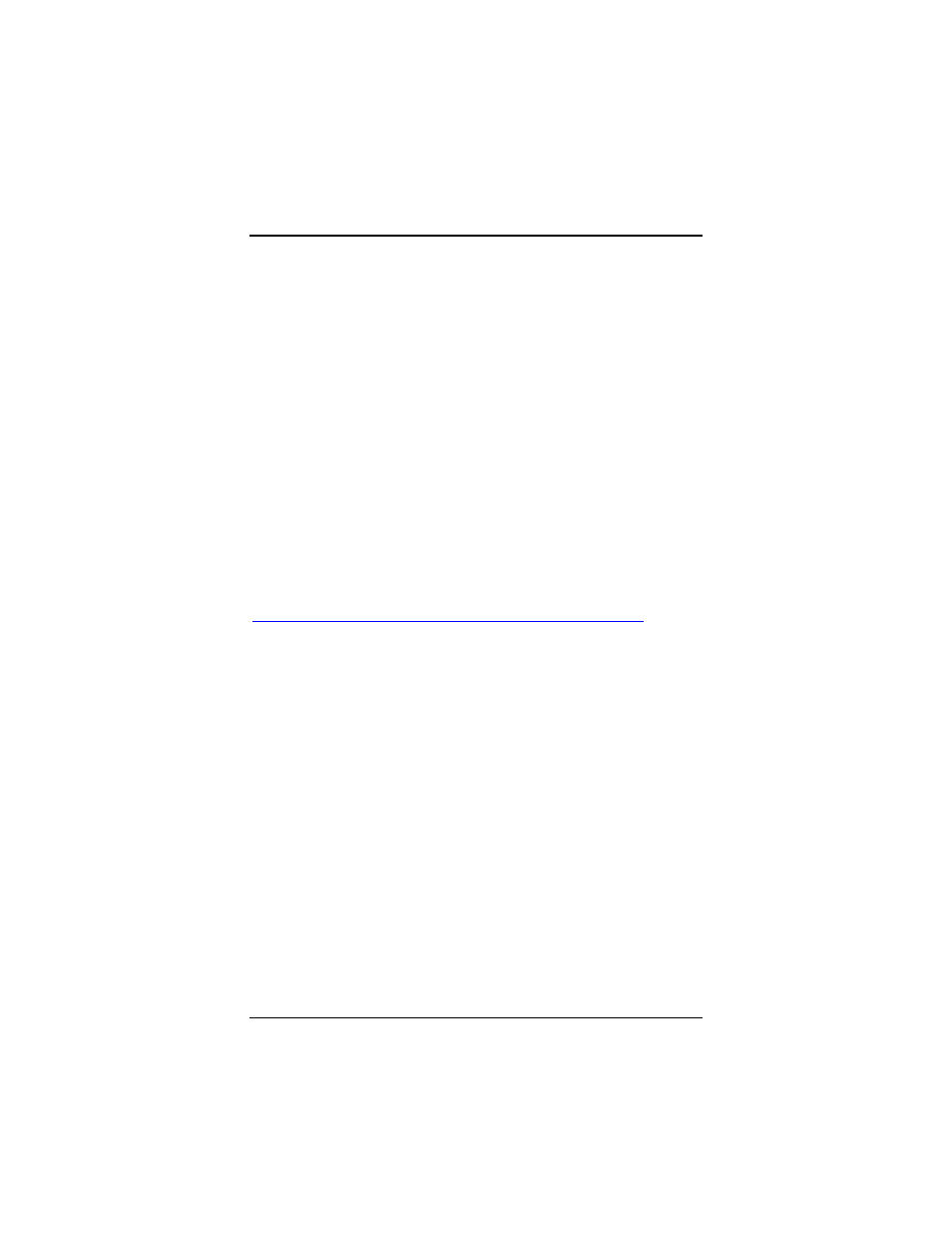
Overview
7
Overview
This User Guide provides instructions for setting up your X6v
,
connecting the X6v
to wired and wireless computers on a network,
securing your network, setting up a Voice over Internet Protocol
(VoIP) telephone service, and configuring the X6v
for gaming.
For most customers, Chapter 1 covers what you need to get
connected to the Internet. Chapter 2 applies if you want to set up a
network. Chapter 3 provides security information, Chapter 4
covers VoIP setup, and Chapter 5 provides what you need for
gaming.
Chapter 6, Router Setup, is primarily for System Administrators.
This chapter explains how to use features such as adding extra
security to the X6v with firewall filtering, backing up and restoring
the X6v
configuration, updating the firmware, and creating a fixed
IP address.
You can find the latest information about the X6v
at the Zoom
Web site:
- 5805 (12 pages)
- 4412A/TF (48 pages)
- 4410B/TF (8 pages)
- 651A (4 pages)
- 4320A (170 pages)
- V92 Ext 3049C (2 pages)
- ADSL X4 5651 (2 pages)
- CableModem 5041 (2 pages)
- 5660A (28 pages)
- 5654A (2 pages)
- ZoomAir 4117 (2 pages)
- 5011 (2 pages)
- 5590C (3 pages)
- ADSL X5 5654 (2 pages)
- 2986 (2 pages)
- X5V (80 pages)
- 2925 (32 pages)
- 2976 (2 pages)
- IG-4160 (48 pages)
- CableModem (32 pages)
- USB Faxmodem (32 pages)
- iHiFi 4386F (2 pages)
- ZoomAir IG-4150 (72 pages)
- Gateway/Router Zoom V3 (84 pages)
- 1654A (66 pages)
- 4401F (2 pages)
- Series 1063 (36 pages)
- 1273 (2 pages)
- 1125 (2 pages)
- ADSL Modem BRIDGE 5515 (32 pages)
- 5624 (2 pages)
- 1064 Series (61 pages)
- 56K (67 pages)
- 4414F (2 pages)
- X4 (56 pages)
- MAC (32 pages)
- 4410A (24 pages)
- X6v VoIP (51 pages)
- ADSL USB Modem Quick Start guide None (32 pages)
- 2920 (2 pages)
- 5651F (2 pages)
- ADSL X3 5560 (2 pages)
- 504 (6 pages)
- 4300 (2 pages)
