Configuring intrusion detection, What is intrusion detection – Zoom ADSL X6v 5697 User Manual
Page 106
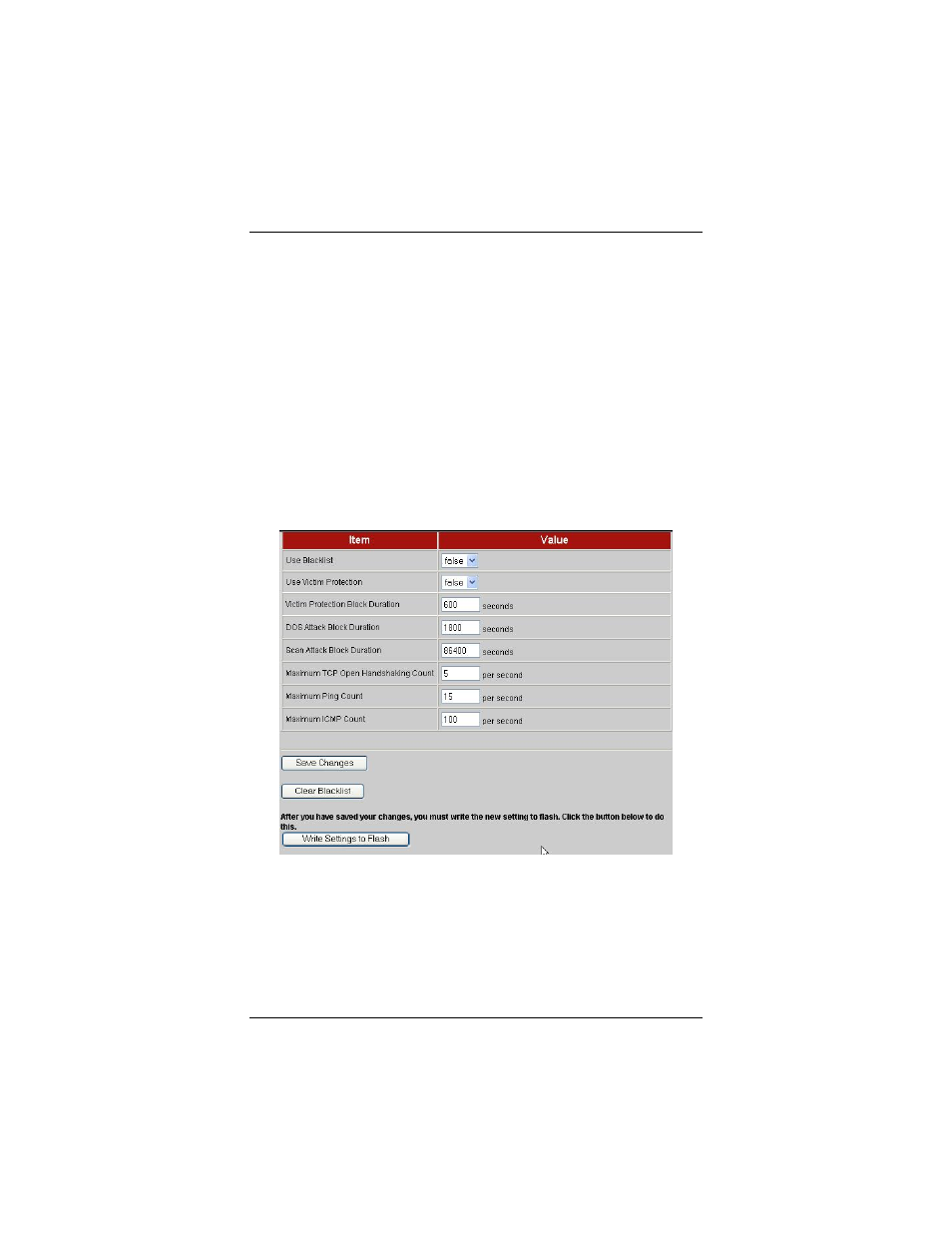
Configuring Intrusion Detection
What is intrusion detection?
Intrusion detection protects your network from hackers who use
the Internet to damage your network. Your modem’s default
Intrusion Detection setting should work fine for most hacker
attacks, but there is additional functionality that you can set up.
Your modem offers protection from various Denial of Service
(DOS) attacks; prevents users from scanning your ports to try to
access your computer; and can blacklist any host trying to damage
your network.
Follow these steps to enable additional intrusion detection:
From the Router Setup page, click Firewall. Then click the link to
Configure Intrusion Detection. The Configuration page opens:
ADSL X6v User Guide
106
See also other documents in the category Zoom Hardware:
- 5805 (12 pages)
- 4412A/TF (48 pages)
- 4410B/TF (8 pages)
- 651A (4 pages)
- 4320A (170 pages)
- V92 Ext 3049C (2 pages)
- ADSL X4 5651 (2 pages)
- CableModem 5041 (2 pages)
- 5660A (28 pages)
- 5654A (2 pages)
- ZoomAir 4117 (2 pages)
- 5011 (2 pages)
- 5590C (3 pages)
- ADSL X5 5654 (2 pages)
- 2986 (2 pages)
- X5V (80 pages)
- 2925 (32 pages)
- 2976 (2 pages)
- IG-4160 (48 pages)
- CableModem (32 pages)
- USB Faxmodem (32 pages)
- iHiFi 4386F (2 pages)
- ZoomAir IG-4150 (72 pages)
- Gateway/Router Zoom V3 (84 pages)
- 1654A (66 pages)
- 4401F (2 pages)
- Series 1063 (36 pages)
- 1273 (2 pages)
- 1125 (2 pages)
- ADSL Modem BRIDGE 5515 (32 pages)
- 5624 (2 pages)
- 1064 Series (61 pages)
- 56K (67 pages)
- 4414F (2 pages)
- X4 (56 pages)
- MAC (32 pages)
- 4410A (24 pages)
- X6v VoIP (51 pages)
- ADSL USB Modem Quick Start guide None (32 pages)
- 2920 (2 pages)
- 5651F (2 pages)
- ADSL X3 5560 (2 pages)
- 504 (6 pages)
- 4300 (2 pages)
