Call forwarding, Ringing based on caller id – Zoom ADSL X6v 5697 User Manual
Page 45
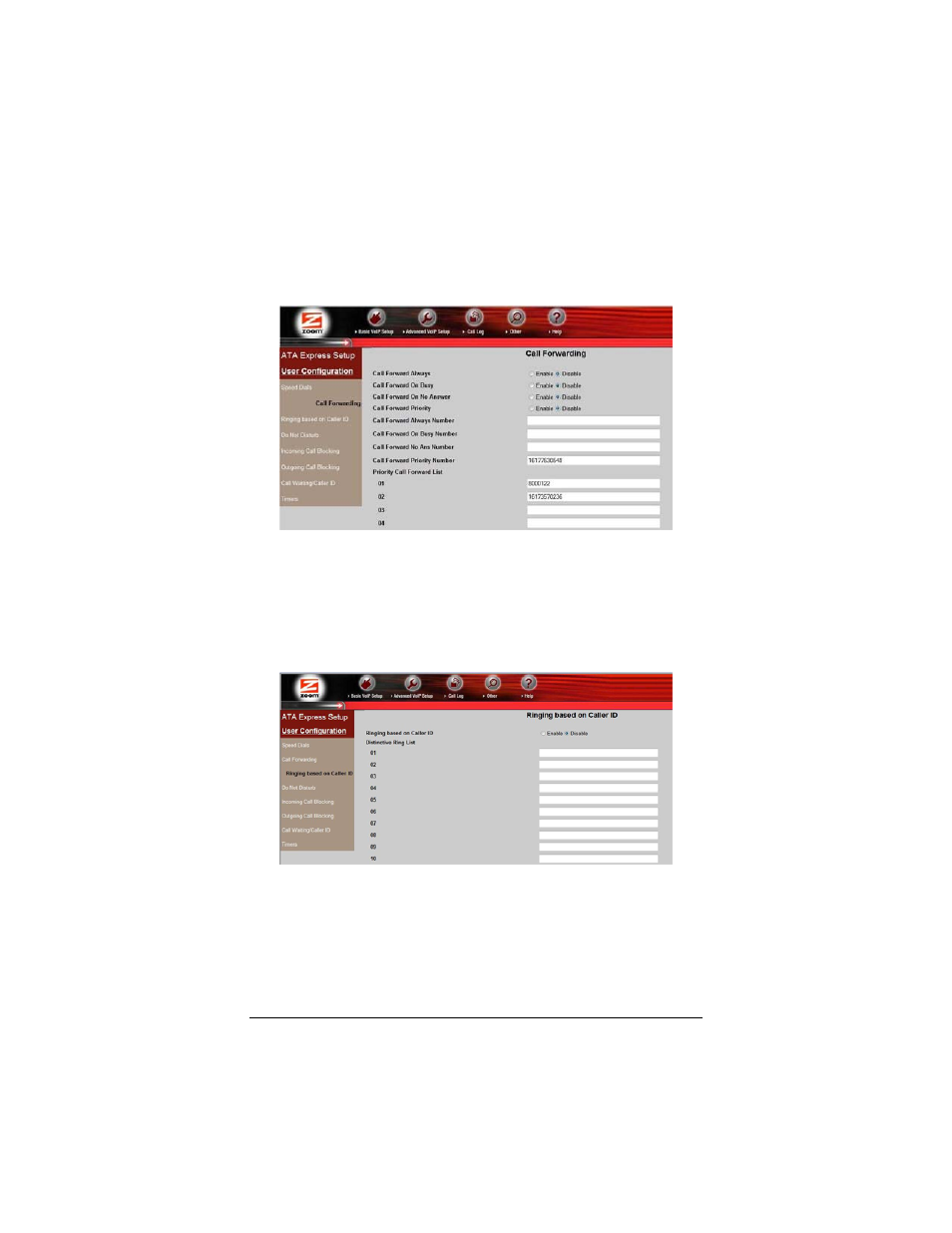
Call Forwarding
On the User Configuration menu, click Call Forwarding to
enable or disable Call Forwarding parameters and enter up to 30
priority call forwarding numbers.
Ringing Based on Caller ID
On the User Configuration menu, click Ringing Based on
Caller ID to specify distinctive ring tones for up to 30 phone
numbers:
Click Enable to turn on the distinctive ring feature, and enter the
numbers to which you want to assign a distinctive ring. The ring
patterns are the Bellcore-r1 through Bellcore-r8 tones.
45
Chapter 4: Setting Up VoIP Service
See also other documents in the category Zoom Hardware:
- 5805 (12 pages)
- 4412A/TF (48 pages)
- 4410B/TF (8 pages)
- 651A (4 pages)
- 4320A (170 pages)
- V92 Ext 3049C (2 pages)
- ADSL X4 5651 (2 pages)
- CableModem 5041 (2 pages)
- 5660A (28 pages)
- 5654A (2 pages)
- ZoomAir 4117 (2 pages)
- 5011 (2 pages)
- 5590C (3 pages)
- ADSL X5 5654 (2 pages)
- 2986 (2 pages)
- X5V (80 pages)
- 2925 (32 pages)
- 2976 (2 pages)
- IG-4160 (48 pages)
- CableModem (32 pages)
- USB Faxmodem (32 pages)
- iHiFi 4386F (2 pages)
- ZoomAir IG-4150 (72 pages)
- Gateway/Router Zoom V3 (84 pages)
- 1654A (66 pages)
- 4401F (2 pages)
- Series 1063 (36 pages)
- 1273 (2 pages)
- 1125 (2 pages)
- ADSL Modem BRIDGE 5515 (32 pages)
- 5624 (2 pages)
- 1064 Series (61 pages)
- 56K (67 pages)
- 4414F (2 pages)
- X4 (56 pages)
- MAC (32 pages)
- 4410A (24 pages)
- X6v VoIP (51 pages)
- ADSL USB Modem Quick Start guide None (32 pages)
- 2920 (2 pages)
- 5651F (2 pages)
- ADSL X3 5560 (2 pages)
- 504 (6 pages)
- 4300 (2 pages)
