Using the wan configuration settings – Zoom ADSL X6v 5697 User Manual
Page 91
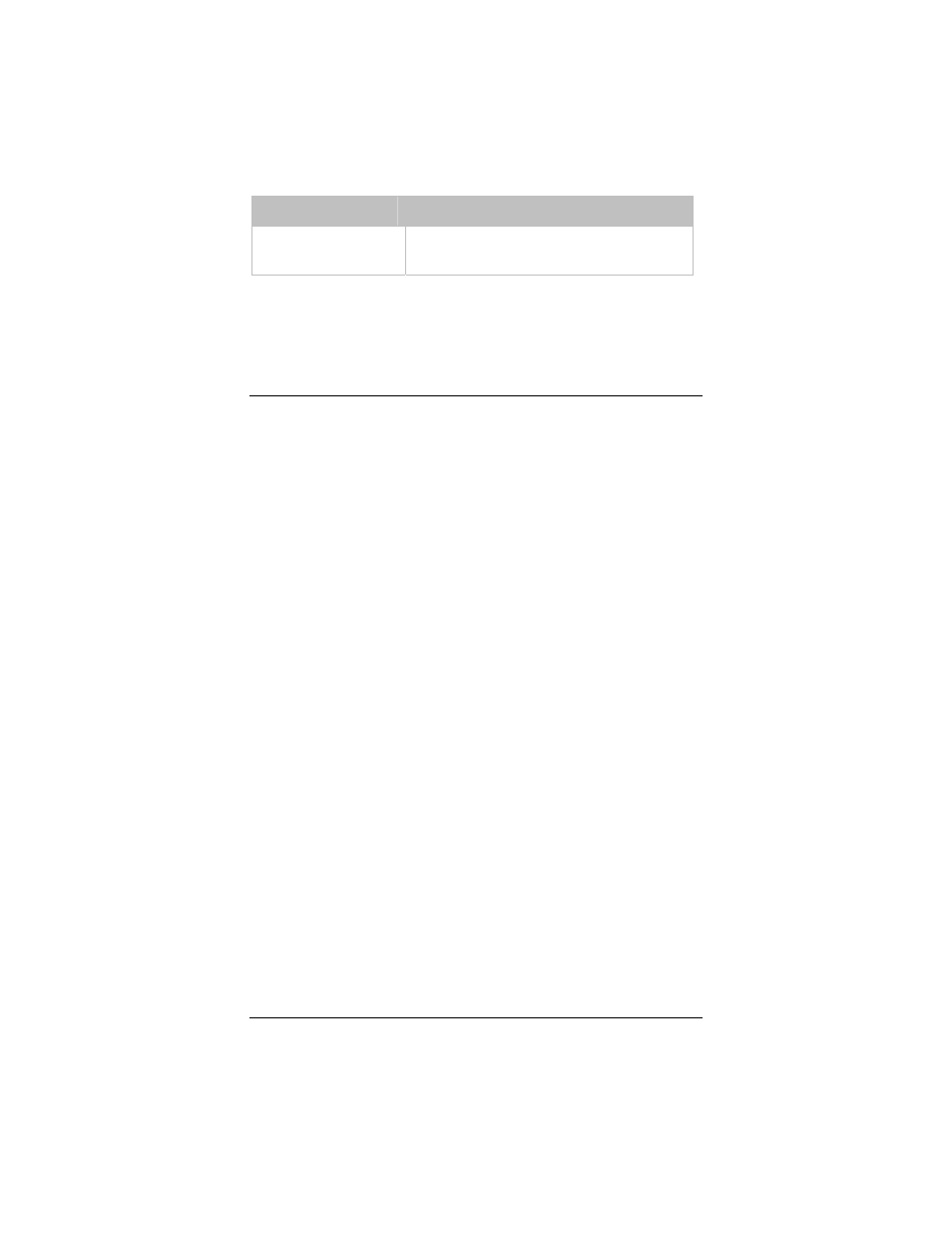
Chapter 6: Using Router Setup
91
Setting
Description
Diagnostic Tests
Run a diagnostic test to help isolate any
problems you may be having.
Using the WAN Configuration
Settings
When do I need the WAN Configuration page?
The WAN Configuration page contains critical information about
your Wide Area Network (WAN), ADSL setup, and Internet
access. Some of these values are provided by your ISP/ADSL
provider and need to be entered on this page. To determine if you
need to add other values, read the table descriptions that follow the
picture. Note that Protocol, Encapsulation, VPI, VCI, PPP, and
NAT also appear on the ADSL Setup page. Most likely you have
already entered values for these settings and only need the WAN
Configuration page for setting up an advanced feature such as
enabling a disconnect timeout on your PPP connection.
- 5805 (12 pages)
- 4412A/TF (48 pages)
- 4410B/TF (8 pages)
- 651A (4 pages)
- 4320A (170 pages)
- V92 Ext 3049C (2 pages)
- ADSL X4 5651 (2 pages)
- CableModem 5041 (2 pages)
- 5660A (28 pages)
- 5654A (2 pages)
- ZoomAir 4117 (2 pages)
- 5011 (2 pages)
- 5590C (3 pages)
- ADSL X5 5654 (2 pages)
- 2986 (2 pages)
- X5V (80 pages)
- 2925 (32 pages)
- 2976 (2 pages)
- IG-4160 (48 pages)
- CableModem (32 pages)
- USB Faxmodem (32 pages)
- iHiFi 4386F (2 pages)
- ZoomAir IG-4150 (72 pages)
- Gateway/Router Zoom V3 (84 pages)
- 1654A (66 pages)
- 4401F (2 pages)
- Series 1063 (36 pages)
- 1273 (2 pages)
- 1125 (2 pages)
- ADSL Modem BRIDGE 5515 (32 pages)
- 5624 (2 pages)
- 1064 Series (61 pages)
- 56K (67 pages)
- 4414F (2 pages)
- X4 (56 pages)
- MAC (32 pages)
- 4410A (24 pages)
- X6v VoIP (51 pages)
- ADSL USB Modem Quick Start guide None (32 pages)
- 2920 (2 pages)
- 5651F (2 pages)
- ADSL X3 5560 (2 pages)
- 504 (6 pages)
- 4300 (2 pages)
