Zoom ADSL X6v 5697 User Manual
Page 42
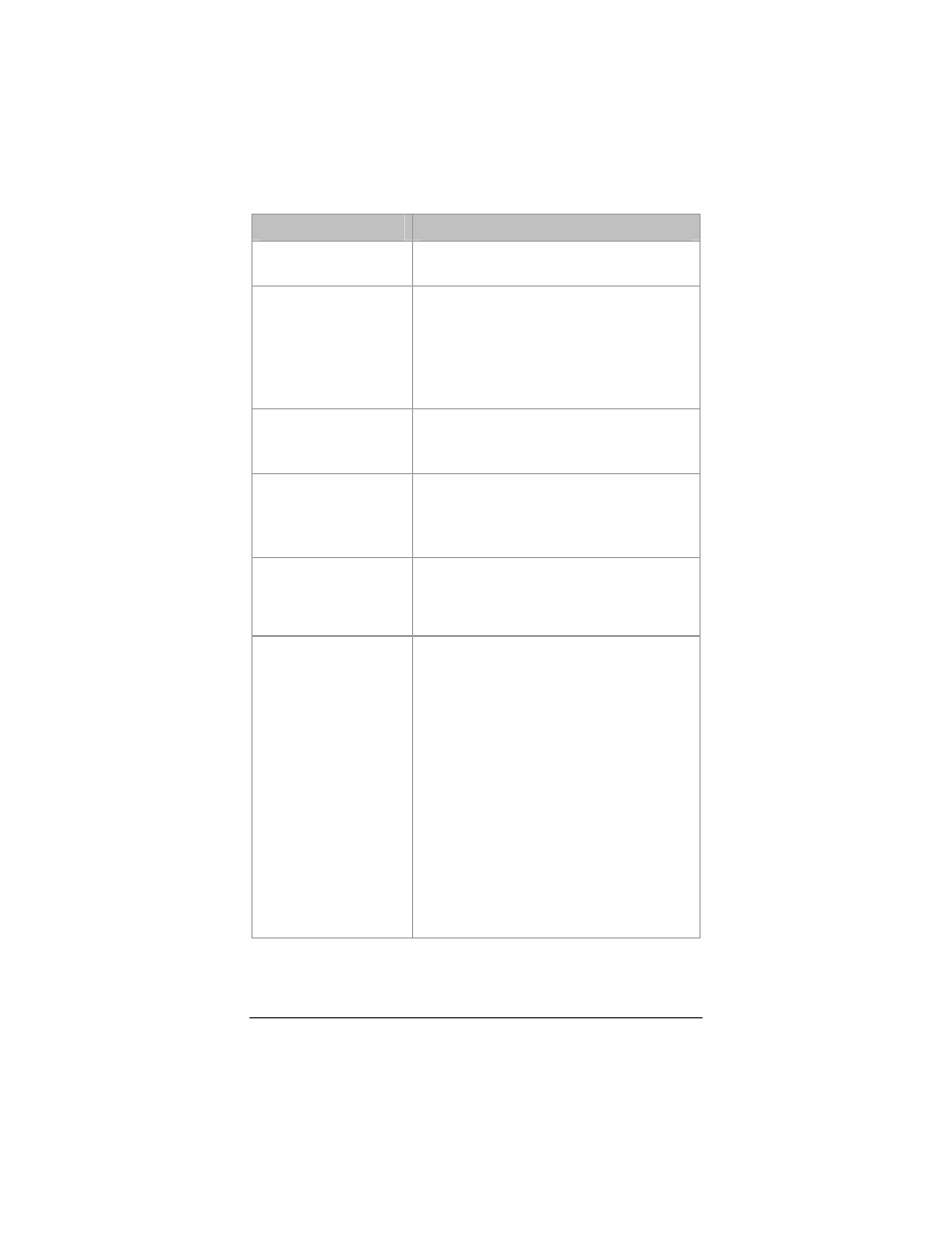
ADSL X6v User Guide
42
Setting
Description
My VoIP provider's
name
Type your provider's name for
reference.
My Caller ID when
I call someone
Type your name or the ID that people
see in the Caller ID display when you
call them. Your VoIP provider might
have assigned this identifier. If not, you
can enter your name or another
identifier for your account.
My VoIP phone
number (SIP User
ID)
Assigned by your VoIP provider. This is
usually the number that people use to
call you. Do not change this number.
My VoIP Service
Authentication ID
The ID (often the same as your VoIP
phone number) that your VoIP provider
might have assigned. Enter the ID if it
does not appear in the field.
My VoIP Service
Authentication
Password
The password that your VoIP provider
might have assigned. Enter the
password if it does not appear in the
field.
If My Call Starts
With ...
Specifies when to use the landline
(TELCO) connection when you connect
the X6v's TELCO port to a standard
telephone service jack.
Enter area codes, city and/or country
codes, or entire numbers. Include any
required prefixes such as 011, 00, or 1.
Separate the entries with a comma or a
comma and a space.
The numbers that you enter will be
dialed on your TELCO line. All other
numbers will be dialed over your VoIP
connection.
There is a limit of 18 entries.
