Backing up and restoring your configurations – Zoom ADSL X6v 5697 User Manual
Page 137
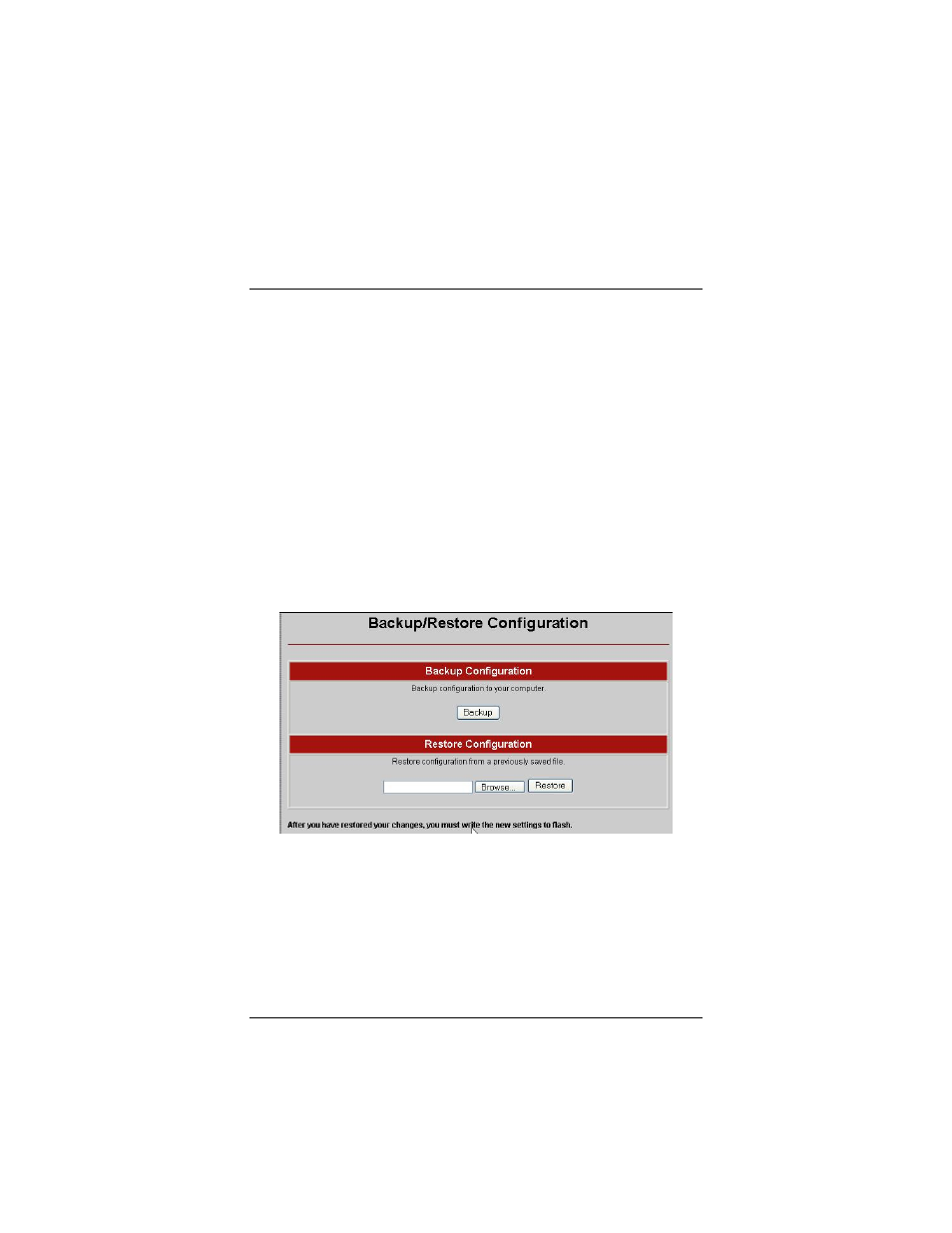
Backing Up and Restoring Your
Configurations
When would I need to back up and restore my
configuration settings?
It is a good idea to back up your configuration settings after you set
up the X6v, and also before you upload new firmware. Then if the
update overwrites your configurations, you can put them back
using the Backup/Restore Config option. You may also want to
back up your configurations so you can use them to set up the
same configurations in other modems.
To back up and restore your configuration:
1 Click Backup/Restore Config in the Administration section
of the Router Setup page.
The Backup/Restore Configuration page opens.
2 Follow the instructions on the page to back up or restore your
configuration settings.
Chapter 6: Using Router Setup
137
- 5805 (12 pages)
- 4412A/TF (48 pages)
- 4410B/TF (8 pages)
- 651A (4 pages)
- 4320A (170 pages)
- V92 Ext 3049C (2 pages)
- ADSL X4 5651 (2 pages)
- CableModem 5041 (2 pages)
- 5660A (28 pages)
- 5654A (2 pages)
- ZoomAir 4117 (2 pages)
- 5011 (2 pages)
- 5590C (3 pages)
- ADSL X5 5654 (2 pages)
- 2986 (2 pages)
- X5V (80 pages)
- 2925 (32 pages)
- 2976 (2 pages)
- IG-4160 (48 pages)
- CableModem (32 pages)
- USB Faxmodem (32 pages)
- iHiFi 4386F (2 pages)
- ZoomAir IG-4150 (72 pages)
- Gateway/Router Zoom V3 (84 pages)
- 1654A (66 pages)
- 4401F (2 pages)
- Series 1063 (36 pages)
- 1273 (2 pages)
- 1125 (2 pages)
- ADSL Modem BRIDGE 5515 (32 pages)
- 5624 (2 pages)
- 1064 Series (61 pages)
- 56K (67 pages)
- 4414F (2 pages)
- X4 (56 pages)
- MAC (32 pages)
- 4410A (24 pages)
- X6v VoIP (51 pages)
- ADSL USB Modem Quick Start guide None (32 pages)
- 2920 (2 pages)
- 5651F (2 pages)
- ADSL X3 5560 (2 pages)
- 504 (6 pages)
- 4300 (2 pages)
