Cmyk simulation method, Ethod (see, Ell as output density (see – Xerox Phaser Printer EX7750 User Manual
Page 30
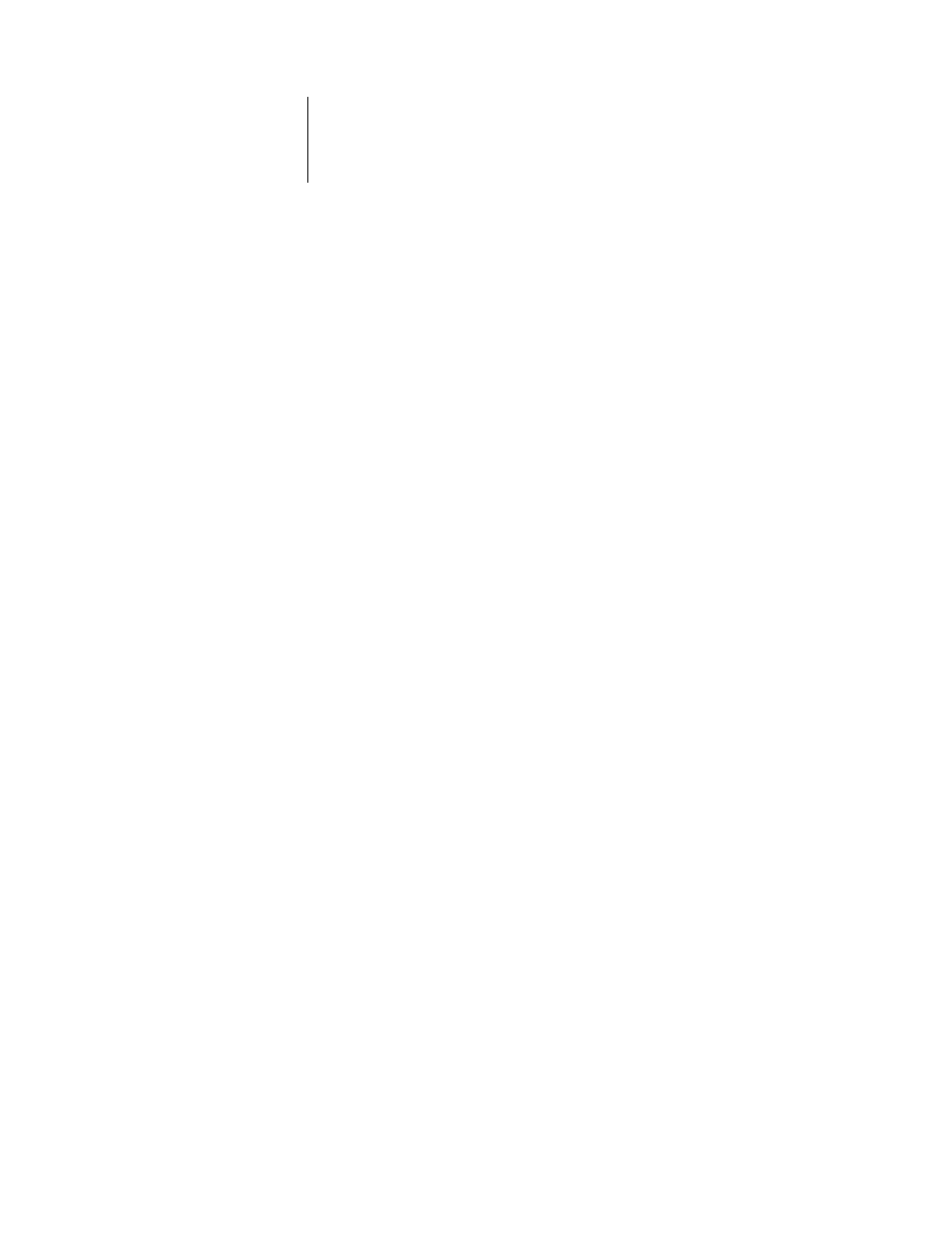
1
1-14
EX7750 Color Management
CMYK Simulation Method
The CMYK Simulation Method allows you to define your preferred
CMYK-to-CMYK conversion technique.
•
Quick
applies one-dimensional transfer curves to adjust output densities in the cyan,
magenta, yellow, and black channels. This technique leads to pleasant color output
from your printer because pure primary colors are not “contaminated” by other
colorants
. While it is the fastest simulation method and perfect for drafts, avoid
using it for final documents that will be used as press proofs. Other techniques offer
more color simulation accuracy, which is expected by proofing applications.
•
Full (Source GCR)
provides a complete and accurate simulation based on colorimetric
transformations. Hues are preserved, even for primary colors. The
Gray
Component Replacement
(GCR) level that was specified in the original (source)
document is also preserved. Full (Source GCR) is therefore an excellent simulation
technique for the highest quality press proofing applications.
•
Full (Output GCR)
is also a complete and accurate simulation method based on
colorimetric transformations. Hues are preserved, even for primary colors. With this
method, the Gray Component Replacement (GCR) level that was specified in the
original document is not preserved. Instead, all CMYK data is reseparated using the
GCR level specified by the Output Profile. This simulation technique is similar to
traditional ICC color matching methods and is appropriate for most documents
designed for the press, but reproduced on your printer.
N
OTE
:
When you specify On for Pure Black Text/Graphics, and specify Full (Output
GCR) for CMYK Simulation Method, the black text and graphics in your document
are printed with 100% black-only toner.
N
OTE
:
This feature is not available with the PCL driver.
