Xerox Phaser Printer EX7750 User Manual
Page 26
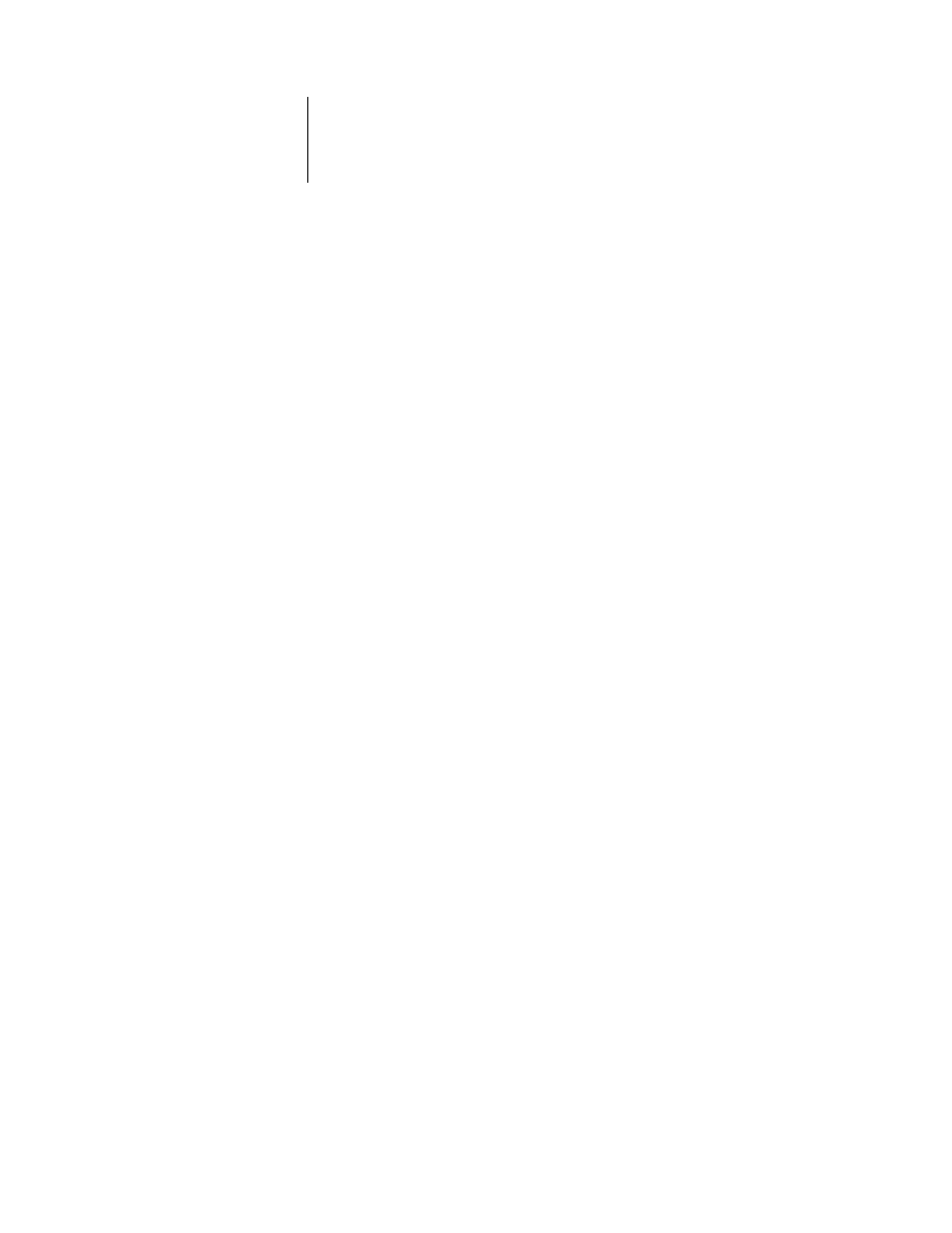
1
1-10
EX7750 Color Management
For jobs that include spot colors, set Spot Color Matching to On unless you are
printing press simulations. In that case, set Spot Color Matching to Off and choose the
appropriate CMYK Simulation setting (see
).
For PDF jobs that include spot colors and where the spot colors are not included in the
built-in table, setting Spot Color Matching to On retains the spot color originally
specified. The EX7750 references the built-in table to generate the closest CMYK
matches of the original spot color.
N
OTE
:
Use the Spot Color Matching option only when printing composites, not when
printing separations.
Spot Color Matching and the PANTONE Coated Color Reference
The PANTONE Coated Color Reference (described in the
Fiery Color Reference
)
prints differently depending on the Spot Color Matching setting.
•
On
—The EX7750 uses a built-in table or the Spot-On color dictionaries (see
) to generate the best matches of the PANTONE colors that your printer
can produce. The PANTONE number is printed below each swatch.
•
Off
—The EX7750 prints swatches using the CMYK values recommended by
Pantone, Inc. (and used by applications that provide PANTONE color libraries).
The CMYK values used to generate the color, as well as the PANTONE number of
the color, are printed below each swatch. These CMYK values are printed through
the selected CMYK Simulation and Output Profile settings.
N
OTE
:
This feature is not available with the PCL driver.
