Operating modes – SUUNTO D9 User Manual
Page 24
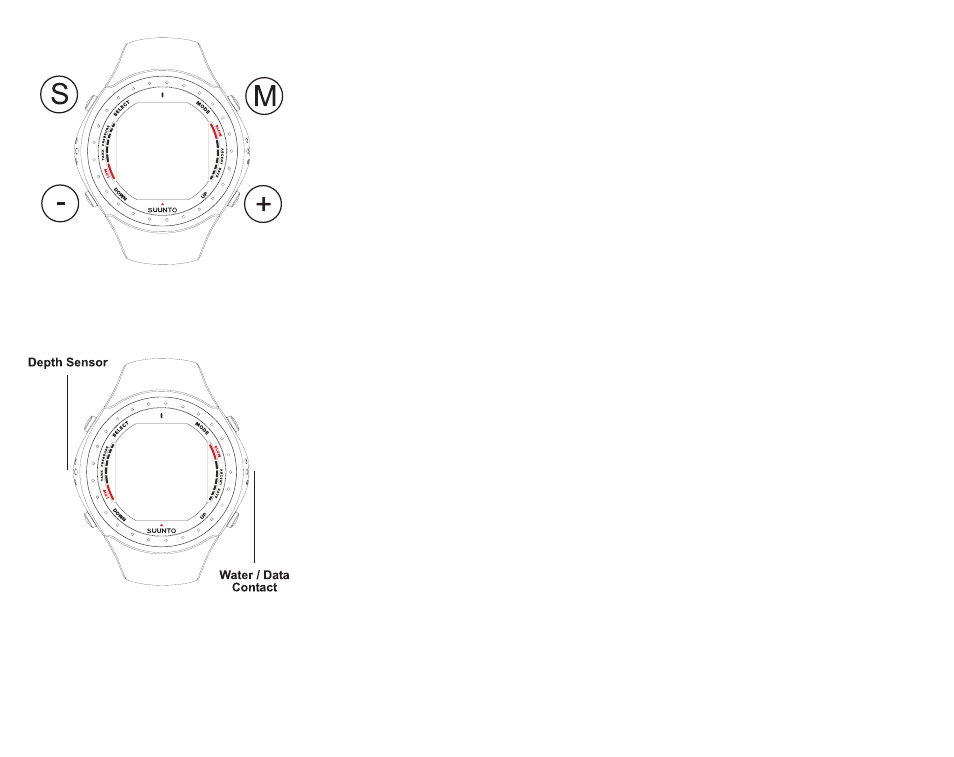
22
Contamination or dirt on the water contact may prevent this
automatic operation. It is, therefore, important that the water
contact is kept clean. The contact can be cleaned with fresh
water and a soft brush (e.g. tooth brush).
NOTE: Water or moisture build-up around the water con-
tact may cause the contact to activate automatically. This
can happen, e.g., when washing your hands or sweating. If
the water contact activates in the Time Mode, an AC sym-
bol will appear on display (Fig. 2.3.), and it will be shown un-
til the water contact deactivates. To save the battery power,
you should deactivate the water contact by cleaning it and/or
drying it with a soft towel.
2.3. OPERATING MODES
The Suunto D9 provides three main operating modes, time
mode (TIME), dive mode (DIVE) and memory mode (MEM).
In addition a compass mode can be activated from the TIME
and DIVE modes.
The TIME mode is the default display of the instrument (Fig.
2.4.) This mode displays time, date, dual time and stopwatch.
The DIVE mode can be set to AIR, EAN or GAUGE or sub-
modes depending on the user’s diving preferences, or to
OFF, which deactivates the DIVE mode.
Fig. 2.1. The push buttons
of the Suunto D9
Fig 2.2. Depth sensor and
water/data transfer con-
tacts.
