Varec TankGate Interface 8315 Series User Manual
Page 96
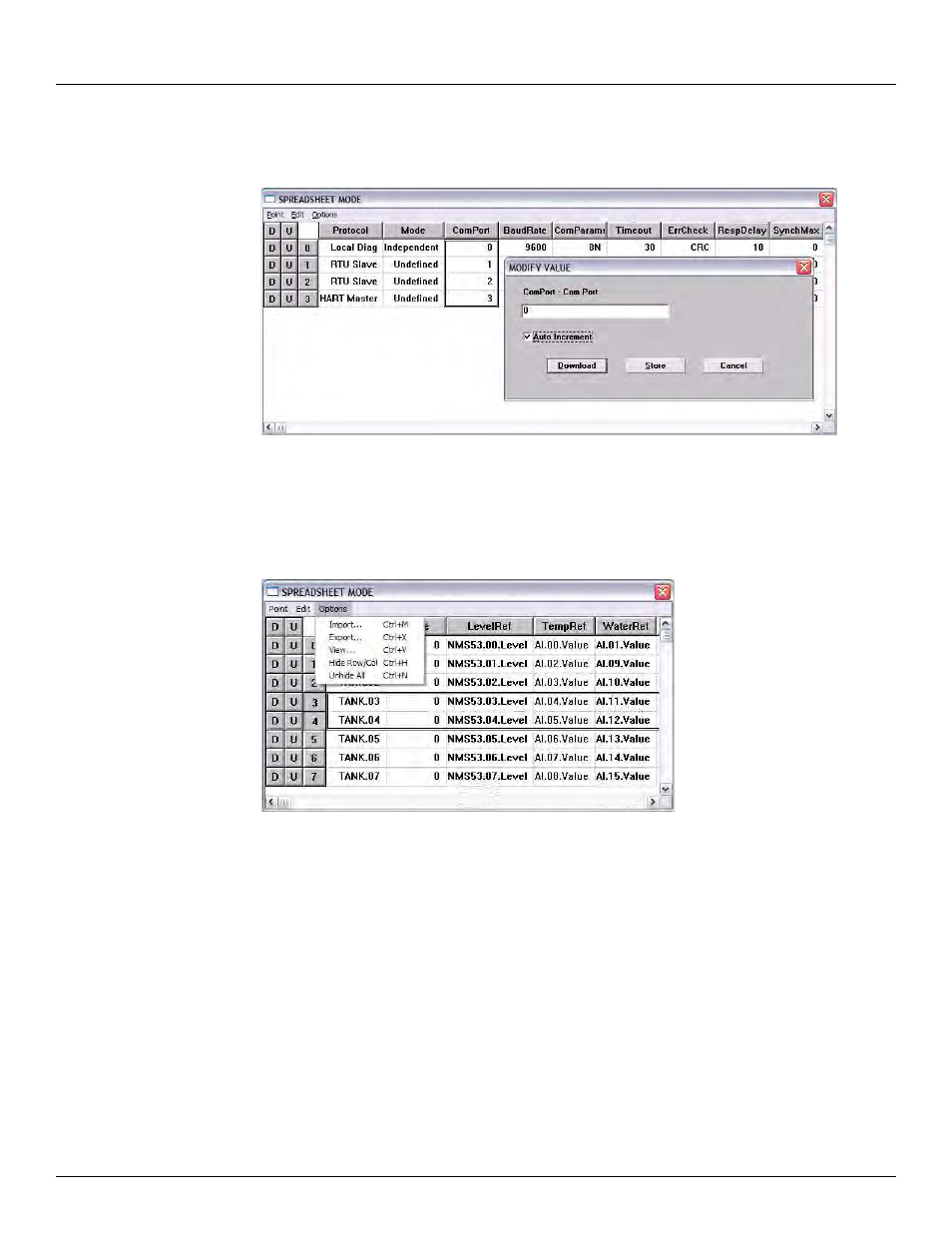
Using ViewRTU
Tank Gate Interface
86
Installation and Operations Manual
1. Click on each desired cell or column.
2. Select Set Value from the Edit menu. The following dialog box appears:
Figure 7-33:Spreadsheet Mode: Editing point parameter values using auto increment
Each value in the column is incremented by one for the range of rows selected. All cells that are
selected and match the data type of the value are set to the value.
The Options Menu
Figure 7-34:Spreadsheet Mode: The Options Menu
Import
The Import option allows the user to import a point or group of points that match the current
point type. The imported file is named according to the point type with the ‘CSV’ file extension.
Export
The Export option allows the user to export a selected point or all the points that match the
current point type to the default directory. The export file is saved in a file named according to
the point type with the ‘CSV’ file extension
Note The user is able to change the source directory in the INI file.
View
The View option allows the user to display selected parameter types. Selecting this option
displays the following View Point Parameters dialog box.
