Varec TankGate Interface 8315 Series User Manual
Page 42
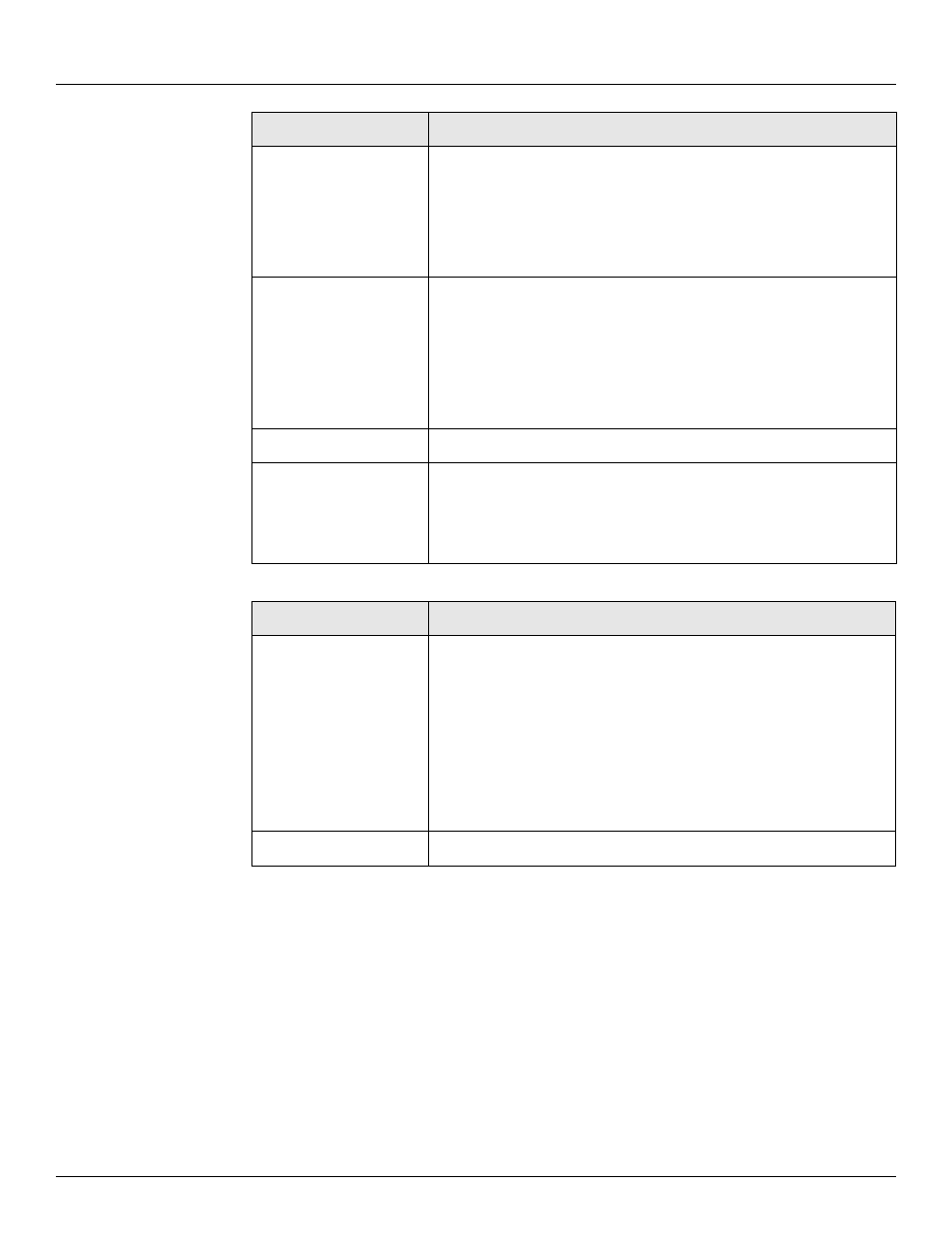
Software Description
Tank Gate Interface
32
Installation and Operations Manual
Application
The Emulator point (EMU) provides a communication interface between older tank gauging
system and point blocks within the 8203 Dual RS-485 Communications Interface Module .
Currently, the 8203 Dual RS-485 Communications Interface Module can emulate a Whessoe
Varec Model 6810 Tank Scanning Unit (TSU).
The EMU point associates a tank gauge point with an address to by used by TankView. EMU.0
provides point references for TankView System Addresses 1-50. EMU.1 is associated with
System Addresses 51-100. A EMUGW gateway point is automatically created when the protocol
for a COM point is set to TSU Slave.
TempUnits
Specifies the engineering units for the temperature data.
TempUnitsSpecifies the engineering units for the temperature data.
F: Fahrenheit
C: Celsius
The TempUnits needs to match the units specified during the gauge
setup.
DensityUnits
Specifies the engineering units for the density data.
DensityUnitsSpecifies the engineering units for the density data.
K: kg/m3
A: API
L=lbs/cu ft
The DensityUnits needs to match the units specified during the gauge
setup.
Offset
Specifies the offset to the first address.
PntRef1 - 20
Input point reference for the EMU point to monitor. The PntRef parameter
is set to the Level parameter for the tank gauge point. The temperature
will be read at the same time as the level. The EMU point interfaces tank
gauge interface points:
WV1900 - Whessoe-Varec Model 1900
Dynamic Parameters
Function
PntStatus
Byte value indicating status of point Values are:
Dynamic ParametersFunction
PntStatusByte value indicating status of point Values are:
0: No error
15: Invalid Type for PntRef
16 Invalid Number for PntRef
17 Invalid Param for PntRef
19: PntRef point does not exist
25: PntRef is not defined
PntCheckSum
CRC-16 Checksum for point's static Configuration parameters.
Configuration Parameters
Function
