Varec TankGate Interface 8315 Series User Manual
Page 22
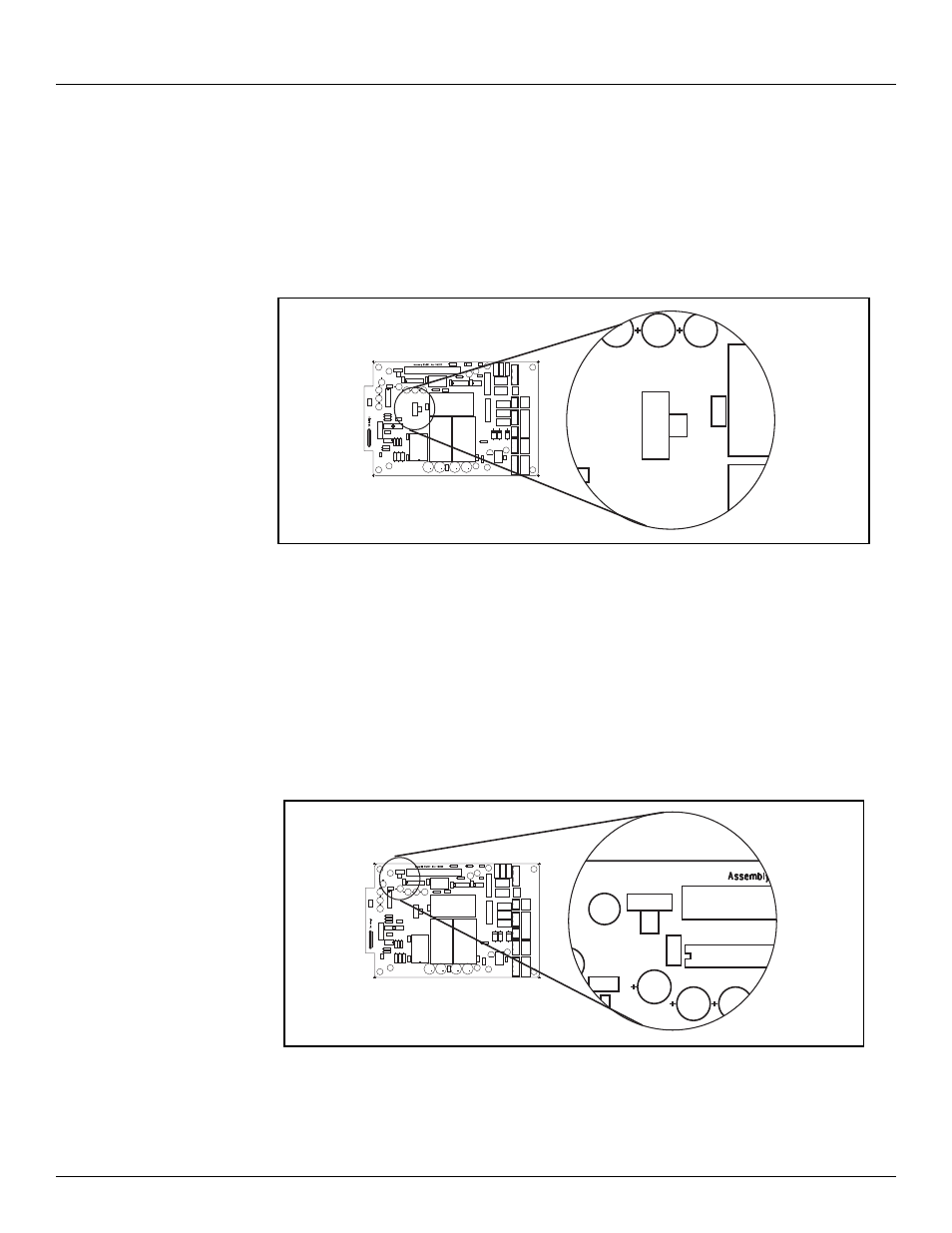
Hardware
Tank Gate Interface
12
Installation and Operations Manual
The choice of RS-232 or RS-485 is determined by the COM RS-232/RS-485 Selection Switch
SW2.
2.2.3.3 COM1 RS232/RS-485 Selection Switch (SW2)
Note COM1 is not available on the 8315 Tank Gate Interface
Switch SW2 determines whether RS-232 or RS485 is used. Note that the Hardware Handshaking
Switch SW1 affects the operation of COM1.
Figure 2-12: COM1 SW2 Switch
2.2.3.4 COM1 Hardware Handshaking Switch (SW1)
Note COM1 is not available on the 8315 Tank Gate Interface
For RS-232, there are two different settings. One setting is used if hardware handshaking (RTS/
CTS) is required. The other setting eliminates the need for hardware handshaking. Set the
Hardware Handshaking Switch to the ‘A’ position to use RTS/CTS when a modem or signal
converter is involved and requires RTS/CTS to operate. The RTS and CTS signals will be available
on terminal block J6. If the connection is direct using RS-232, jumper RTS to CTS by setting SW1
to the ‘B’ position.
Figure 2-13: COM1 SW1 Switch
EARTH
NEUTRAL
LINE
SURGE GND
A/TXD
B/RXD
GND
RTS
CTS
TXD
RXD
GND
+15V
+5V
GND
-15V
+
-
VFIELD
COM1
COM 0
AUX POWER
VFIELD=48V
VFIELD=24V
RESET
RS232
RS485
COM1
HARDWARE HANDSHAKING
A
B
RS232
RS485
COM1
SW2
EARTH
NEUTRAL
LINE
SURGE GND
A/TXD
B/RXD
GND
RTS
CTS
TXD
RXD
GND
+15V
+5V
GND
-15V
+
-
VFIELD
COM1
COM 0
AUX POWER
VFIELD=48V
VFIELD=24V
RESET
RS232
RS485
COM1
HARDWARE HANDSHAKING
A
B
HARDWARE HANDSHAKING
A
B
SW1
