Varec TankGate Interface 8315 Series User Manual
Page 91
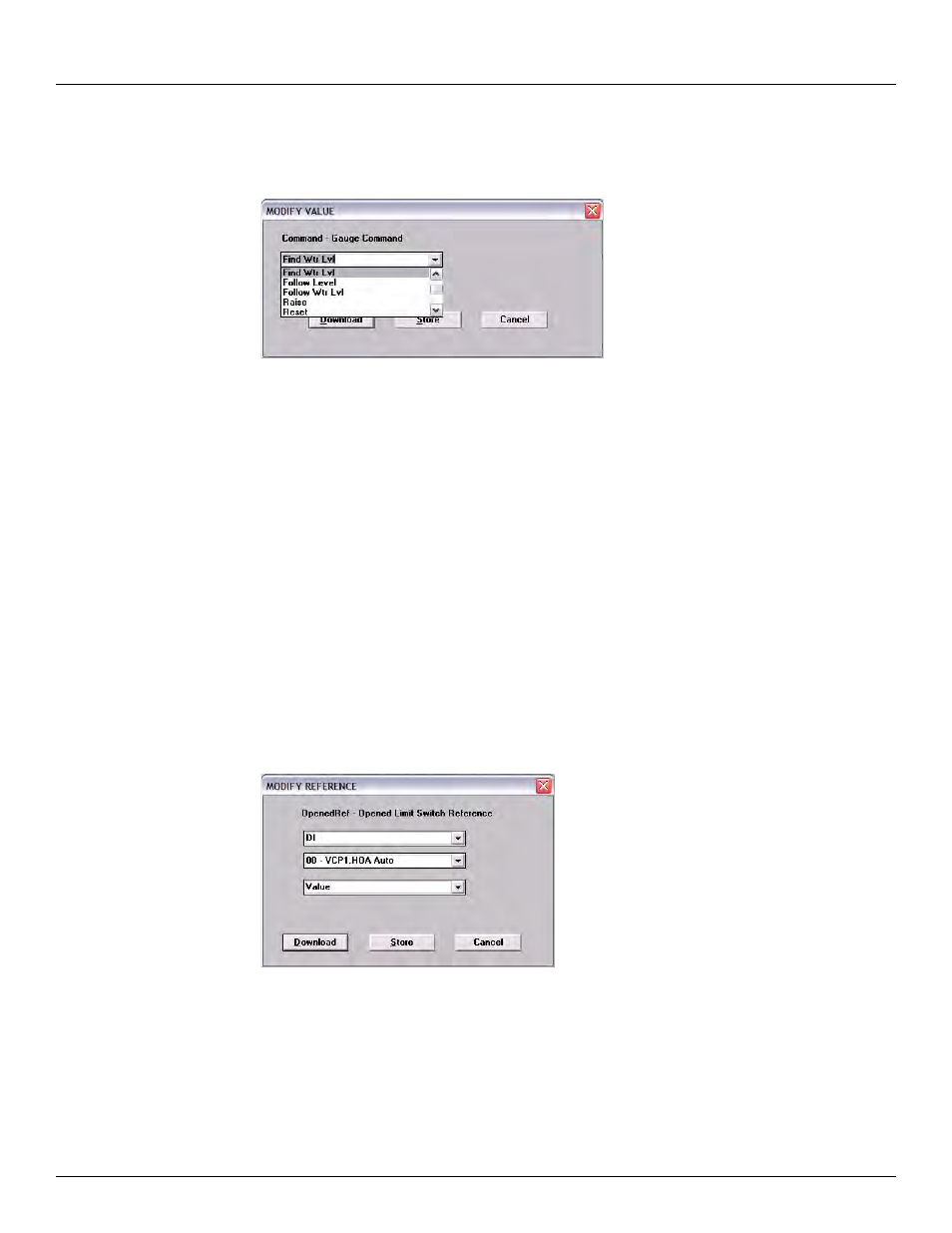
8315 TGI
Using ViewRTU
Varec, Inc.
81
To modify a value
•
Double-click the desired parameter to enter a new value. The following example Modify
Point dialog box appears.
Figure 7-25:Edit point parameter value dialog
Edit point parameter value dialog
From this dialog box, the user is able to enter a value for the selected parameter. The dialog box
varies according to the selected parameter. In some dialog boxes the user is able to enter the
name or data directly in the edit box. Other dialogs contain a scroll list from which the user
selects a value. The new value can then be downloaded to the Tank Gate Interface or stored
locally if the Tank Gate Interface is off-line.
To modify a Reference
There are two ways to modify a reference. One method is performed from the Edit Point window,
and the other method is performed from the Point Connections window. For convenience, both
methods are listed below:
To modify a Reference
•
In the Edit Point Window Double-click the desired reference parameter to enter a new value.
The following dialog box appears.
•
In the Point Connections Window drag and drop the point icon onto the PntRef. The
following dialog box appears.
Figure 7-26:Edit point parameter reference dialog
Edit point parameter reference dialog
This dialog box is used to select a new point reference, corresponding point reference number,
and/or parameter. If displayed from the Edit Point window, the selection lists the default value.
If displayed from the Point Connections window, the most consistent value is selected as the
default.
