Varec TankGate Interface 8315 Series User Manual
Page 79
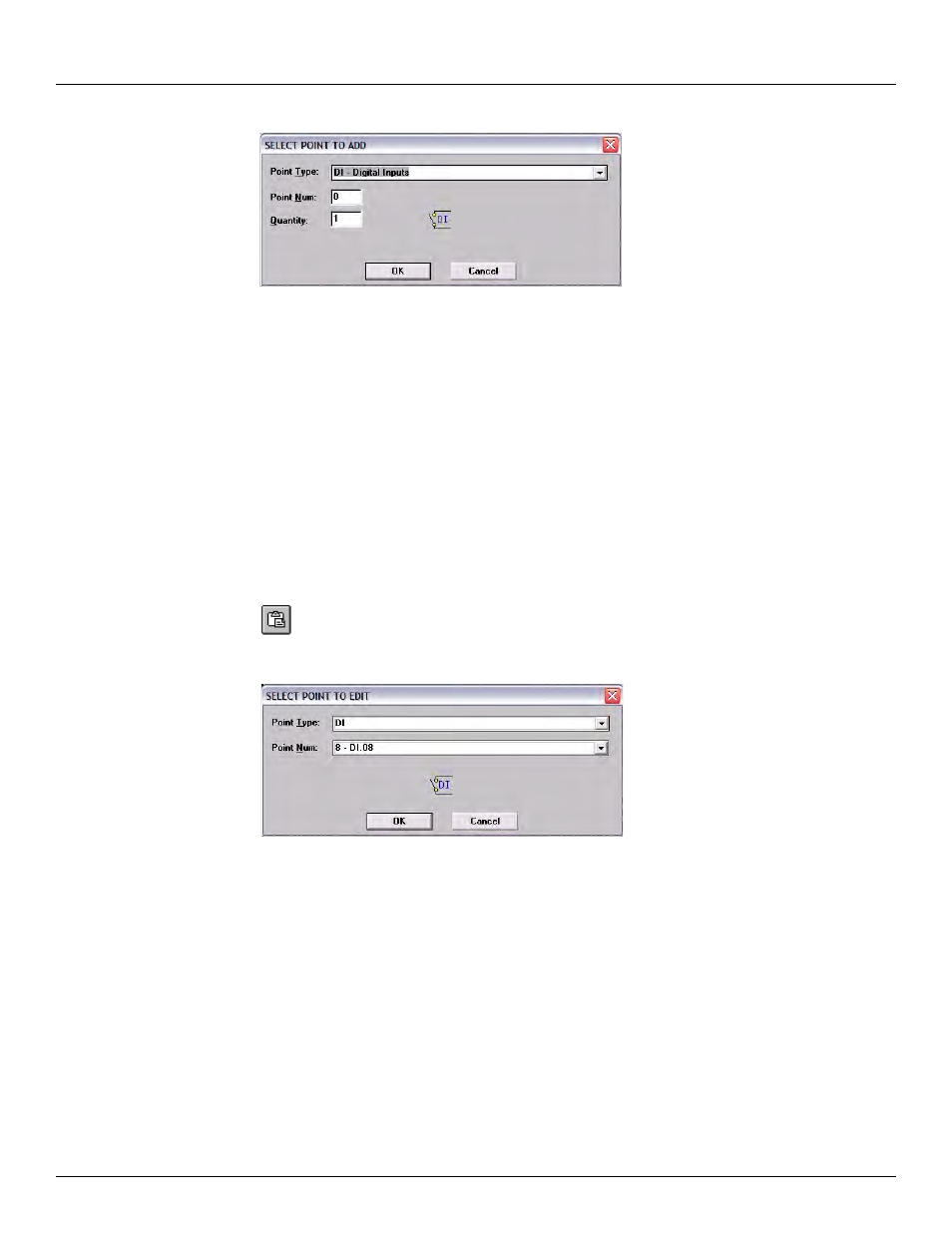
8315 TGI
Using ViewRTU
Varec, Inc.
69
Figure 7-5: Dialog viewed when adding a new point
Select Point to Add dialog box
This dialog box displays a list of available point types, the point number, quantity and the
corresponding point icon. The point icon is then added to the Point Icon Selection Area if it does
not already exist. The Point Type lists the currently selected point. The user can select the
desired point by selecting the point from the scroll list.
The Point Number defaults to “0” if the point type has just been defined. The maximum number
of points entered depends on the selected point type. Once entered, the point quantity is
displayed in the Summary Spreadsheet.
Multiple points of the selected type may be created simultaneously by entering the number in
the Quantity edit box.
Edit
This option is used to modify the contents of a selected point. The user is able to edit
an existing point by clicking on the Edit push-button from the toolbar or by selecting
Edit Point from the Point menu. The Select Point to Edit dialog box appears:
Figure 7-6: Edit Point selection dialog
Edit Point selection dialog
This dialog box displays a list of defined point types and corresponding point numbers. The
point icon is also displayed for identification as well as the tag, if a tag has been assigned.
Once a point is selected, the Edit Point dialog box appears:
