Varec TankGate Interface 8315 Series User Manual
Page 76
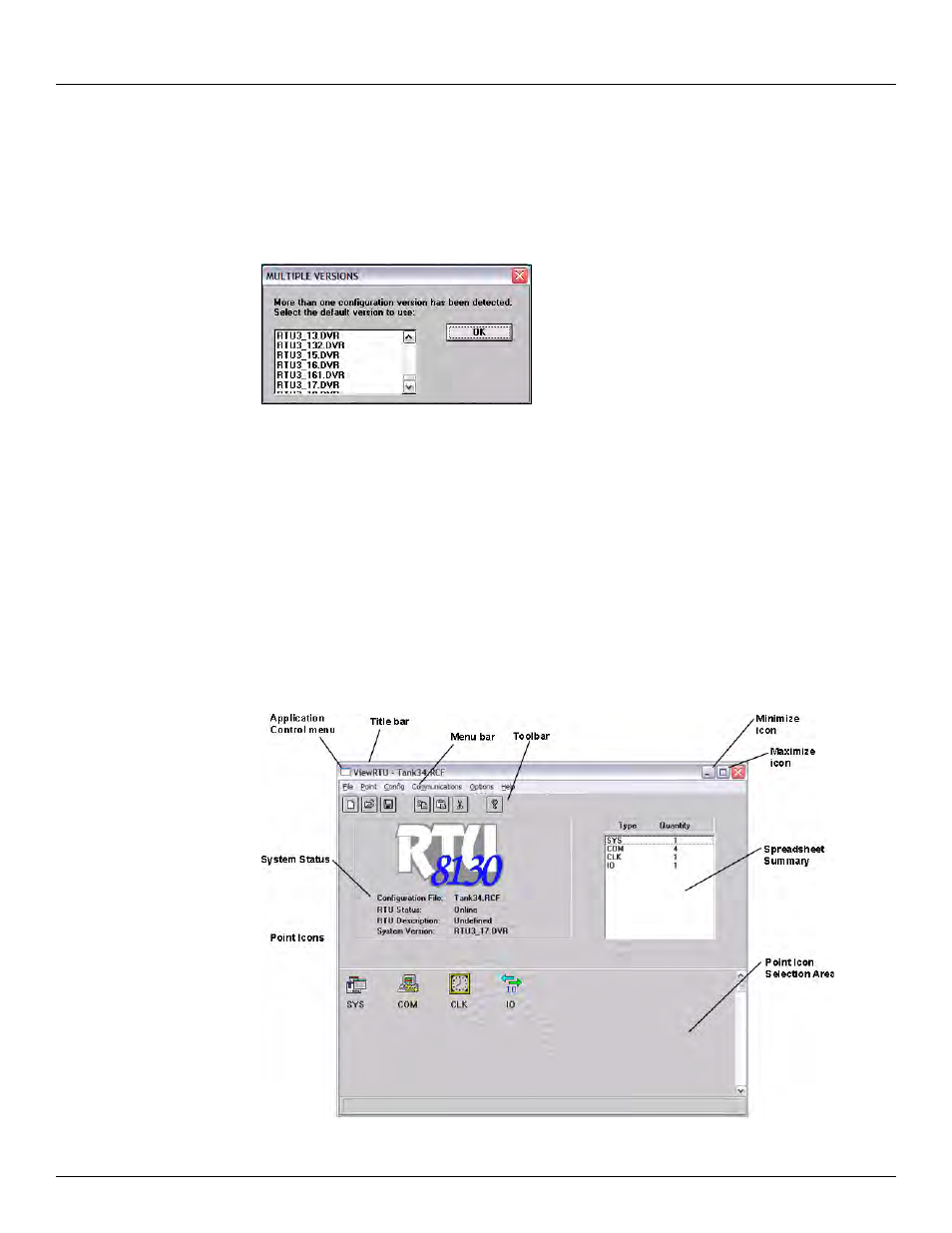
Using ViewRTU
Tank Gate Interface
66
Installation and Operations Manual
Execute the ViewRTU program,
1. Select the ViewRTU program group from the Windows Program Manager.
2. Double-click on the icon to execute the ViewRTU application.
If more than one Tank Gate Interface definition file (DVR) exists, the following dialog box is
displayed.
Figure 7-1: ViewRTU Version Selection dialog
Each version file contains setup information that matches the firmware in the Tank Gate
Interface. This information allows a single version of ViewRTU to configure multiple versions of
the Tank Gate Interface. For example, MSTG1_00.DVR is a definition file that is compatible with
Tank Gate Interface firmware version 1.00. Select the version that matches the version of
firmware in the Tank Gate Interface. Note that you can determine the firmware version by
viewing the SysVer parameter of the SYS point.
3. Choose the desired version and select OK.
If only one Tank Gate Interface definition file (DVR) exists, the main window appears instead.
The main window is seen below.
When the ViewRTU program is opened, a new file appears in the window. The components of
this window are explained below.
Figure 7-2: Main ViewRTU window with descriptions
