Uniden UBCD996T User Manual
Page 88
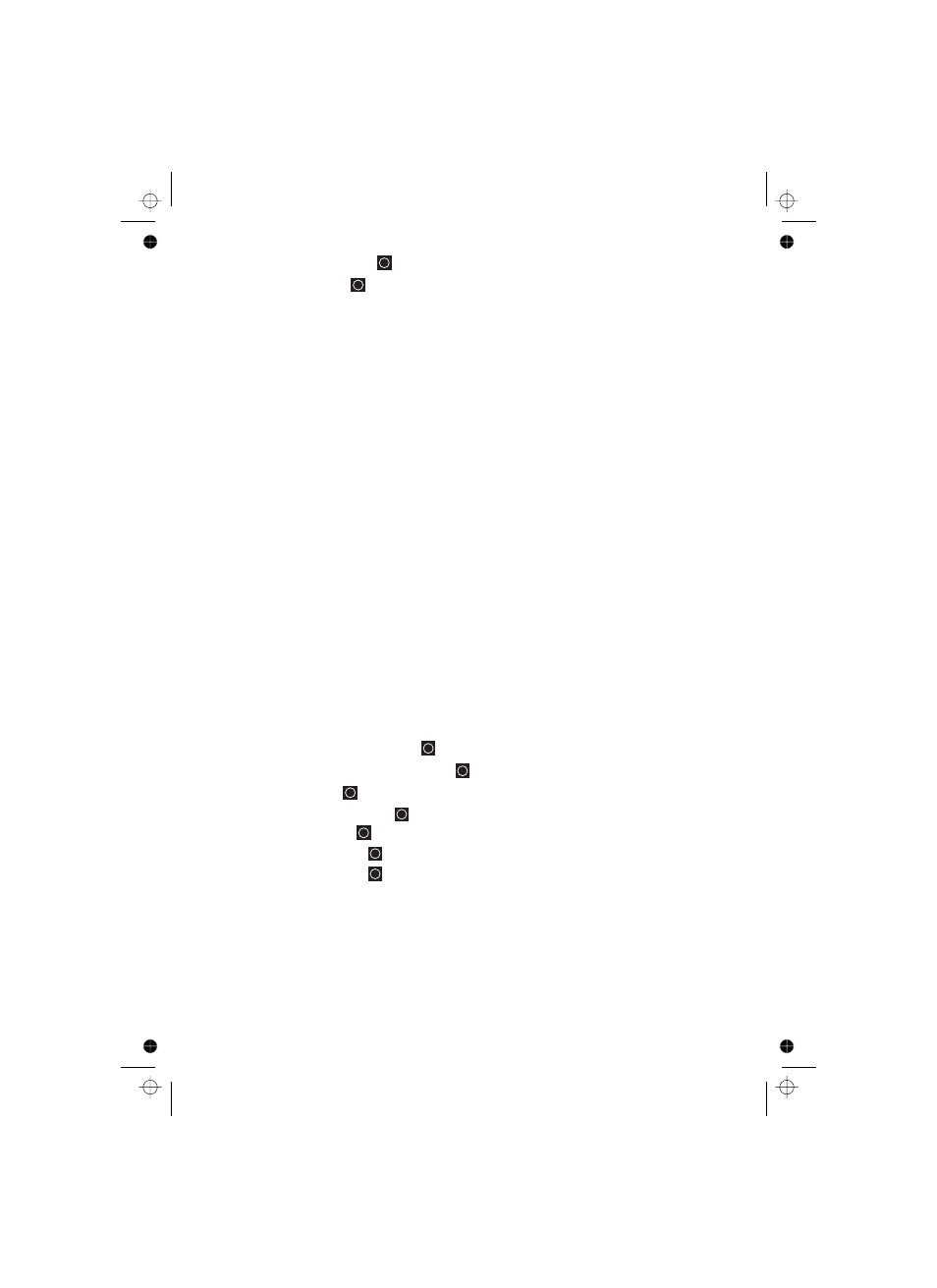
88
Q
g
Q
g
g
g
Q
g
Q
g
Q
g
Q
g
Q
g
Q
g
At this point you can scroll to CTCSS or DCS and select the subaudible frequency in
the CTCSS range or the DCS code.
— any signal opens squelch. The default setting is
.
— the scanner searches for and displays any CTCSS or DCS tone that
accompanies the transmission.
— the scanner only opens squelch if the CTCSS tone you select is also
present with the signal. The scanner then prompts you to enter or scroll to the
desired tone.
— the scanner only opens squelch if the DCS tone you select is also present
with the signal. The scanner then prompts you to enter or scroll to the desired tone.
— the scanner does not stop on the channel if the tone you select is
present. The scanner prompts you to select a CTCSS or DCS tone.
The scanner does not detect or decode a P25 digital signal if the channel or
search has CTCSS/DCS search turned on.
If you set a channel to CTCSS/DCS Search and the scanner detects a tone, when
you press [E
], the first option is
Select the conventional system
Select a channel group
Select the Channel
Set Audio Type
Analog Only
Off
Off
Search
CTCSS
DCS
Set Lockout
Set found CTCSS/DCS?
Program System
Edit Group
Edit Channel
Set Modulation
Note:
[MENU]
Quick CTCSS/DCS Save
Setting Channel Modulation Method
C
YES
