A look at the display – Uniden UBCD996T User Manual
Page 44
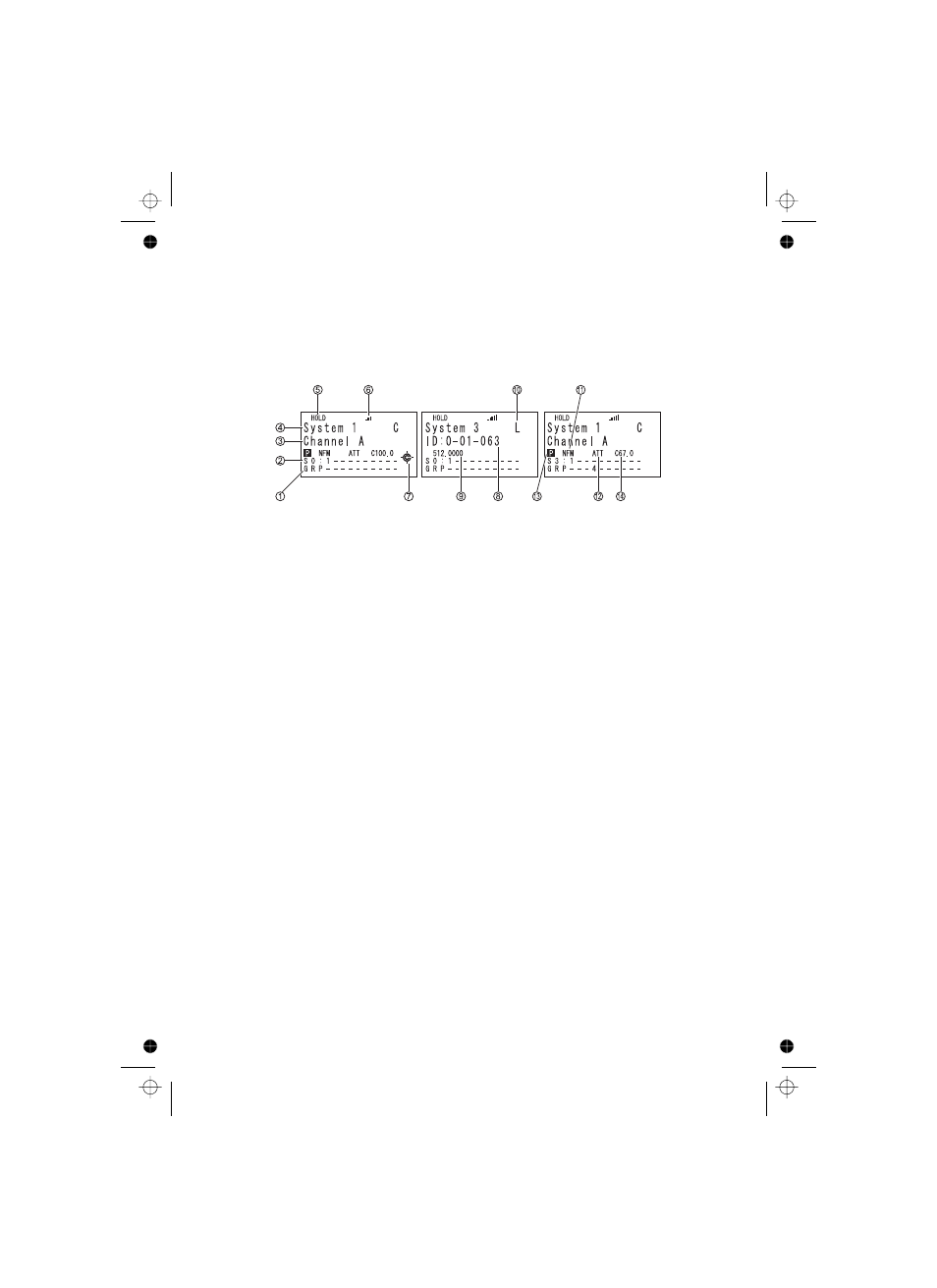
44
A Look At The Display
The display has indicators that show the scanner’s current operating status. The
display information helps you understand how your scanner operates.
The LCD screens shown here are only a few of many that you will see while in
different modes. The ones we show here are more common and will assist you to
get started.
1. Group Quick Key
2. Site Quick Key
3. Channel group Name
4. System Name
5. Hold indicator
6. Signal Strength indicator
7. Close Call enabled
8. Talk group ID Number
9. Talk group Frequency
10. System Type (M, C, E, L)
11. Modulation Type (Narrowband FM
shown)
12. Attenuation enabled
13. Priority ON
14. CTCSS or DCS Indicator
See also other documents in the category Uniden Scanners:
- BCD396XT (273 pages)
- UBC340CRS (32 pages)
- BC 235XLT (37 pages)
- BC-RH96 (28 pages)
- BC250D (110 pages)
- BC 245XLT (90 pages)
- UBC144XLT (20 pages)
- BC296D (88 pages)
- BC796D (84 pages)
- UBCT8 (68 pages)
- UBC73XLT (60 pages)
- BCT15 (152 pages)
- UBC69XLT (44 pages)
- UBC 120XLT (32 pages)
- UBCT9 (68 pages)
- BEARCAT UBC 70XLT (12 pages)
- SC200 (56 pages)
- UBC760XLT (8 pages)
- BC785D (100 pages)
- BC340CRS (32 pages)
- BEARCAT UBC3500XLT (94 pages)
- BC370CRS (40 pages)
- UBC780XLT (92 pages)
- BEARCAT BC95XLT (64 pages)
- UBC60XLT (28 pages)
- UBC30XLT (40 pages)
- SC230 (99 pages)
- UBCD996T-RH96 (2 pages)
- UBCD396T (2 pages)
- BCT8 (68 pages)
- BC355C (68 pages)
- BC45XLT (35 pages)
- UBC9000XLT (58 pages)
- BcT7 (39 pages)
- BCT-10 (40 pages)
- SC180 (35 pages)
- BR330T (156 pages)
- BC92XLT (64 pages)
- BC350C (40 pages)
- UBC220XLT (30 pages)
- UBC92XLT (52 pages)
- BC80xlt (32 pages)
- UBC-RH96 (28 pages)
- UBC72XLT (56 pages)
