Uniden UBCD996T User Manual
Page 13
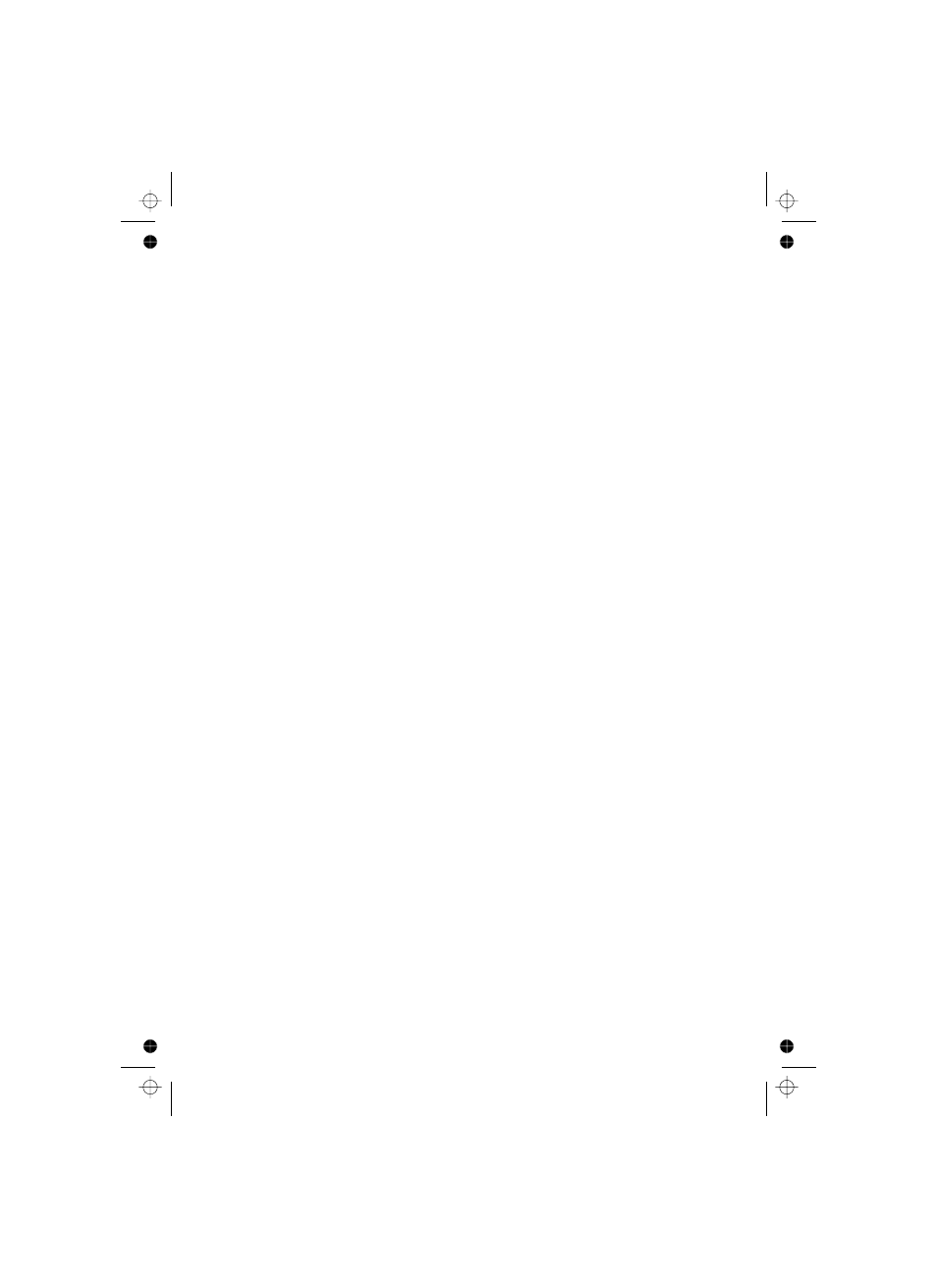
Fire Tone-Out Standby
Broadcast Screen
Custom Screen
Scan/Search Delay
Attenuator
Repeater Reverse
Channel Alert
Memory Check
Search with Scan Operation
Custom Alerts
Automatic Channel Step
Frequency Step
Text Tagging
Data Skip
Duplicate Frequency Alert
— Lets you set the scanner to alert you if a two-tone
sequential page is transmitted. You can set up to 10 settings (transmit frequency,
tone frequencies) then select one for standby monitoring. Up to ten tone-outs on the
same RF setting can be scanned at one time.
— Sets the scanner to ignore Close Call™ or search hits on
known broadcast frequencies including common pager frequencies.
— Lets you input up to 10 frequency ranges that the scanner will
ignore during Close Call™ or search operation.
— The scanner pauses at the end of a transmission to wait for
a reply. You can set the delay time for each system you scan, and while searching
and using the Close Call™ feature.
— Reduces the input strength of strong signals by about 20 dB.
— Automatically switches to the input frequency on a
conventional repeater system.
— Alerts you when there is activity on any channel you specify using
your choice of nine unique alert tones.
— Lets you see at a glance how much total memory is left.
— Lets you include selected service searches or
custom search ranges during normal scan operation.
— For each alert in the scanner (such as channel alert, Close Call
alert, emergency alert), you can select from 9 different tone patterns and also set the
alert volume level independently from the main volume level.
— Accepts frequencies on any valid channel step, even if
it does not fall within the band plan’s default step.
— Lets you select a frequency step (5, 6.25, 7.5, 8.33, 10, 12.5,15,
20, 25, 50 or 100 kHz) for manual mode and search mode.
— You can name each system, group, channel, talk group ID, custom
search range, and custom search range, using up to 16 characters per name.
— Allows your scanner to skip unwanted data transmissions and reduces
the affect of birdies.
— Alerts you if you try to enter a duplicate name or
frequency already stored in a system.
13
