Assign a contact to a category – Unitech PA950 User Manual
Page 65
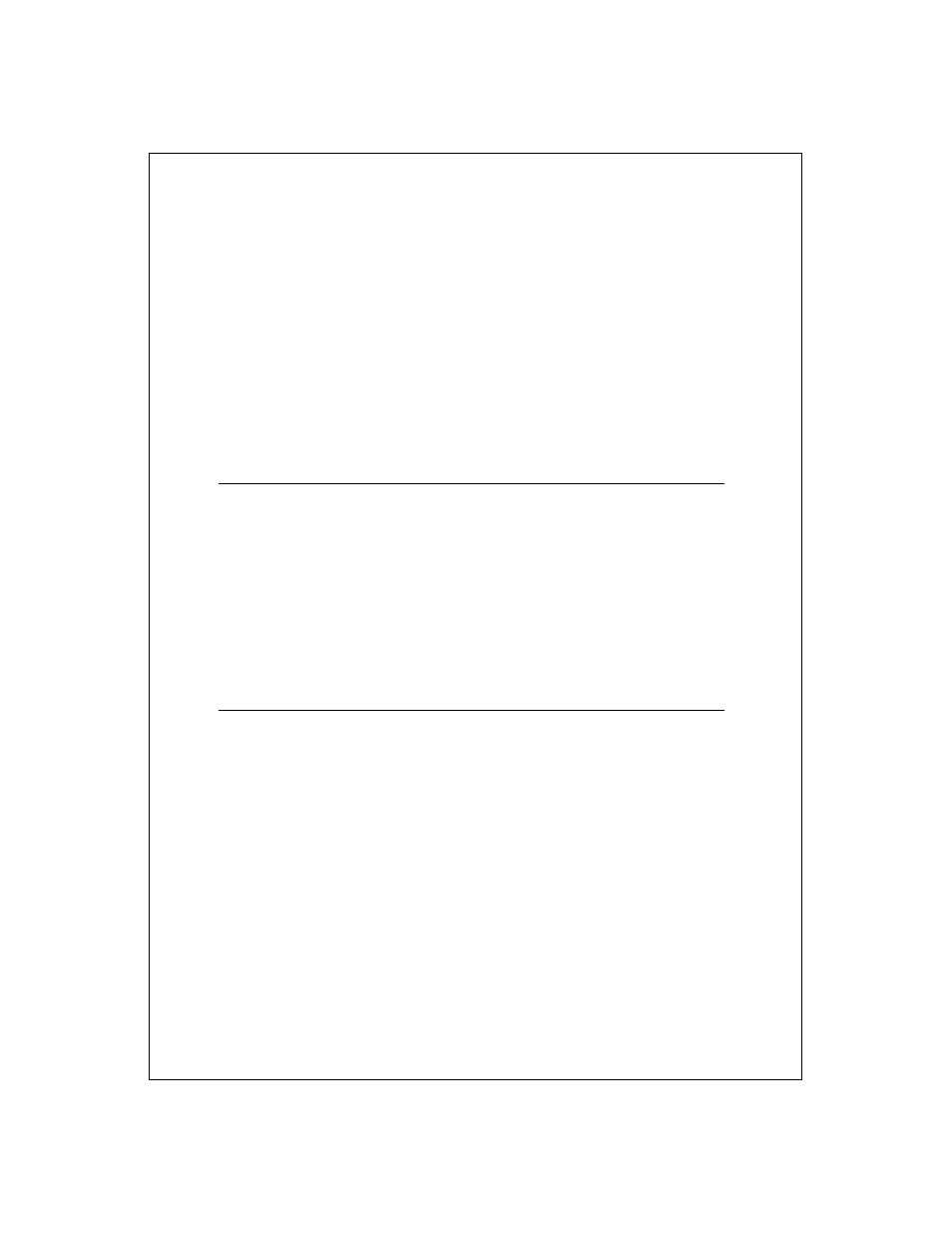
6-65
name, tap the Name arrow and enter the names in the proper box.
New contacts are added to the category that is currently displayed.
See Also: Add a note to a contact
Assign a contact to a category
Delete a contact
Add a note to a contact
You can add written or typed notes and even recordings (if your device
supports recordings) to a contact. Notes are handy for maps and
drawings.
1. In the contact list, tap the contact.
2. Tap the Notes tab. For specific instructions, see Notes Help.
See Also: Assign a contact to a category
Assign a contact to a category
1. In the contact list, tap the contact, and then tap Edit.
2. Scroll to and tap Categories.
3. Select the categories that you want to assign the contact to.
4. To create a new category, tap the Add/Delete tab, enter the category
name, and then tap Add. The new category is automatically selected in
the Select tab.
See Also: Find a contact
Why Use Categories?
