Set up remote synchronization, Synchronize remotely with a pc – Unitech PA950 User Manual
Page 46
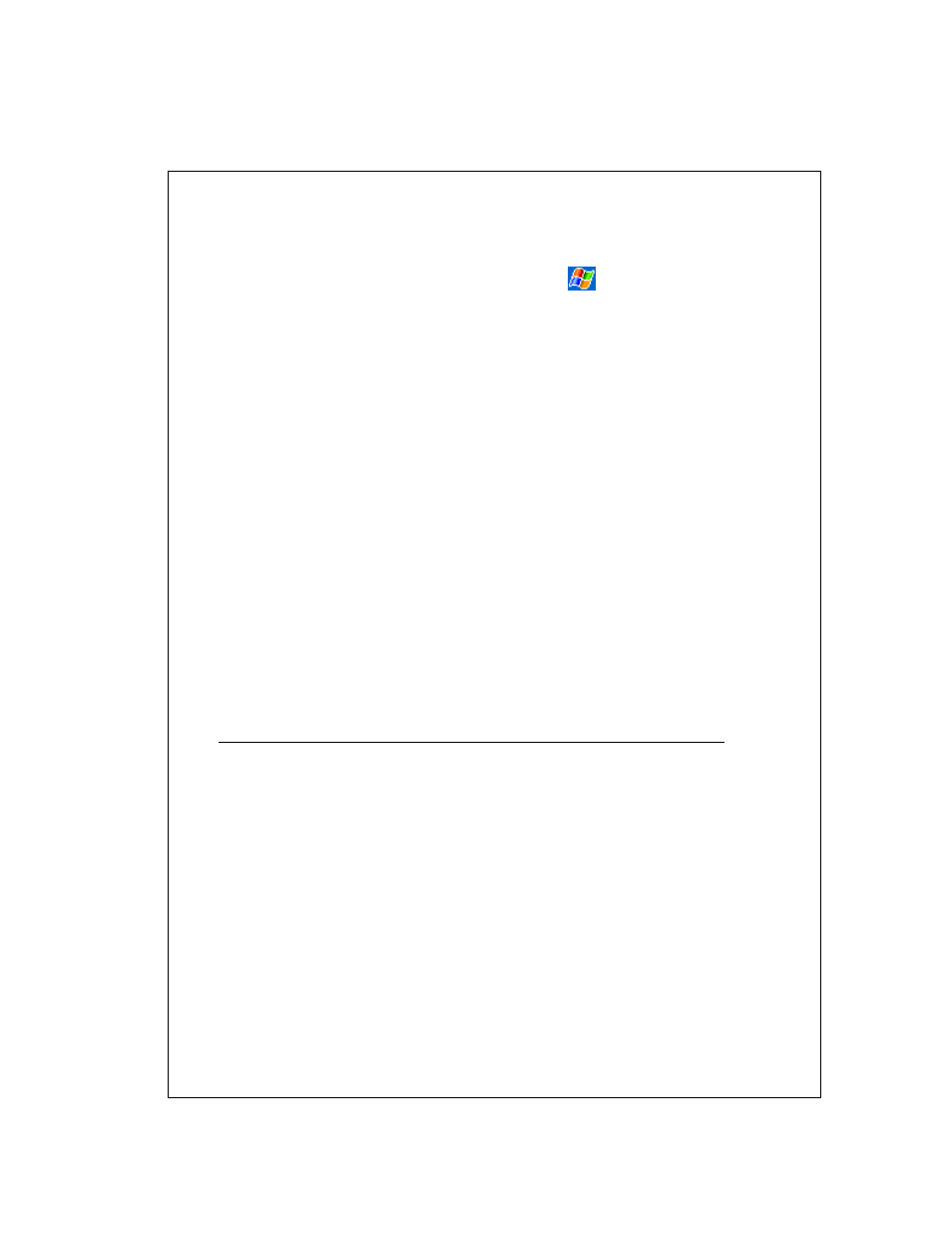
4-46
3. Initiate a connection from the device by tapping
> ActiveSync >
Tools > Connect via IR.
4. Begin synchronization on your device.
See Also: Connect to a PC via a cable or cradle
Set Up Remote Synchronization
Synchronize remotely with a PC
Synchronize remotely with a server
Change the synchronization schedule
Synchronize automatically
Change peak times
Switch from synchronizing with a server to your PC
Stop synchronizing with a server
Manage Wireless Synchronization Costs
Synchronize remotely with a PC
1. In ActiveSync on the device, tap Tools > Options > PC tab.
2. In When syncing remotely with a PC, select your computer name in
the Use this PC list.
3. Select one or both of the following:
o Select Use mobile schedule to sync with this PC if you want to
synchronize with the PC at scheduled intervals.
o Select Sync with this PC during manual sync if you want the
device to sync with this PC every time you sync manually.
4. Set up a work connection.
