Use the soft keyboard – Unitech PA950 User Manual
Page 22
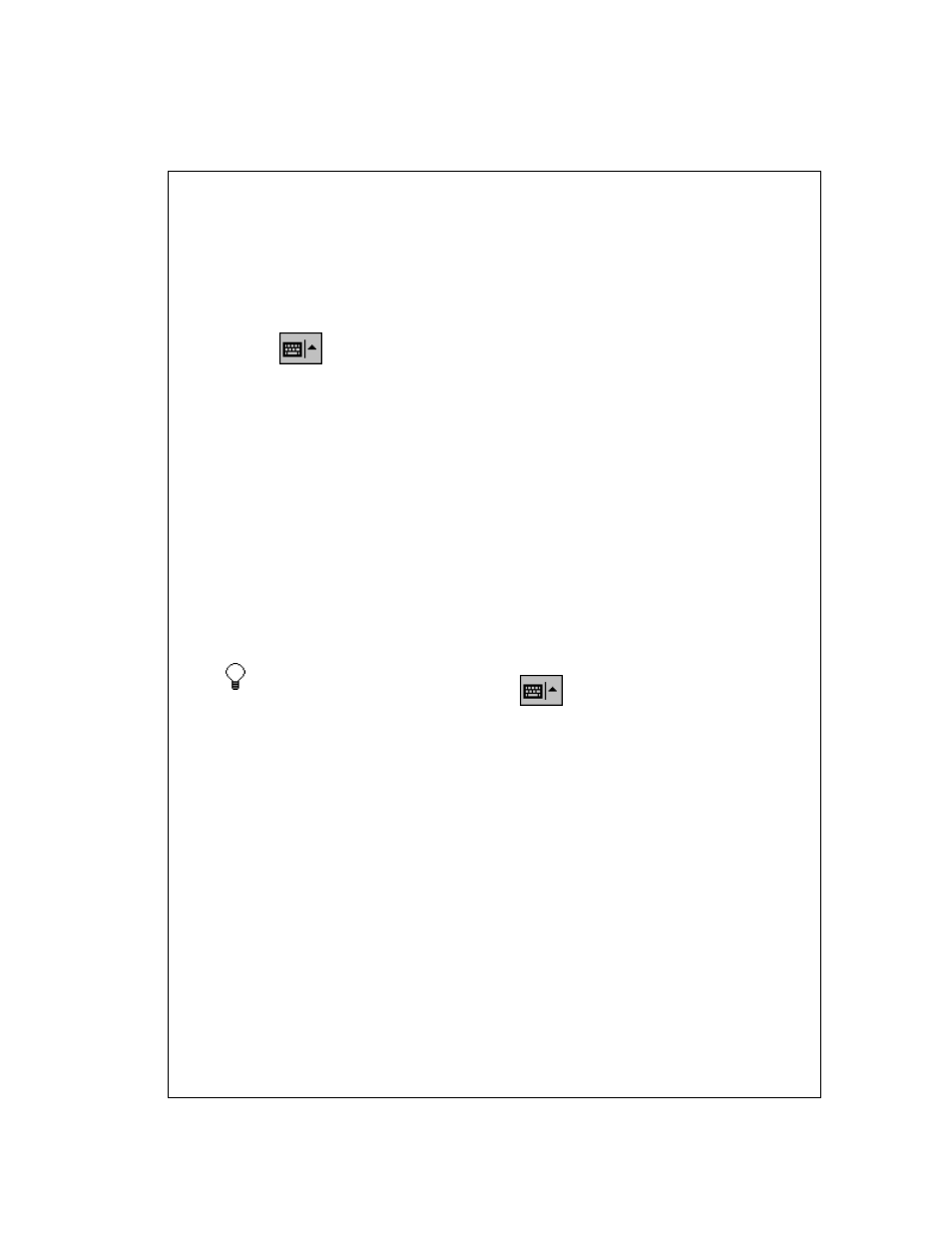
2-22
Use the soft keyboard
Tap the
arrow and then Keyboard.
To type lowercase letters, tap the keys with the stylus.
To type a single uppercase letter or symbol, tap the SHIFT key. To tap
multiple uppercase letters or symbols, tap the CAP key.
To convert a letter to uppercase, tap and hold the stylus on the letter
and drag up.
To add a space, drag the stylus to the right across at least two keys.
To backspace one character, drag the stylus to the left across at least
two keys.
To insert a carriage return, tap and hold the stylus anywhere on the
keyboard and drag down.
If you want to use larger keys, tap the
arrow, Options, select
Keyboard in Input method, and then select Large Keys.
See Also: Change the input method
Show and hide the input panel
