Work with formulas and functions, Insert symbols – Unitech PA950 User Manual
Page 109
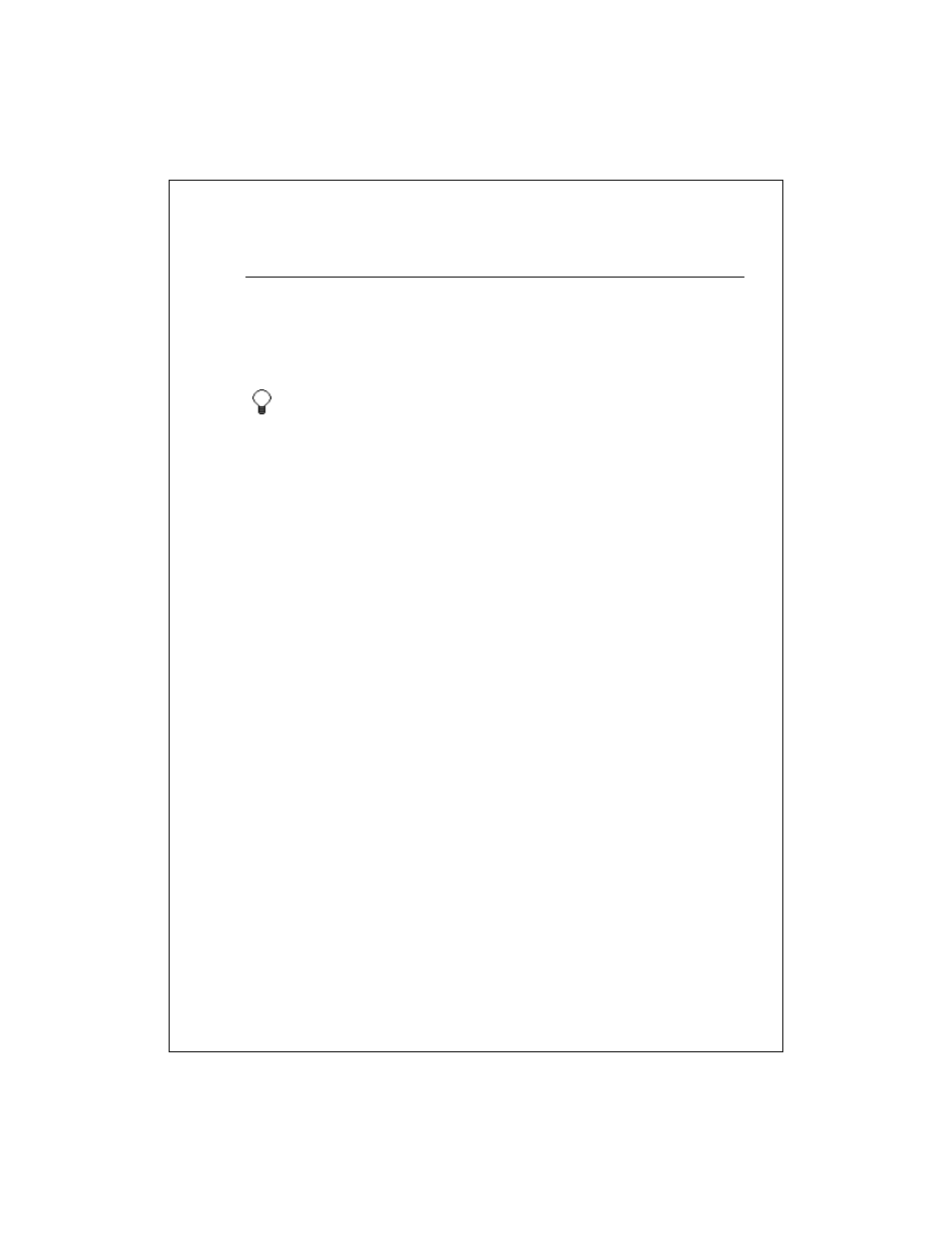
10-109
Insert symbols
1. Place the insertion point where you want to insert the symbol.
2. Tap Tools > Insert Symbol.
3. Select the symbol that you want (it will be enlarged when you tap it), and
then tap Insert.
If you select a different font or subset, a different set of symbols displays.
To use Microsoft Wingdings or Microsoft Webdings that are available on
your PC, connect your device to your PC and open ActiveSync. Copy the
Wingdings.ttf and Webdings.ttf files from the Font folder on your PC to
the My Pocket PC/Windows/Fonts folder in the ActiveSync window. For
more information, see ActiveSync Help on the PC.
See Also: Format numbers and text
Work with Formulas and Functions
Name a cell or range
Enter a formula
Insert a function
Refer to a cell or range
Automatically calculate values
Automatically sum values
