Add an item to web favorites, Play an item in web favorites – Unitech PA950 User Manual
Page 128
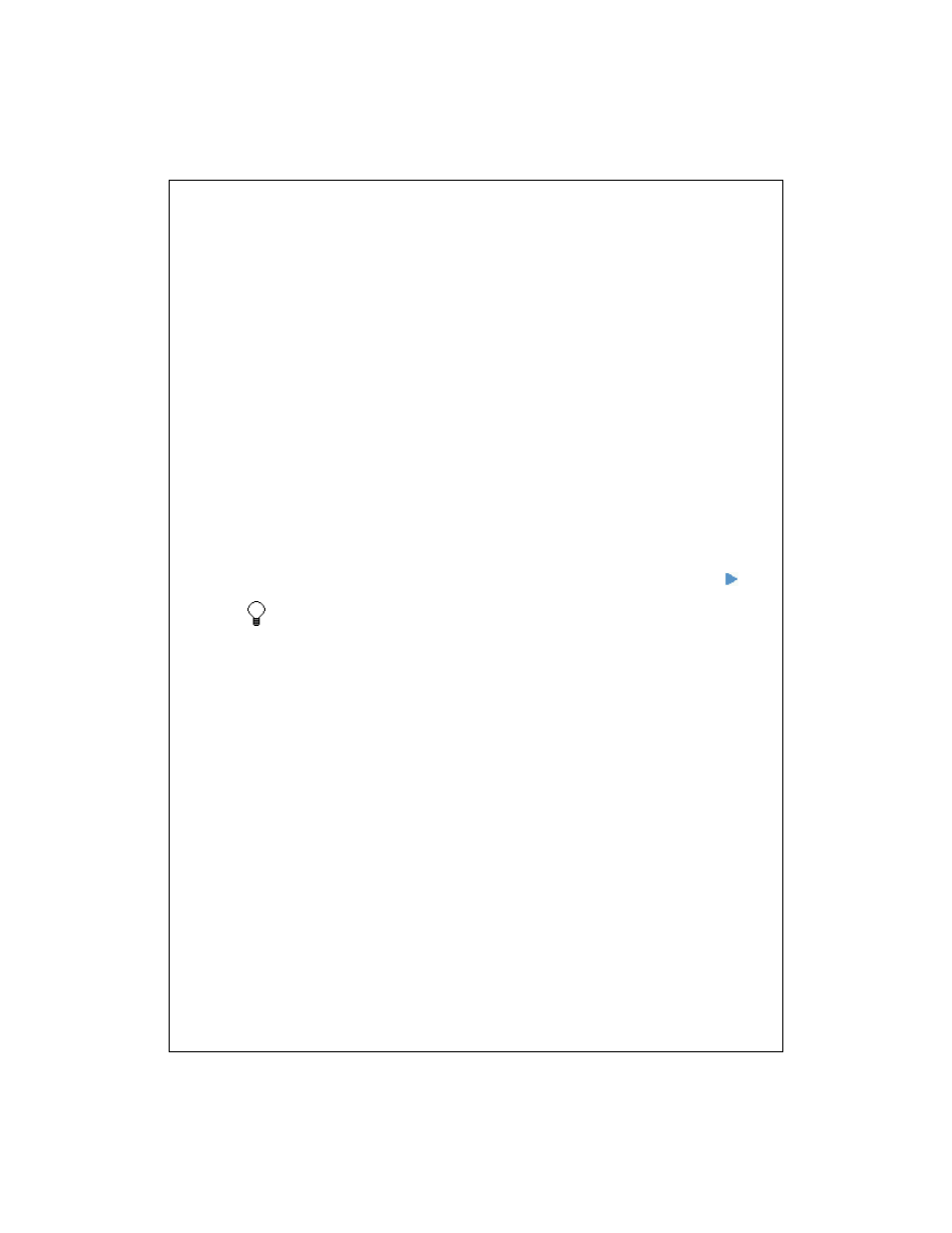
11-128
Add an Item to Web Favorites
1. Play a streaming media file on a network.
2. Tap Tools > Add Web Favorite.
3. In Favorite Name, enter a name.
See Also: Play a File on a Network
Delete an Item in Web Favorites
About Playlists
Play an Item in Web Favorites
1. Tap Playlist.
2. In the drop-down list box, tap Web Favorites.
3. Tap the name of the item you want to play, and then tap the Play button .
Tap and hold an item in Web Favorites to see a list of actions you
can perform.
See Also: Add an Item to Web Favorites
Delete an Item in Web Favorites
About Playlists
