Add and delete contacts, Manage contacts – Unitech PA950 User Manual
Page 183
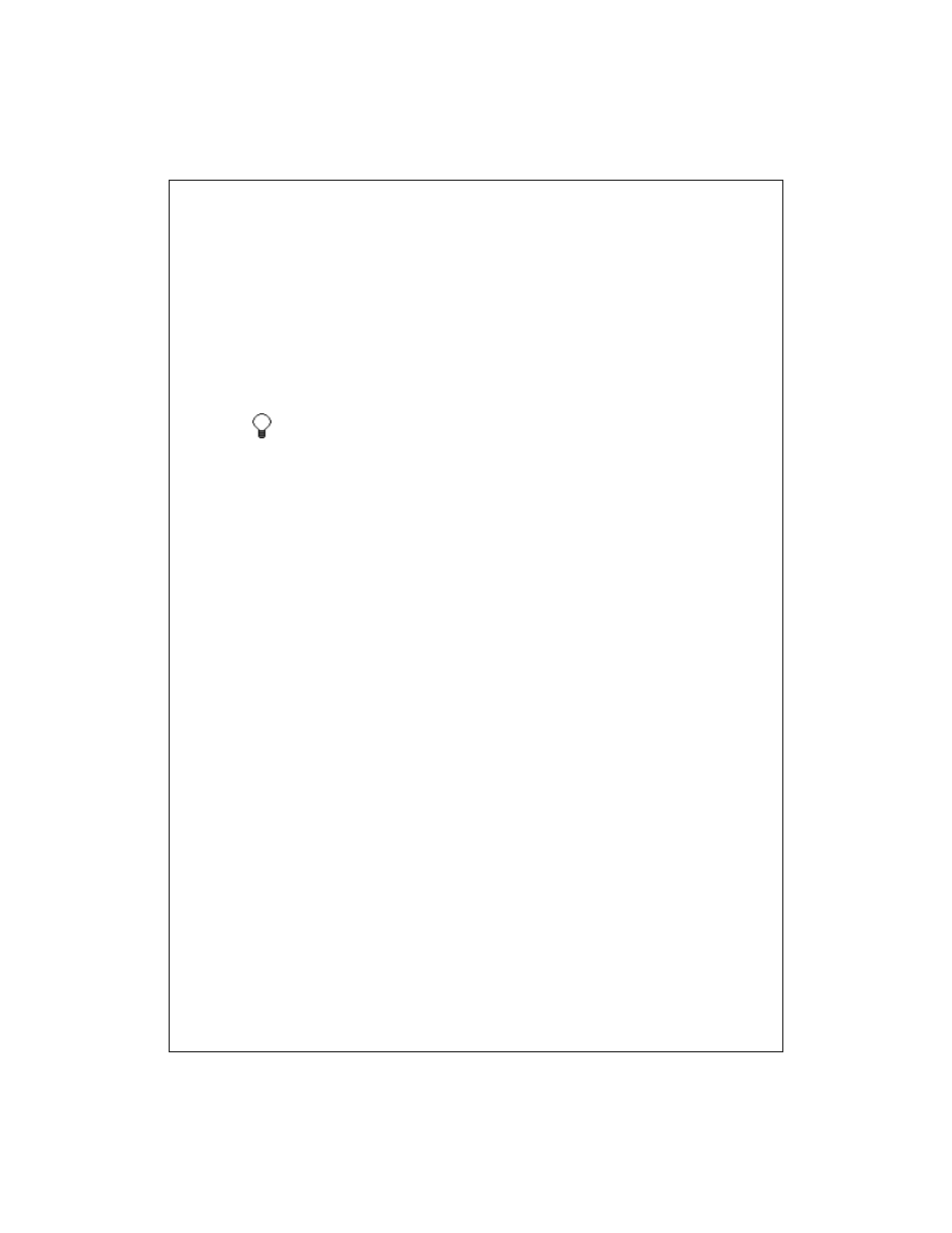
20-183
Add and Delete Contacts
To add a contact, tap Tools > Add a Contact and follow the directions on
the screen.
To delete a contact, tap and hold the contact's name, and tap Delete
Contact from the pop-up menu.
Tapping Tools > Options > Privacy allows you to choose to be alerted
every time you are added to a contact list.
See Also: Send a Message
Tell Contacts Your Status
Manage Contacts
Tap Tools > Options > Privacy tab.
To block a contact from seeing your status and sending you messages, tap
the contact and tap the right arrow. This moves the contact to the My Block
List.
To unblock a contact, tap the contact and tap the left arrow. This moves the
contact to the My Allow List.
To receive an alert when someone adds you to their contacts list, select
Alert me when I am added to a Passport contact list.
To see who has you listed as a contact, tap View.
See Also: Send a Message
Tell Contacts Your Status
