Unitech PA950 User Manual
Page 149
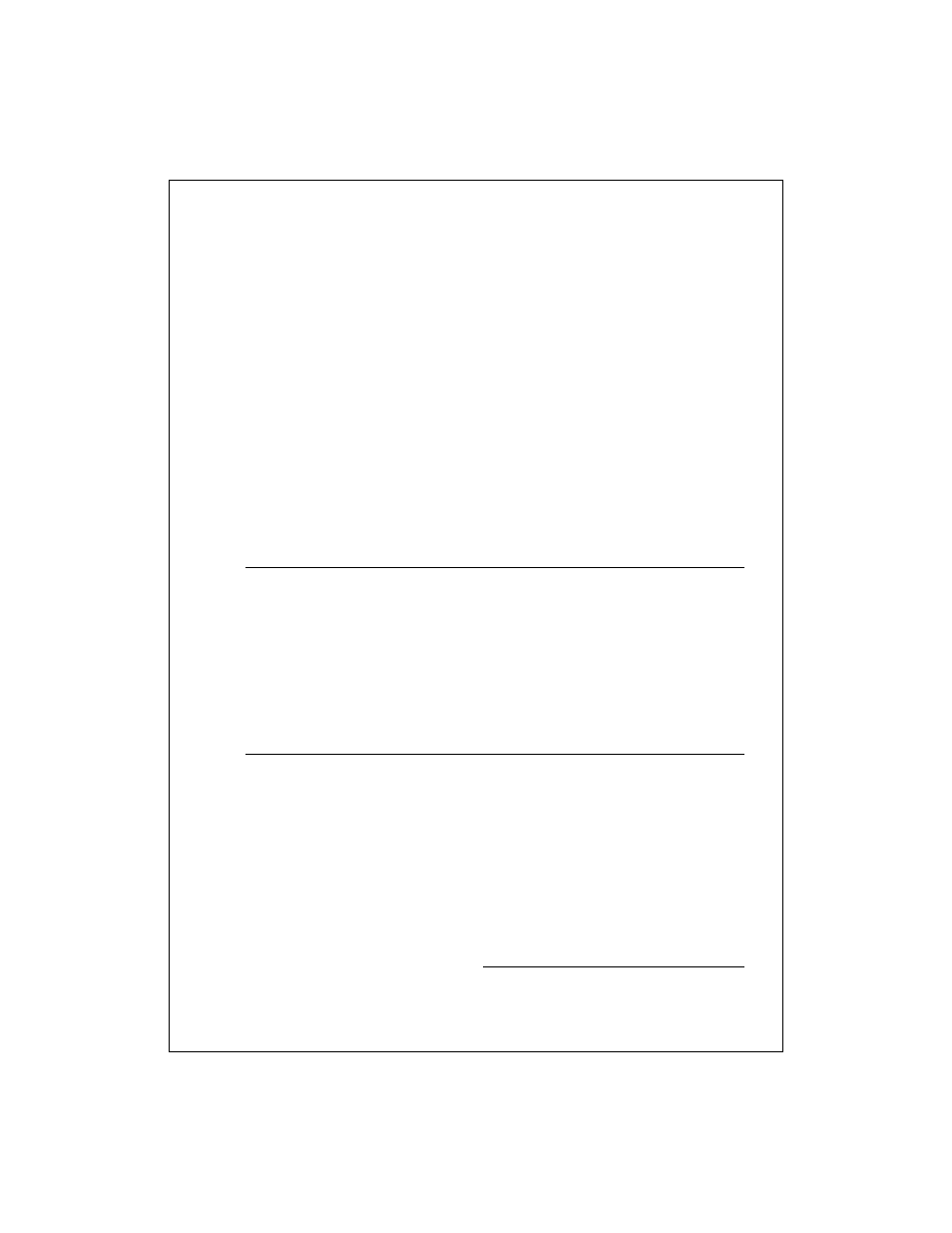
17-149
Disconnecting and Ending a Session
1. In the Terminal Services Client window, tap Start > Shutdown.
2. Tap Log Off.
See Also: Connecting to Terminal Services
Disconnecting Without Ending a Session
Tips and Tricks
Improving display performance
Improving browser performance
Improving display performance
Display performance is improved by decreasing the time it takes for the
screen to be refreshed on the desktop computer.
1. On your desktop computer, select Start > Settings > Control Panel.
2. Click Display.
3. Clear the Transition effects for menus and tooltips check box.
Improving browser performance
Performance with Internet Explorer on the desktop computer is improved by
decreasing the time it takes for Web pages to be refreshed.
1. In Internet Explorer on your desktop computer, select Tools > Internet
Options.
2. Click the Advanced tab.
3. Clear the Use smooth scrolling check box.
1
1
7
7
T
T
e
e
r
r
m
m
i
i
n
n
a
a
l
l
Terminal Help
