Synchronize automatically – Unitech PA950 User Manual
Page 41
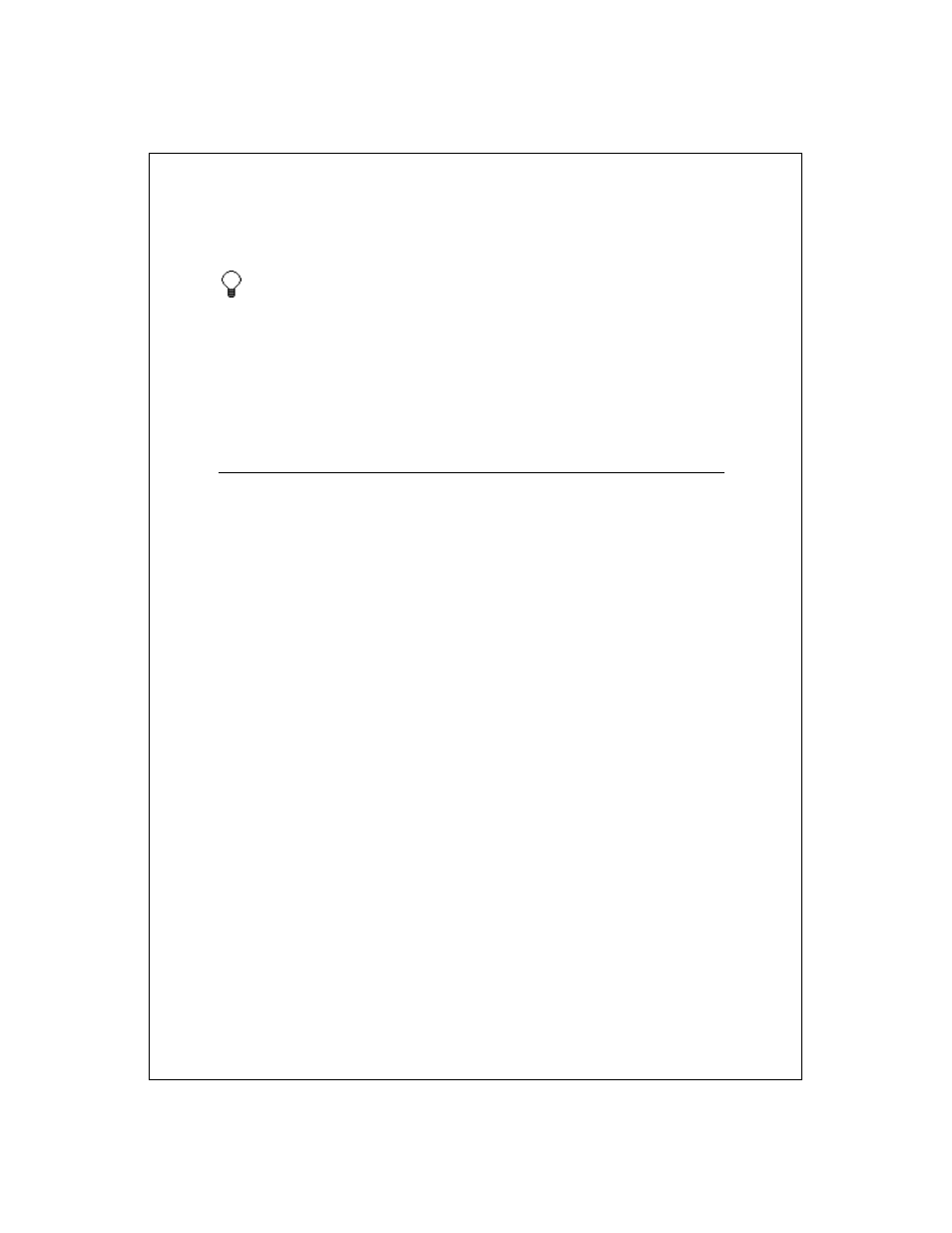
4-41
You can synchronize information between your mobile device and a
server if your company is running Microsoft Exchange Server with
Exchange ActiveSync.
See Also: Connect to a PC
Start and Stop Synchronization
Set Up Remote Synchronization
Synchronize Automatically
With ActiveSync you can schedule automatic synchronization between
your device and a server every time an item arrives or is changed at the
server. Your device is informed of that event and synchronizes
automatically to retrieve those items, making your device always
up-to-date.
1. In ActiveSync on the device, tap Tools > Options > Mobile Schedule
tab.
2. Select one or both of the following:
o To synchronize as items arrive during peak times, select As items
arrive in the During peak times, sync list.
o To synchronize as items arrive during off-peak times, select As
items arrive in the During off-peak times, sync list.
3. When finished, tap the Server tab.
4. Tap Options.
5. Tap Device Address.
6. Enter one of the following:
o If your company has instructed you to use a pre-defined service
provider profile, select Corporate Service Provider, enter the
