Change security options – Unitech PA950 User Manual
Page 160
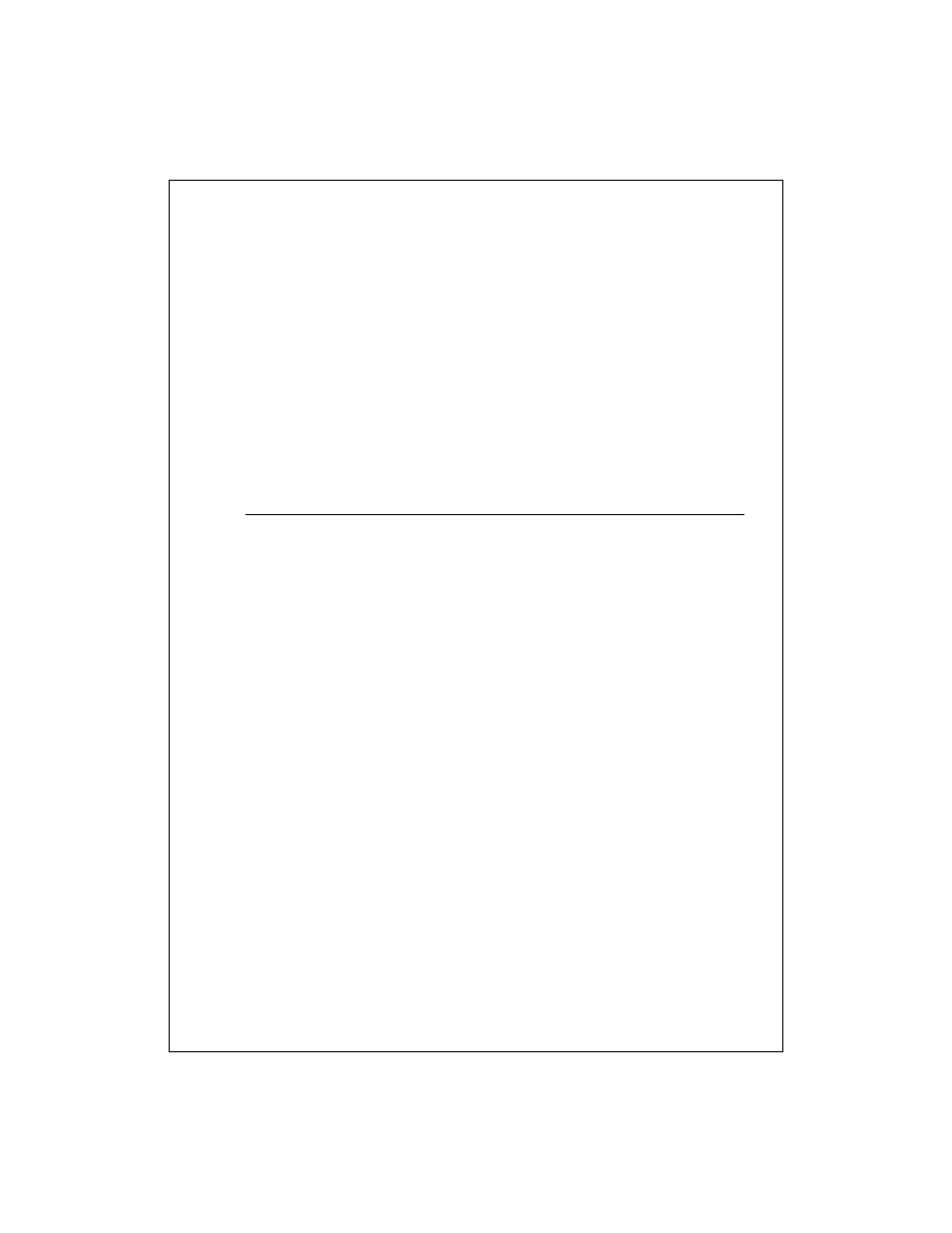
18-160
To change your default Home page to the present page you are viewing, in
the General tab, tap Use Current.
To more easily view text in a different language, in the Advanced tab, from
the Default character set list, select a different character set.
See Also: Change security options
Connect to the Internet
Fit the page to the screen
View the History List
Change security options
Pocket Internet Explorer supports the protocols used by Secure Sockets
Layer (SSL). Access to an SSL-encrypted connection helps you to send
personal information safely. To determine if a connection uses
SSL-encryption, tap View > Properties.
To change security settings, tap Tools > Options > Advanced tab.
Cookies contain information about your identity and preferences so that a
page can tailor information to your needs. The page sends the file, and it is
stored on your mobile device. You can prevent Pocket Internet Explorer from
accepting any cookies by clearing Allow cookies.
See Also: Change options
