Reply to or forward a message, Find a message – Unitech PA950 User Manual
Page 170
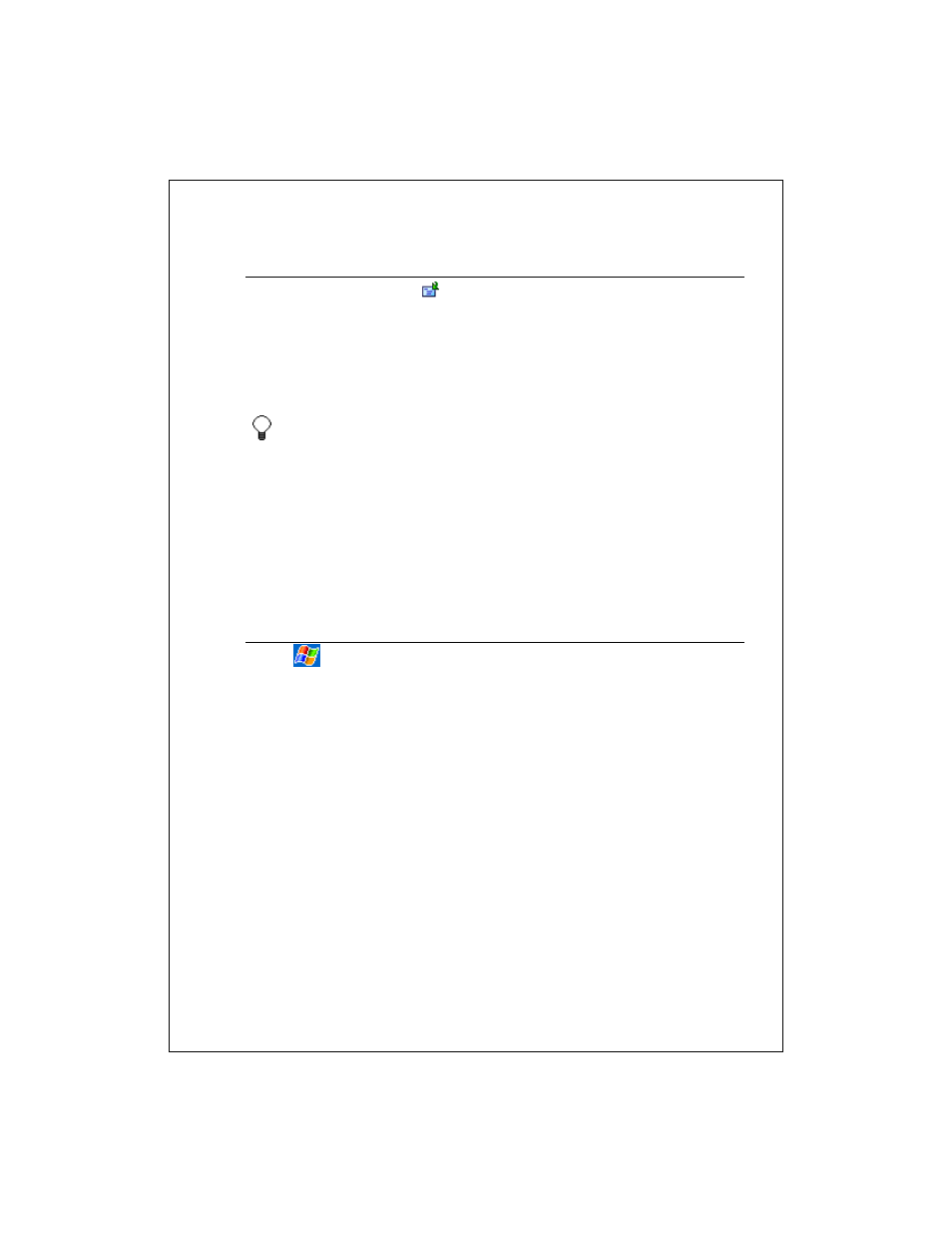
19-170
Reply to or forward a message
1. Open the message, tap
, and then tap Reply, Reply All, or Forward.
2. Enter your response. To quickly add common messages, tap My Text and
tap a desired message.
3. To check spelling, tap Edit > Spell Check.
4. Tap Send.
Selections in Tools > Options > Message tab determine whether the
original text is included.
To see more header information, tap the double arrow in the header
area. Tap it again to collapse the header area.
See Also: Change message options
Use My Text
Find a message
1. Tap
> Find.
2. Enter the subject, sender's name, or message body text. If you have looked
for this message before, tap the Find arrow and select the name from the
list.
3. Tap the Type arrow and select Inbox to narrow your search.
4. Tap Go.
5. In the Results list, tap the message you want to open.
See Also: Download messages
