10 position and print tone fine adjustment (cont.) – Toshiba B-SA4TP SERIES User Manual
Page 64
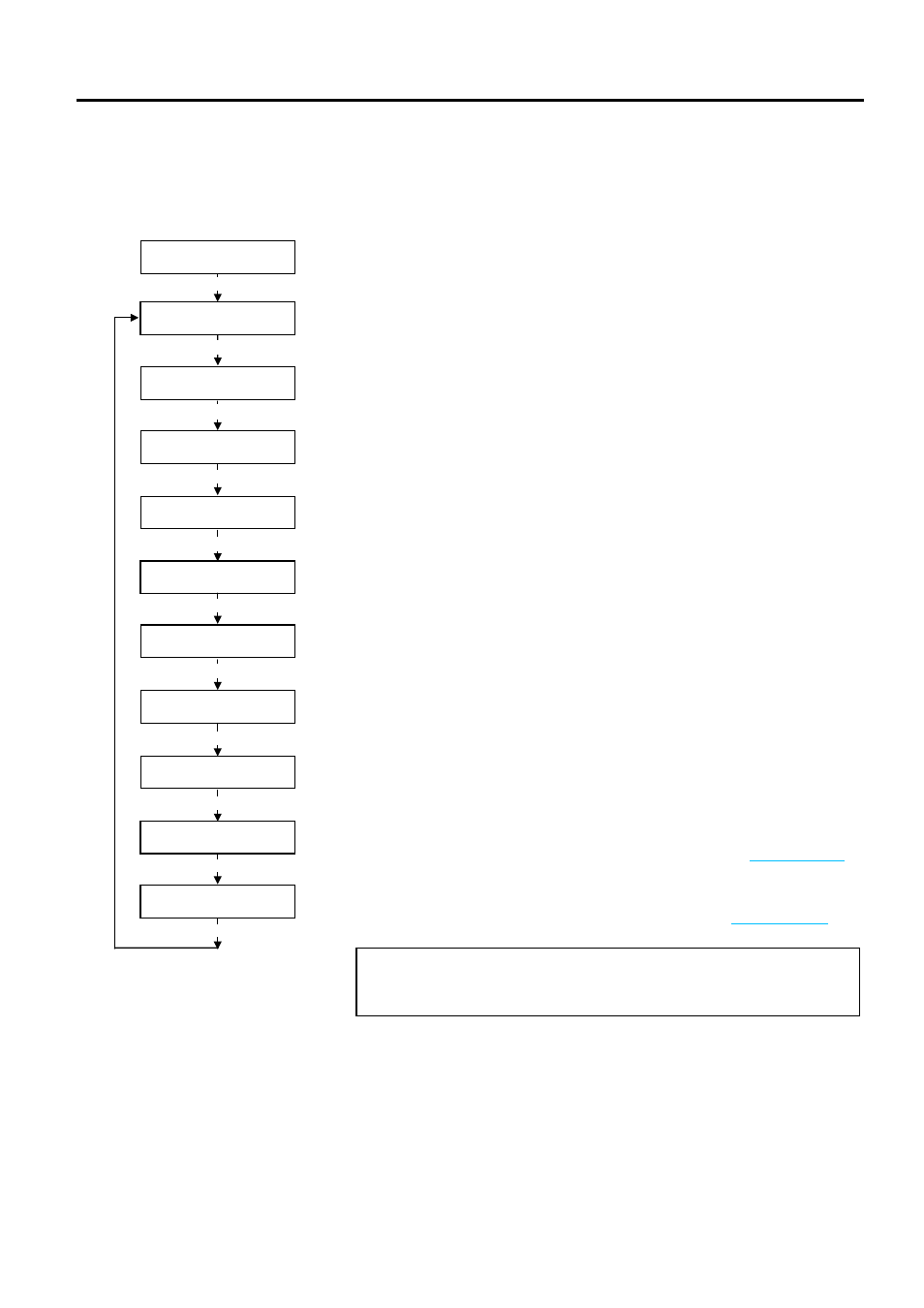
2. PRINTER SETUP
ENGLISH VERSION EO1-33048
2.10 Position and Print Tone Fine Adjustment
E2-51
2.10 Position and Print
Tone Fine
Adjustment (Cont.)
The Parameter Fine Adjustment Mode contains sub menus for adjusting
a print start position, cut/strip position, print tone, ribbon motor torque,
and setting the threshold.
Each time the [PAUSE] key is pressed, the sub menus are displayed
sequentially.
Feed Amount Fine Adjustment:
Feed amount to the print start position is fine adjusted.
Cut/Strip Position Fine Adjustment:
Cut position or strip position is fine adjusted.
Reverse Feed Amount Fine Adjustment:
Reverse feed amount is fine adjusted.
X-coordinate Fine Adjustment:
X-coordinate of a print position is fine adjusted.
Print Tone Fine Adjustment (Thermal transfer):
Print tone is fine adjusted for thermal transfer mode.
Print Tone Fine Adjustment (Thermal direct):
Print tone is fine adjusted for thermal direct mode.
Ribbon Motor Drive Voltage Fine Adjustment (Take-up motor):
Drive voltage of the ribbon take-up motor is fine adjusted.
Ribbon Motor Drive Voltage Fine Adjustment (Feed motor)
Drive voltage of the ribbon feed motor is fine adjusted.
Threshold Fine Adjustment (Black mark sensor):
Threshold for the black mark sensor is fine adjusted. See Section 2.11.
Threshold Fine Adjustment (Feed gap sensor):
Threshold for the feed gap sensor is fine adjusted. See Section 2.11.
[PAUSE]
<3>ADJUST SET
FEED ADJ.+10.0mm
<3>ADJUST SET
CUT ADJ. +10.0mm
<3>ADJUST SET
BACK ADJ. +5.0mm
<3>ADJUST SET
X ADJUST +50.0mm
<3>ADJUST SET
TONE ADJ.
<3>ADJUST SET
TONE ADJ.
<3>ADJUST SET
RBN ADJ
<3>ADJUST SET
RBN ADJ
<3>ADJUST SET
THRESHOLD
<3>ADJUST SET
THRESHOLD
<3>ADJUST SET
[PAUSE]
[PAUSE]
[PAUSE]
[PAUSE]
[PAUSE]
[PAUSE]
[PAUSE]
[PAUSE]
[PAUSE]
[PAUSE]
NOTE:
The printer driver’s properties screen also has Parameter Fine Adjustment
menu.
