Toshiba e-STUDIO Multifunctional Digital Systems 356SE User Manual
Page 22
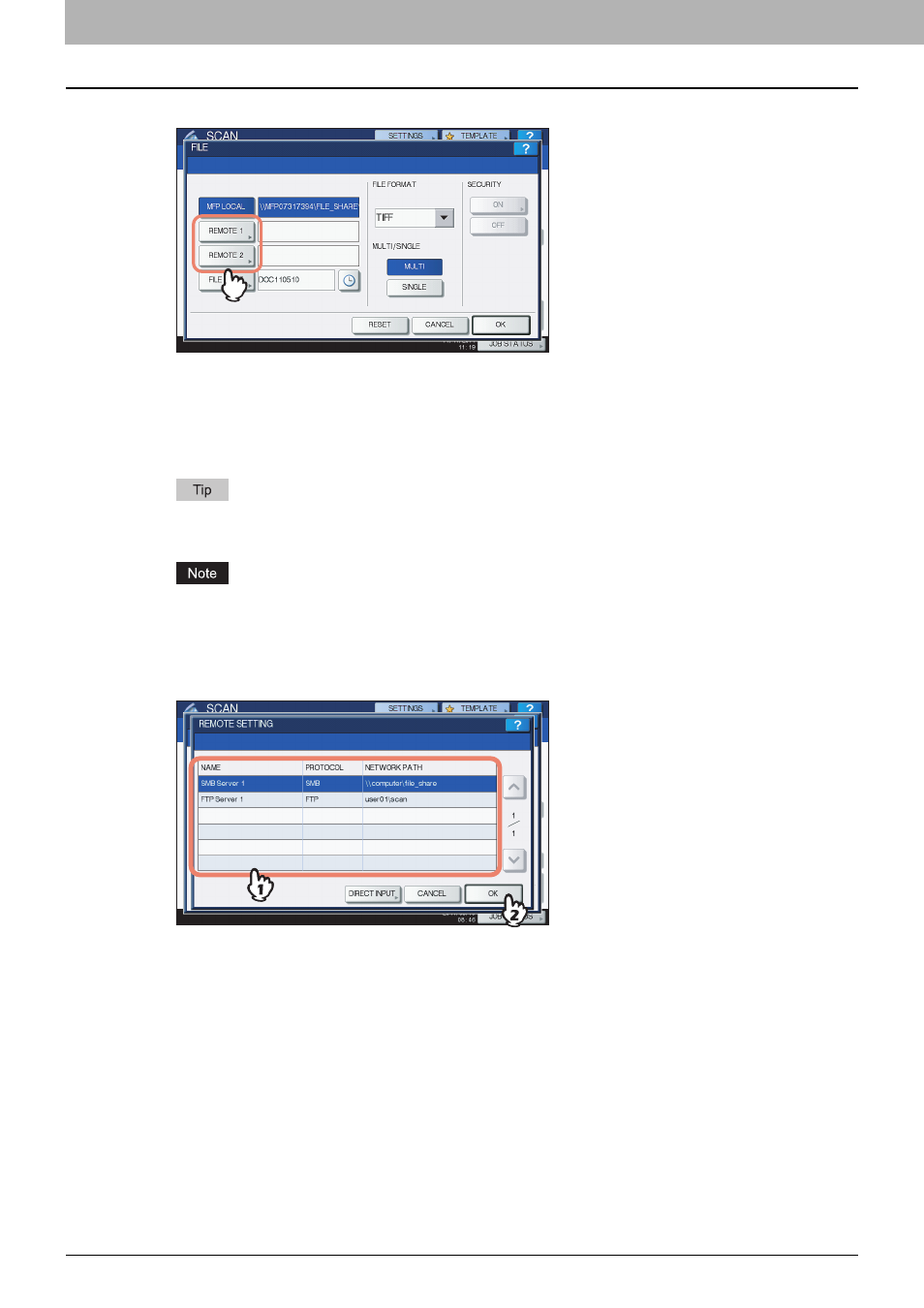
2 BASIC OPERATION
20 Scan to File
5
To store the scan in a network folder, press [REMOTE 1] or [REMOTE 2].
y
If the selected remote destination (REMOTE 1 or 2) is configured by the administrator so that you can specify a
desired network folder, the screen for setting up the remote destination is displayed. Proceed to step 6.
y
If the selected remote destination (REMOTE 1 or 2) is already defined by the administrator so that the scan is
saved in a specified network folder, pressing the button does not display the screen for specifying the file
destination. In this case, you cannot change the file destination. Proceed to step 9. If you need to change the
remote destination, ask your network administrator for help.
If saving data in a network folder is enabled by the administrator, you can select 2 file destinations from [MFP
LOCAL], [REMOTE 1] and [REMOTE 2].
For equipment with no hard disk installed, only either [REMOTE 1] or [REMOTE 2] can be specified as a file
destination. [MFP LOCAL] and more than one destination cannot be specified.
6
Select the desired file destination from the list.
1) Select the file destination.
2) Press [OK].
y
If FTP, NetWare IPX, NetWare IP or FTPS is selected for the file destination, proceed to Step 9.
y
If SMB is selected for the file destination, proceed to Step 7.
y
If your desired file destination has not been registered in the equipment, press [DIRECT INPUT] and proceed to
Step 8.
- e-STUDIO Multifunctional Digital Systems 306SE e-STUDIO Multifunctional Digital Systems 6540C e-STUDIO Multifunctional Digital Systems 256 e-STUDIO Multifunctional Digital Systems 6550C e-STUDIO Multifunctional Digital Systems 356 e-STUDIO Multifunctional Digital Systems 756 e-STUDIO Multifunctional Digital Systems 206L e-STUDIO Multifunctional Digital Systems 2540C e-STUDIO Multifunctional Digital Systems 856 e-STUDIO Multifunctional Digital Systems 456SE e-STUDIO Multifunctional Digital Systems 2040C e-STUDIO Multifunctional Digital Systems 3540C e-STUDIO Multifunctional Digital Systems 4540C e-STUDIO Multifunctional Digital Systems 256SE e-STUDIO Multifunctional Digital Systems 556. 656 e-STUDIO Multifunctional Digital Systems 456 e-STUDIO Multifunctional Digital Systems 5540C e-STUDIO Multifunctional Digital Systems 556SE e-STUDIO Multifunctional Digital Systems 3040C e-STUDIO Multifunctional Digital Systems 306
