Firmware version indication, P. 64-c37), Memory initialization – TOA Electronics A-9120DH User Manual
Page 64: P. 64-c38)
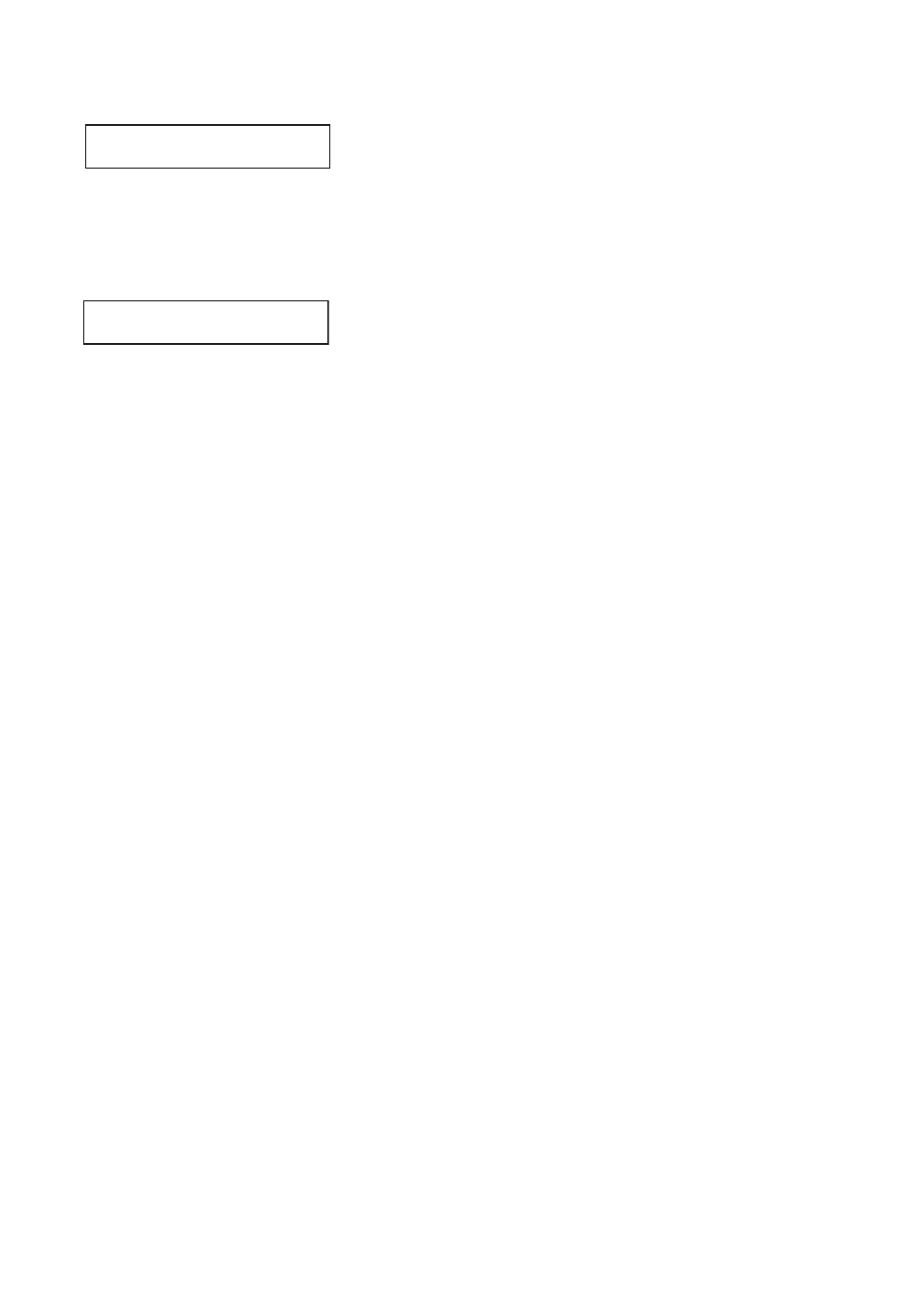
64
[When the function is set to MEMORY:]
I N I T I A L I Z E
O K ?
(C38) Memory initialization
Pressing the Enter key initializes all of the unit's current settings to default settings.
To cancel initialization, press the Left shift key or Escape/Back key to revert back to the previous screen.
[When the function is set to VERSION:]
(C37) Firmware version indication
F I R M V E R S I O N =
1 0
.
3
Displays the firmware version number.
