Scanning, Basic operation – Oki PRINTING SOLUTIONS MULTIFUNCTION PRINTER CX2633 User Manual
Page 95
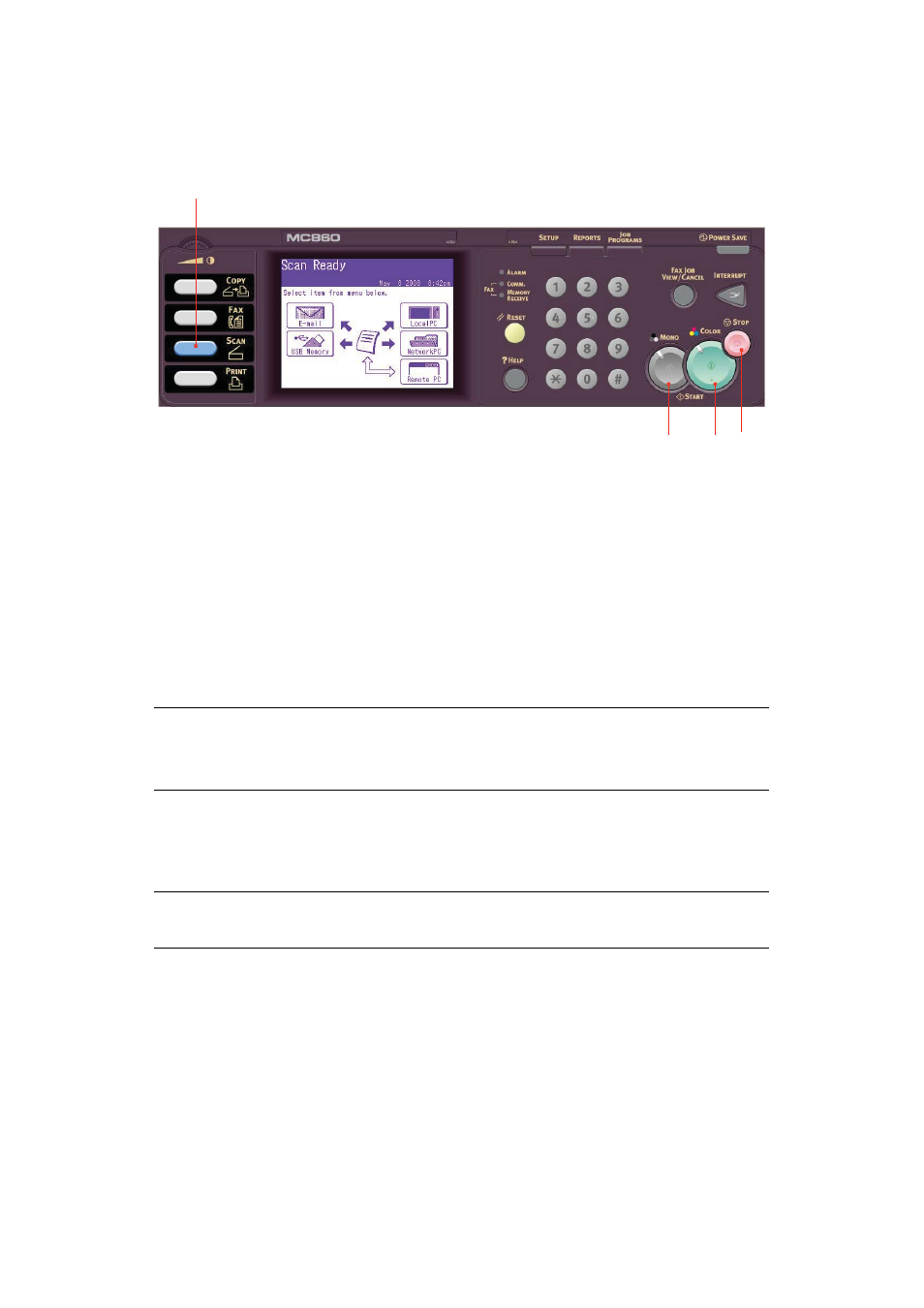
Operation > 95
Scanning
Basic Operation
1.
Place your document(s) with text face UP in the ADF or face DOWN on the scanner
glass.
2.
Press the Scan button (1) on the control panel to prompt the Scan Ready screen.
3.
Select the scan destination from the following options:
- E-mail
- USB Memory
- Local PC
- Network PC
- Remote PC
4.
Set your scanning options as required. For further details refer to the following
sections.
5.
Press Mono (2) to scan your document(s) in black and white, or Color (3) to scan
your document(s) in color.
NOTE
Local PC; select target application from the operator panel on the MFP.
Remote PC; select target application from utility on your PC.
NOTE
If you wish to cancel the scan process, press Stop (4) to abort the operation.
3
2
1
4
See also other documents in the category Oki Printers:
- C6050 (40 pages)
- B 6200 (32 pages)
- C5540MFP (1 page)
- C3530MFP (138 pages)
- B4545 MFP (154 pages)
- B4600 Series (104 pages)
- C5250 (83 pages)
- C 7300 (12 pages)
- C 5200n (82 pages)
- 5650 (2 pages)
- B6000 (6 pages)
- PRINTING SOLUTION B2400 (36 pages)
- B6000 Series (8 pages)
- B4000 (2 pages)
- 520 (68 pages)
- C5000 (6 pages)
- 80 Series (97 pages)
- Pos 407II (65 pages)
- OFFICE 87 (40 pages)
- C5900n (6 pages)
- LAN 510W (44 pages)
- 490 (94 pages)
- B 410d (84 pages)
- 42625502 (1 page)
- 84 (99 pages)
- 3391 (35 pages)
- C 130n (172 pages)
- C8800 (87 pages)
- C8800 (179 pages)
- B8300 (95 pages)
- 390 (135 pages)
- 390 (131 pages)
- ES3640E (220 pages)
- ES3640E (24 pages)
- 1220n (207 pages)
- C5200 (2 pages)
- OFFICE 86 (4 pages)
- CX 1145 MFP (177 pages)
- 8c Plus (24 pages)
- 2024/2024e (260 pages)
- FAX 740 (80 pages)
- PRINTER MPS420B (74 pages)
- C 7200 (2 pages)
- B4000 Series (2 pages)
- 2500 (80 pages)
