Oki PRINTING SOLUTIONS MULTIFUNCTION PRINTER CX2633 User Manual
Page 167
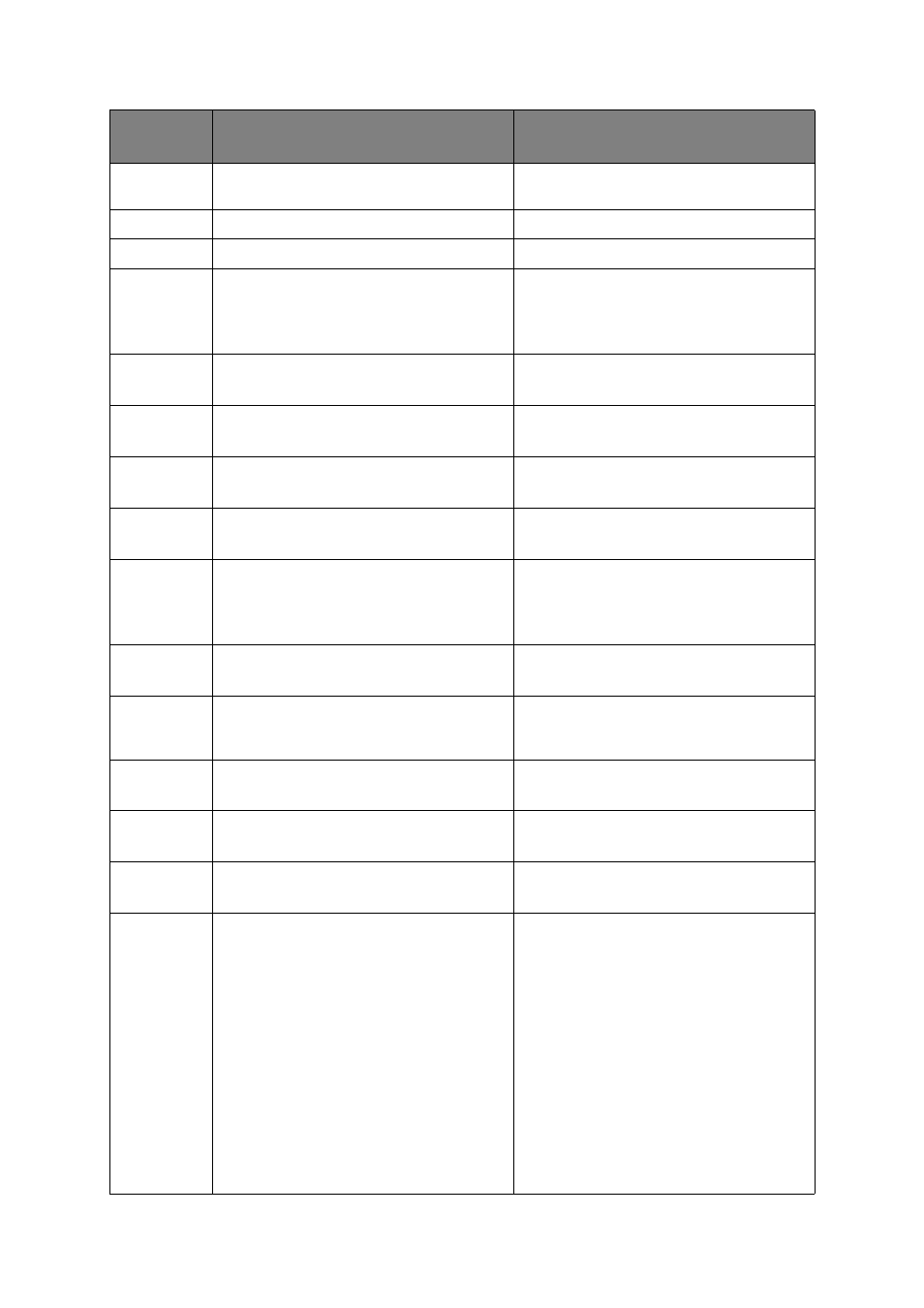
Troubleshooting > 167
Error
Search Results Exceeded the Limit
Search results from LDAP server
exceeded the upper limit.
Error
Search Root Error
Search root not found in LDAP server.
Error
Address Search Time-out
Search failed; time-out error.
Error
Getting Target IP Failed
Check DHCP Settings
DHCP server not found.
Note: Scan to Email, Scan to Network
PC and Scan to Remote PC are
unavailable during this status.
Error
Check DNS Settings
Press
Failed to connect with DNS server.
Error
Check Server Settings
Press
Failed to connect with file server.
Error
Server Login Failed
Press
Failed to login in CIFS or FTP server.
Error
Entering Directory Failed
Press
Failed to access directory in FTP server.
Error
Changing Data Transfer Type Failed
Press
Indicates that the data transfer type is
not supported in the FTP server.
Change the data transfer type in FTP
server.
Error
File Writing Failed
Press
Failed to save image file in file server
during Scan to Network PC execution.
Error
Storage Space Full
Press
File sending failed due to insufficient
free space in storage device (FTP
Server).
Error
Change File Name
Press
File sending failed due to a problem
with the file name (FTP Server).
Error
Unsupported Server
Press
Indicates that the server does not
support CIFS/FTP.
Error
Check Network Share Name
Press
Indicates that the network folder name
is wrong (CIFS server).
Error
Check Data
Program Data Write Error
<%DLCODE%>
An error has occurred while writing the
SIP download data.
%DLCODE%
1. Data transfer error
2. No device space
3. Check sum error
4. Chip detectione error
5. Chip erase error
6. Chip writing error
7. Chip verify error
8. Data error (product code is wrong,
etc.)
9. Data size error
STATUS /
CODE
MESSAGE
MEANING / ACTION
