Oki PRINTING SOLUTIONS MULTIFUNCTION PRINTER CX2633 User Manual
Page 62
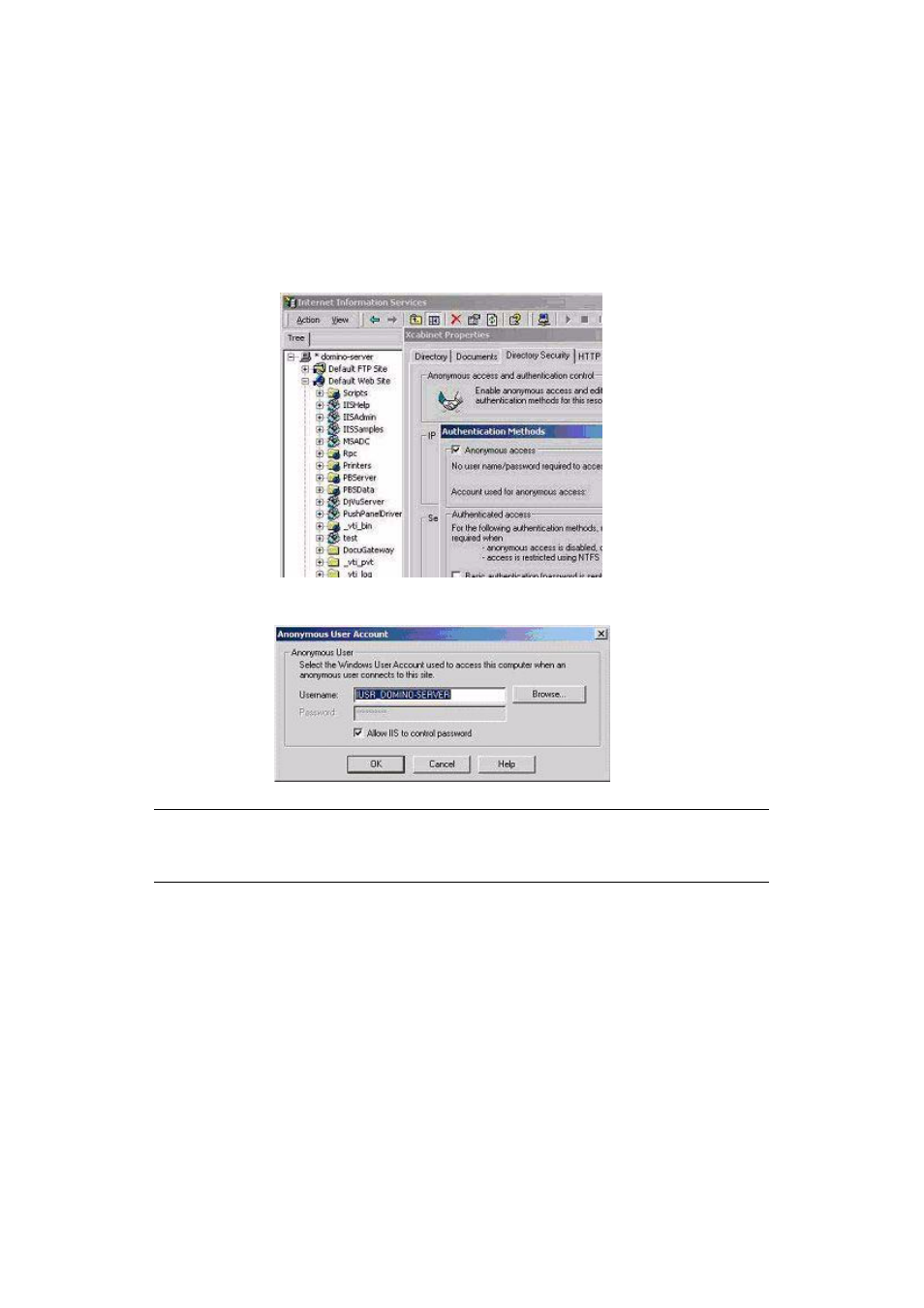
Configuring Your Machine > 62
Setting IIS Anonymous Access:
1.
Start Internet service manager in “Control Panel”.
2.
Select Default Web site and right click C:\Inetpub\wwwroot\X cabinet.
3.
Select Properties.
4.
In the X cabinet dialogue box, select the Directory security tab, and click Edit for
“Anonymous Access and Authentication Control”. Make sure “Anonymous Access” is
selected in the “Authentication Methods” dialog box.
5.
Click Edit to open “Account for anonymous access”.
NOTE
Make sure that the account stored in your computer system, in the
“username” file, has sufficient privilege to access the file system.
See also other documents in the category Oki Printers:
- C6050 (40 pages)
- B 6200 (32 pages)
- C5540MFP (1 page)
- C3530MFP (138 pages)
- B4545 MFP (154 pages)
- B4600 Series (104 pages)
- C5250 (83 pages)
- C 7300 (12 pages)
- C 5200n (82 pages)
- 5650 (2 pages)
- B6000 (6 pages)
- PRINTING SOLUTION B2400 (36 pages)
- B6000 Series (8 pages)
- B4000 (2 pages)
- 520 (68 pages)
- C5000 (6 pages)
- 80 Series (97 pages)
- Pos 407II (65 pages)
- OFFICE 87 (40 pages)
- C5900n (6 pages)
- LAN 510W (44 pages)
- 490 (94 pages)
- B 410d (84 pages)
- 42625502 (1 page)
- 84 (99 pages)
- 3391 (35 pages)
- C 130n (172 pages)
- C8800 (87 pages)
- C8800 (179 pages)
- B8300 (95 pages)
- 390 (135 pages)
- 390 (131 pages)
- ES3640E (220 pages)
- ES3640E (24 pages)
- 1220n (207 pages)
- C5200 (2 pages)
- OFFICE 86 (4 pages)
- CX 1145 MFP (177 pages)
- 8c Plus (24 pages)
- 2024/2024e (260 pages)
- FAX 740 (80 pages)
- PRINTER MPS420B (74 pages)
- C 7200 (2 pages)
- B4000 Series (2 pages)
- 2500 (80 pages)
