View information – Oki PRINTING SOLUTIONS MULTIFUNCTION PRINTER CX2633 User Manual
Page 35
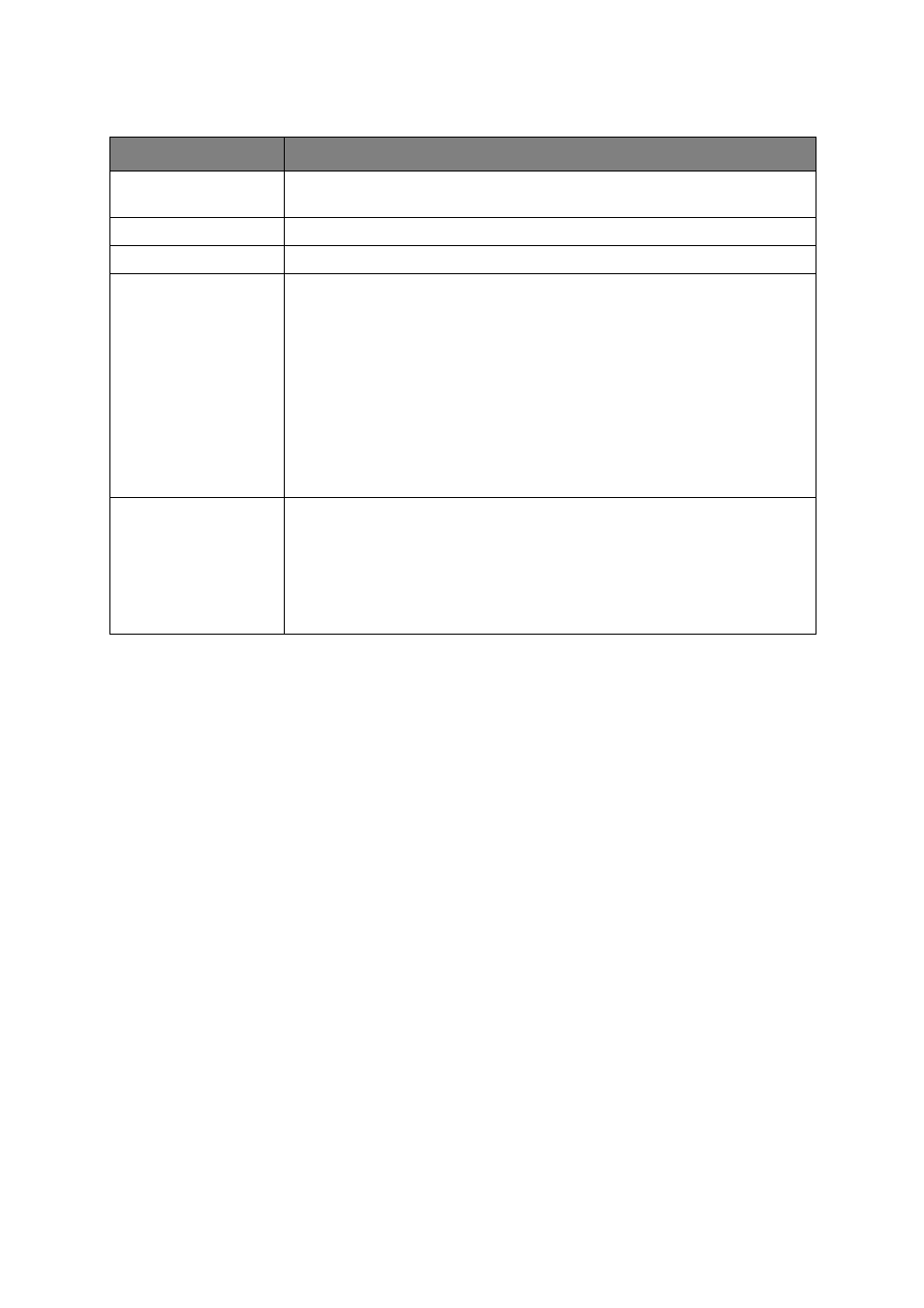
Configuring Your Machine > 35
View Information
FEATURE
DESCRIPTION
Print Count
Displays the print count from all available trays.
Displays the number of color and mono A4/letter impressions.
Scan
Displays the number of pages scanned from the flatbed and ADF.
Supplies Status
Displays consumable status information.
System
Displays system information:
1. Serial No.
2. Asset No.
3. Lot No.
4. CU Version
5. PU Version
6. SIP Version
7. Scanner Version
8. Total Memory
9. Flash Memory
Network
Displays network information:
1. IPv4 address
2. Subnet Mask
3. Gateway Address
4. MAC Address
5. NIC Program Version
See also other documents in the category Oki Printers:
- C6050 (40 pages)
- B 6200 (32 pages)
- C5540MFP (1 page)
- C3530MFP (138 pages)
- B4545 MFP (154 pages)
- B4600 Series (104 pages)
- C5250 (83 pages)
- C 7300 (12 pages)
- C 5200n (82 pages)
- 5650 (2 pages)
- B6000 (6 pages)
- PRINTING SOLUTION B2400 (36 pages)
- B6000 Series (8 pages)
- B4000 (2 pages)
- 520 (68 pages)
- C5000 (6 pages)
- 80 Series (97 pages)
- Pos 407II (65 pages)
- OFFICE 87 (40 pages)
- C5900n (6 pages)
- LAN 510W (44 pages)
- 490 (94 pages)
- B 410d (84 pages)
- 42625502 (1 page)
- 84 (99 pages)
- 3391 (35 pages)
- C 130n (172 pages)
- C8800 (87 pages)
- C8800 (179 pages)
- B8300 (95 pages)
- 390 (135 pages)
- 390 (131 pages)
- ES3640E (220 pages)
- ES3640E (24 pages)
- 1220n (207 pages)
- C5200 (2 pages)
- OFFICE 86 (4 pages)
- CX 1145 MFP (177 pages)
- 8c Plus (24 pages)
- 2024/2024e (260 pages)
- FAX 740 (80 pages)
- PRINTER MPS420B (74 pages)
- C 7200 (2 pages)
- B4000 Series (2 pages)
- 2500 (80 pages)
