Oki PRINTING SOLUTIONS MULTIFUNCTION PRINTER CX2633 User Manual
Page 92
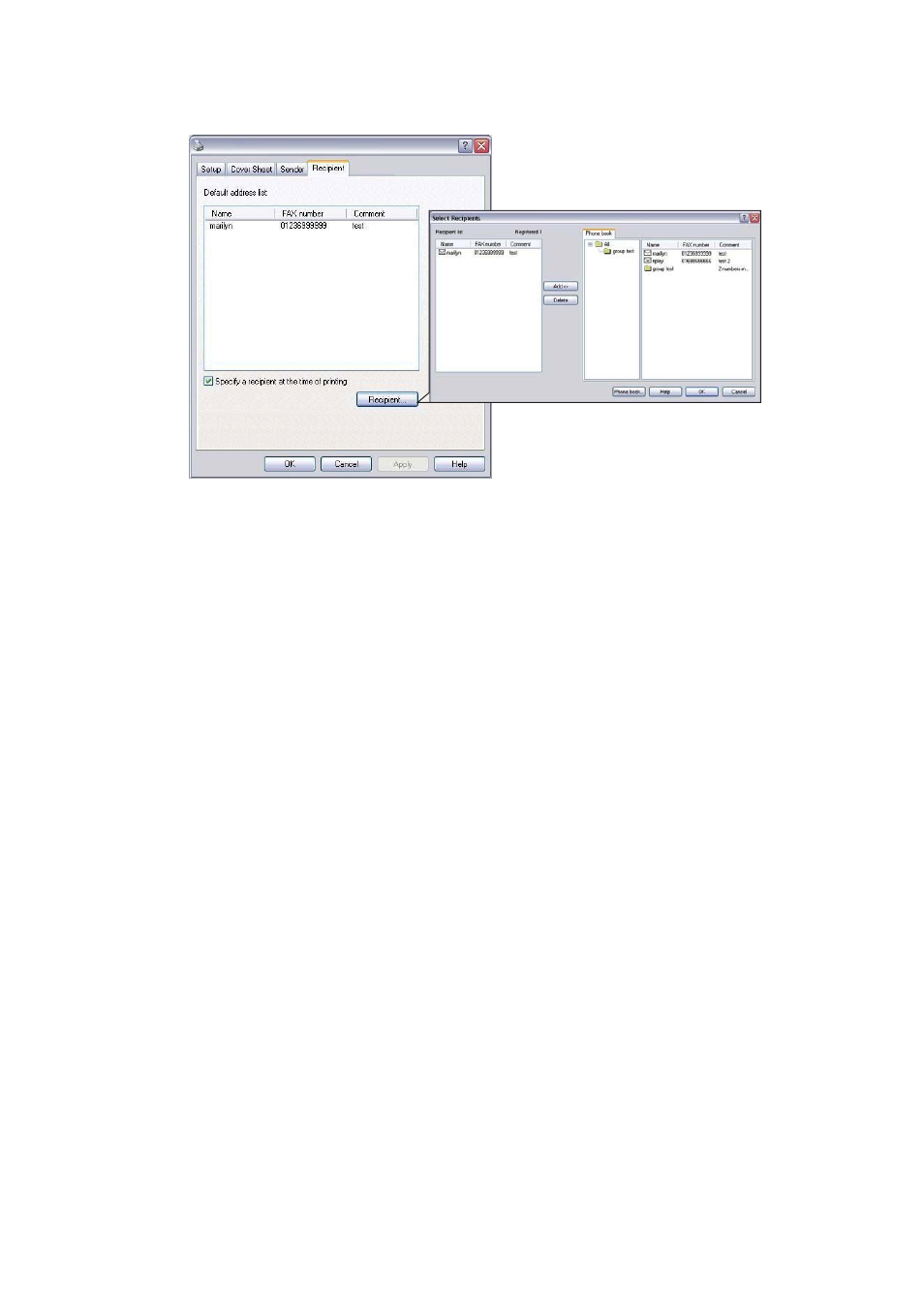
Operation > 92
7.
On the Recipient tab:
(a)
Click the Recipient... button.
(b)
Select a fax number from the Phone book panel on the right hand side. Refer
to “Adding Fax Numbers to the Phone Book” on page 92.
(c)
Press the Add button to add this number to the recipient list.
(d)
Repeat (b) and (c) as required to create the recipient list.
(e)
If you need to remove a number from the recipient list, highlight the appropriate
name and then press the Delete button.
(f)
Once you have completed your list, press the OK button to close the Select
Recipients window.
8.
Press the OK button to close the fax driver window.
9.
Press OK to start sending your fax.
Adding Fax Numbers to the Phone Book
To add a fax destination number to the phone book:
1.
From your application’s File menu, select Print.
2.
In the Select Printer window, highlight the fax driver option.
- C6050 (40 pages)
- B 6200 (32 pages)
- C5540MFP (1 page)
- C3530MFP (138 pages)
- B4545 MFP (154 pages)
- B4600 Series (104 pages)
- C5250 (83 pages)
- C 7300 (12 pages)
- C 5200n (82 pages)
- 5650 (2 pages)
- B6000 (6 pages)
- PRINTING SOLUTION B2400 (36 pages)
- B6000 Series (8 pages)
- B4000 (2 pages)
- 520 (68 pages)
- C5000 (6 pages)
- 80 Series (97 pages)
- Pos 407II (65 pages)
- OFFICE 87 (40 pages)
- C5900n (6 pages)
- LAN 510W (44 pages)
- 490 (94 pages)
- B 410d (84 pages)
- 42625502 (1 page)
- 84 (99 pages)
- 3391 (35 pages)
- C 130n (172 pages)
- C8800 (179 pages)
- C8800 (87 pages)
- B8300 (95 pages)
- 390 (135 pages)
- 390 (131 pages)
- ES3640E (220 pages)
- ES3640E (24 pages)
- 1220n (207 pages)
- C5200 (2 pages)
- OFFICE 86 (4 pages)
- CX 1145 MFP (177 pages)
- 8c Plus (24 pages)
- 2024/2024e (260 pages)
- FAX 740 (80 pages)
- PRINTER MPS420B (74 pages)
- C 7200 (2 pages)
- B4000 Series (2 pages)
- 2500 (80 pages)
