Omron NT-series Programmable Terminal V022-E3-1 User Manual
Page 88
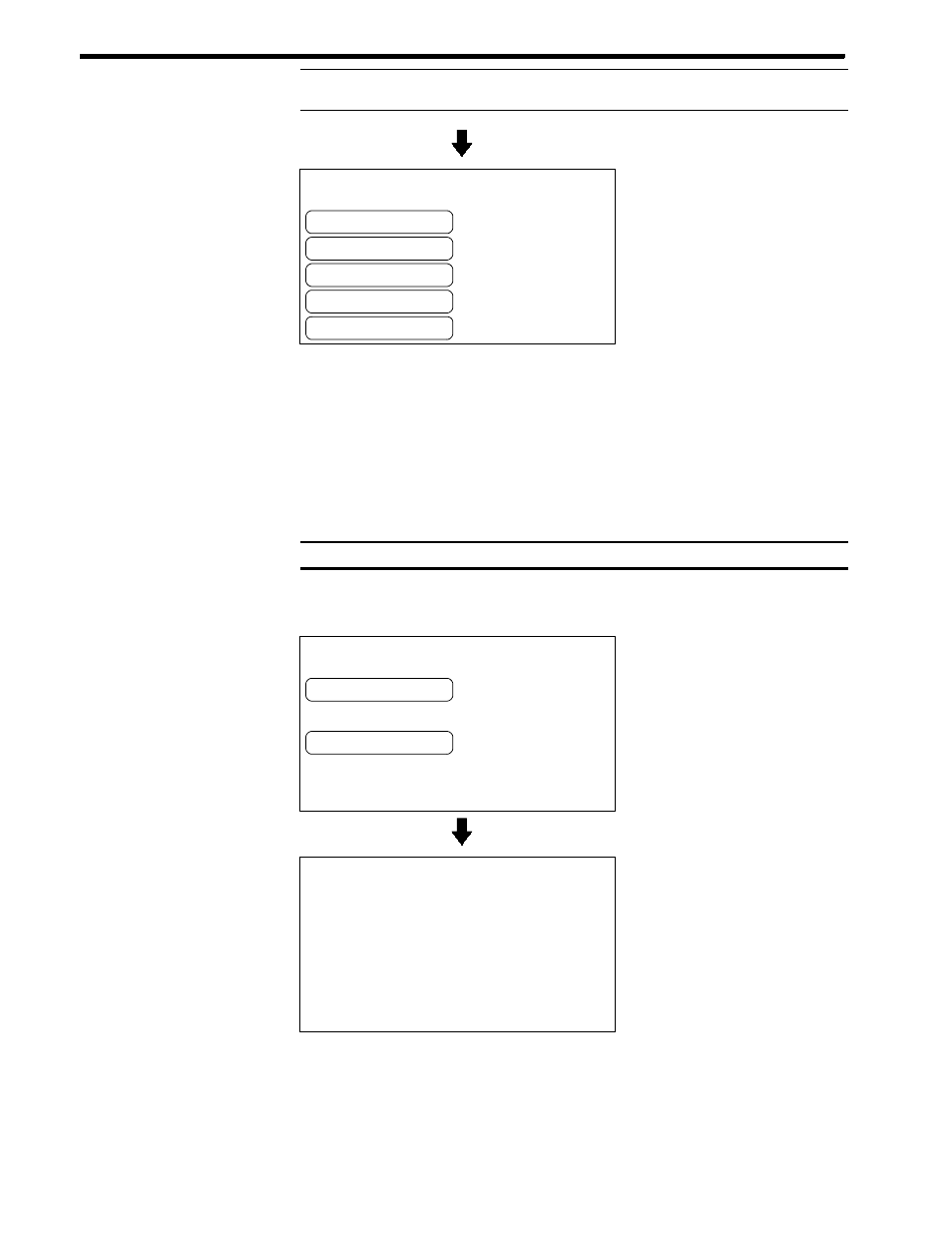
Reference
[ MEMORY INITIALIZATION MENU ]
Quit
Screen Data Memory
Memory Tables
Display History
Memory Switches
Note
Initialize the Screen Data Memory?
Confirm
Cancel
Turn off the DIP-Switch 2-1
and push the reset switch,
then NT600S starts up normally.
The screen data memory was
initialized.
%/ .
Section 3-4
If “No” is selected, the memory initialization will be canceled and the NT600S re-
turns to the “Memory initialization”.
Upon completion of image data
memory initialization, the
NT600S returns to the “Memory
Initialization Menu”.
After initialization of the screen data memory, the system enters the operation
mode. At this point, nothing is displayed on the screen of the NT600S.
When the screen data memory initialization has been completed, transfer the
screen data from the support tool.
If the screen data cannot be initialized for any reason, the message “An Error Oc-
cur Initializing Memory” is displayed.
4-4-2
Initialization by Using the DIP Switch (Forced Initialization)
Be sure to turn the power OFF before setting the NT600S DIP switch.
Set the DIP switch as follows to initialize the screen data memory.
Operation
1. Set DIP SW2-1 on the NT600S to ON and turn the power ON.
Select “Confirm”. The screen
data memory is initialized. Dur-
ing the initialization, the “Initial-
izing ...” message will be dis-
played.
2. Turn the NT600S power to OFF.
3. Set NT600S DIP SW2-1 to OFF and turn the power ON.
