Appendix g – Omron NT-series Programmable Terminal V022-E3-1 User Manual
Page 293
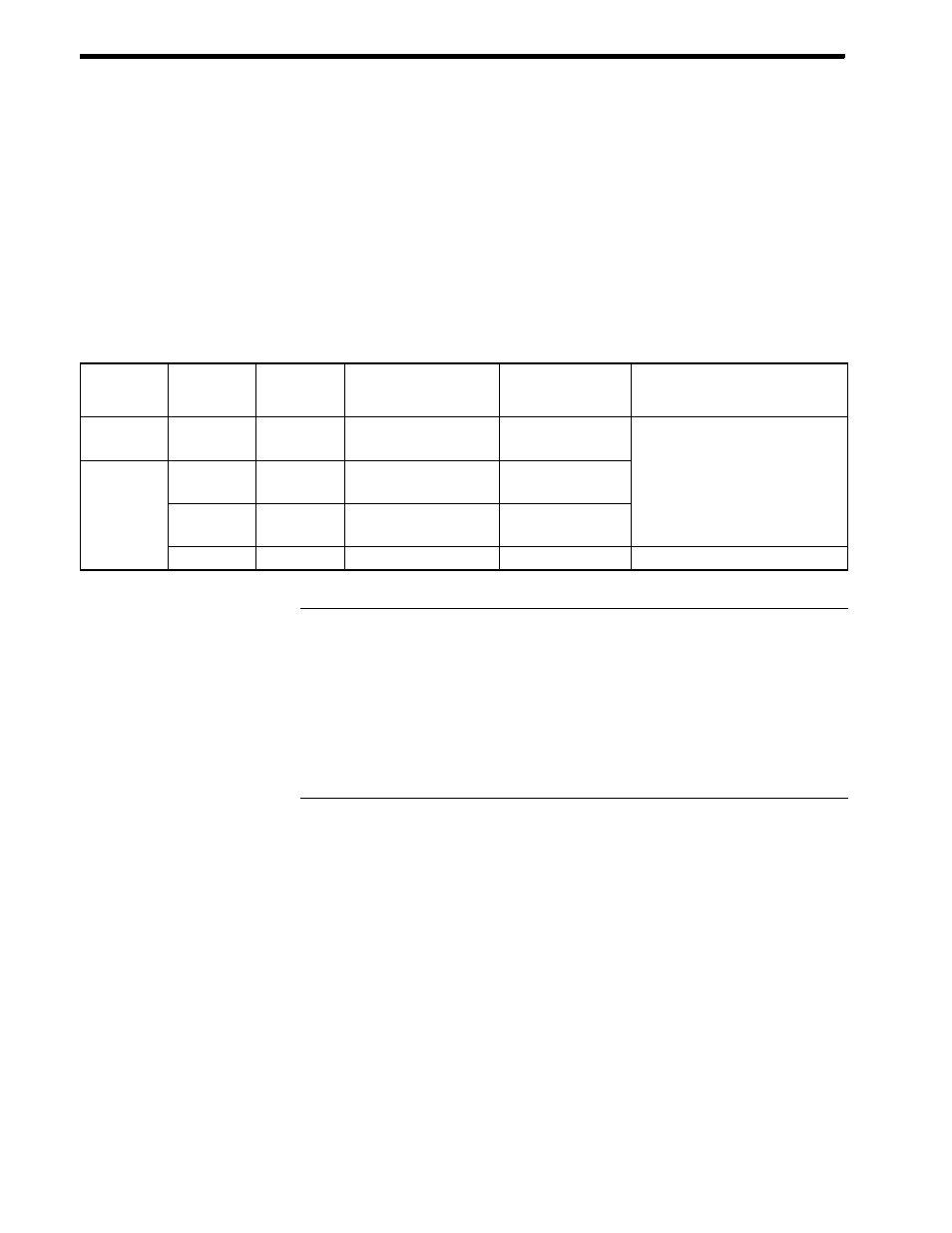
Reference
Appendix G
APPENDIX G
Function Restrictions Depending on the Support Tool
When using the direct connection function, screens can be created by using the conventional support tools indi-
cated below.
NT series NT20M/NT2000M/NT600M support tool (Ver.4.
)
In addition, the NT series support tool (Ver.2.
) can be used with Ver.4 of the direct connection function.
However, when the above support tools are used or Ver.4 direct connection is used, restrictions apply to some func-
tions, as shown in the table below.
The expressions used for support tools in the table have the following meanings.
NTM V4
: NT series NT20M/NT2000M/NT600M support (Ver.4.
)
NT V2
: NT series support tool (Ver.2.
)
Support
Tool
NT Model
Direct
Connection
Communication Mode
Support Tool Mode
(NT600S memory
switch)
Restrictions
NTM V4
NT600M
OMRON
--(Standard)
NT600M
Thumbwheel numeral settings
not possible, no upper/lower
limits hexadecimal input not
NT600M
Ver. 4
Standard
NT600M
limits, hexadecimal input not
possible, indirect specification
not possible, touch switch input
tifi
ti
fi
d
“
t
”
NT V2
NT600S
Ver. 4
Standard/High-speed
NT600S
notification fixed as “momentary”,
data transmission in screen units
not possible.
NT600S
Ver. 5
Standard/High-speed
NT600S
No restriction
The NT600S cannot be used with combinations of support tools and settings other than those indicated above.
When using RS-232C communications, the NT series support tool (Ver.2.
).
However, the NT series NT20M/NT200M/NT600M support tool (Ver.4.
) cannot
be used.
The necessary support tool and “Tool Mode” (NT600S memory switch) settings in
this case are as follows:
PT model
: NT600S
Direct setting
: No
Communication mode : Standard/High-speed
Tool Mode
: NT600S
