Omron NT-series Programmable Terminal V022-E3-1 User Manual
Page 209
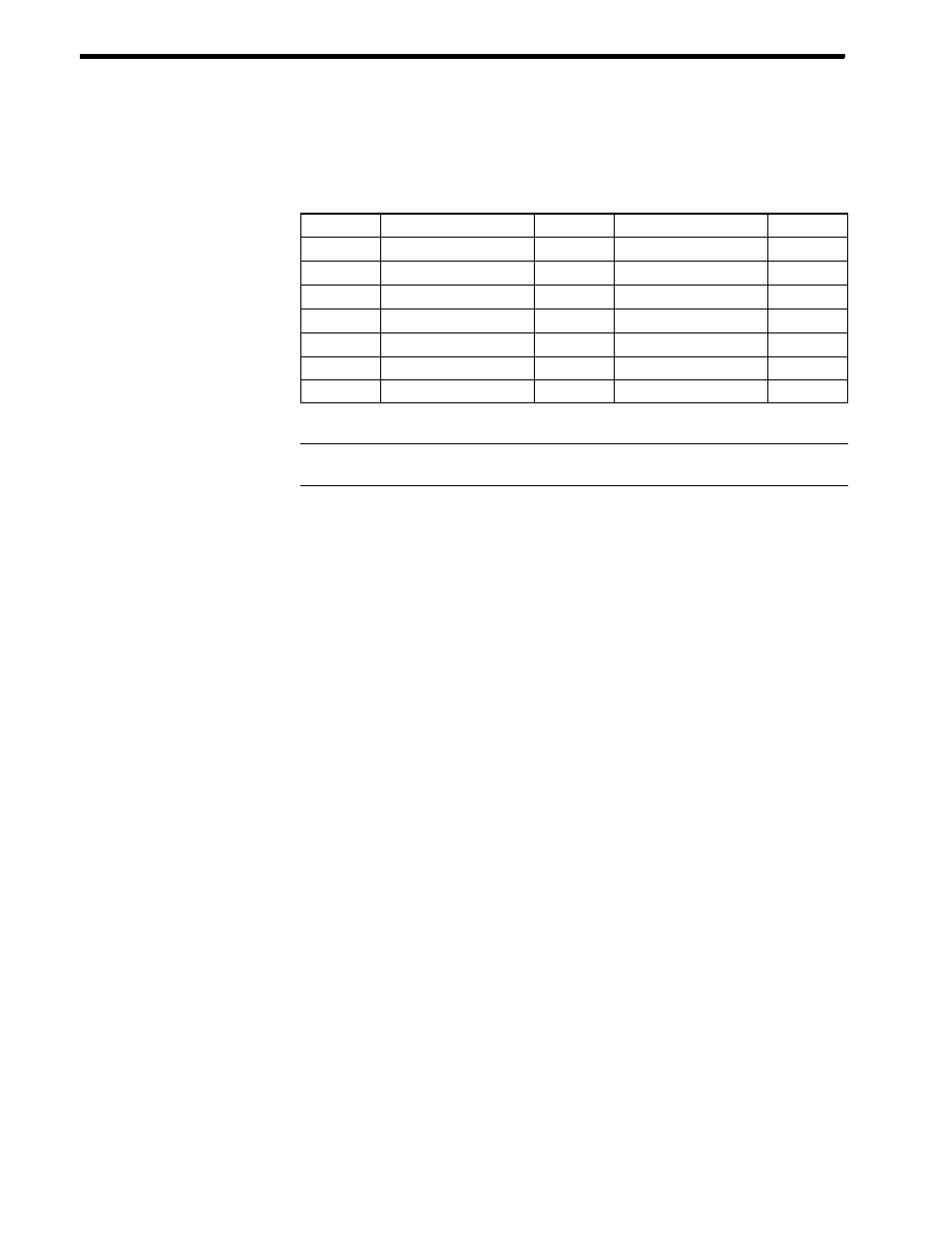
Reference
Section 5-4
6-4-2
How to Control NT600S Functions
This section describes how to control the functions of the NT600S.
Restrictions on allocating words
The PT status control area (PC
→
PT) can be allocated to the PC memory areas
listed in the following table.
Symbol
C Series PCs
Allocated
CVM1/CV Series PCs
Allocated
DM
Data memory
✓
Data memory
✓
CH
Internal/Special Relay
✓
Internal/Special Relay
✓
TIM
Timer
Timer
CNT
Counter
Counter
HR
Holding Relay
✓
--
AR
Auxiliary Relay
✓
Auxiliary Relay
LR
Link Relay
✓
--
✓
: OK
: NG
Since all the CVM1/CV-series special auxiliary relays are allocated to the system,
they cannot be used for applications not related to the system.
The range of each memory area differs according to the PC type. See “Appendix L
PC Memory Map” (page 291) for more details.
Procedure
1. Use the support tool to allocate the PT status control area (PC
→
PT) to the PC
memory.
2. Create a PC program to write control data to the “PT status control bits” of the
PT status control area.
Control timing of PT status control bits
The PT status control area (PC
→
PT) is not read when the NT600S starts up. It
is only read, and control is only executed, when the contents of the PT status
control area are changed after the NT600S has been started up.
Since control of the NT600S statuses is executed after the bits corresponding to
the PT status control bits have changed, to execute control again the corre-
sponding bits must be specified again.
Application
This example is of the NT600S being used as a warning lamp by using PT status
control bits.
Support Tool Settings
Make the following setting using the support tool.
Allocated word for the PT status control area: 0100
