Advanced mode 1 – Roland PCR-80 User Manual
Page 133
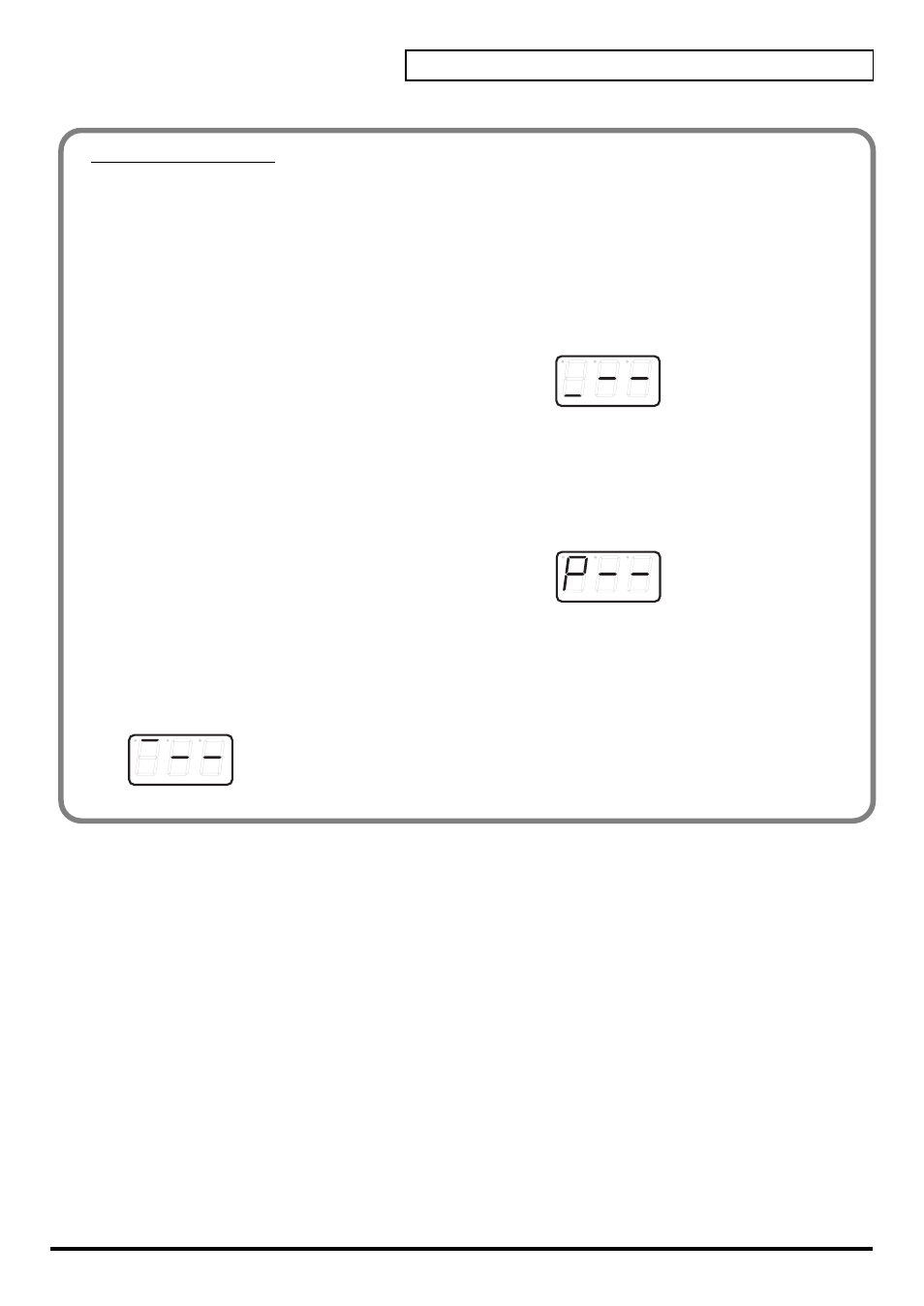
133
Edit mode (EDIT)
Advanced mode 1
Advanced mode 1 of CONTROL CHANGE ASSIGN lets you specify the upper and lower limits of the
control change value in addition to the items of Basic mode.
1. Press the
[EDIT]
button.
2. Slightly move the controller to which you want
to assign a Control Change message. In the case
of a button, press that button.
The display will indicate the number of
the selected controller.
3. Confirm what’s indicated, and press the
[ENTER]
button.
4. Press the
[CONTROL CHANGE]
key and then
press key
[1]
.
The display will indicate “CC1”.
5. Press the
[ENTER]
button.
6. Input the channel.
7. Press the
[ENTER]
button.
8. Input the control change number.
9. Press the
[ENTER]
button.
10. The following display will appear.
fig.max
*1 Reference
11. Use the
[DEC][INC]
buttons or the
[0]
–
[F]
keys
to specify the upper limit value.
12. Press the
[ENTER]
button.
13. The following display will appear.
fig.min
*1 Reference
14. Use the
[DEC][INC]
buttons or the
[0]
–
[F]
keys
to specify the lower limit value.
15. Press the
[ENTER]
button.
16. The display will indicate “P--”.
fig.p1
*1 Reference
17. Specify the output port. (➔
18. If you are making an assignment for a button,
specify the button mode. (➔
*1 The -- area displays the currently set value. If it has not been set, the default setting will be displayed. Even if you change the type or mode
of the MIDI message that is assigned, the default setting will be displayed. This will be lit if the value is the same as the currently set value,
or will blink if the value is different.
