Ix81 – Olympus IX81 User Manual
Page 57
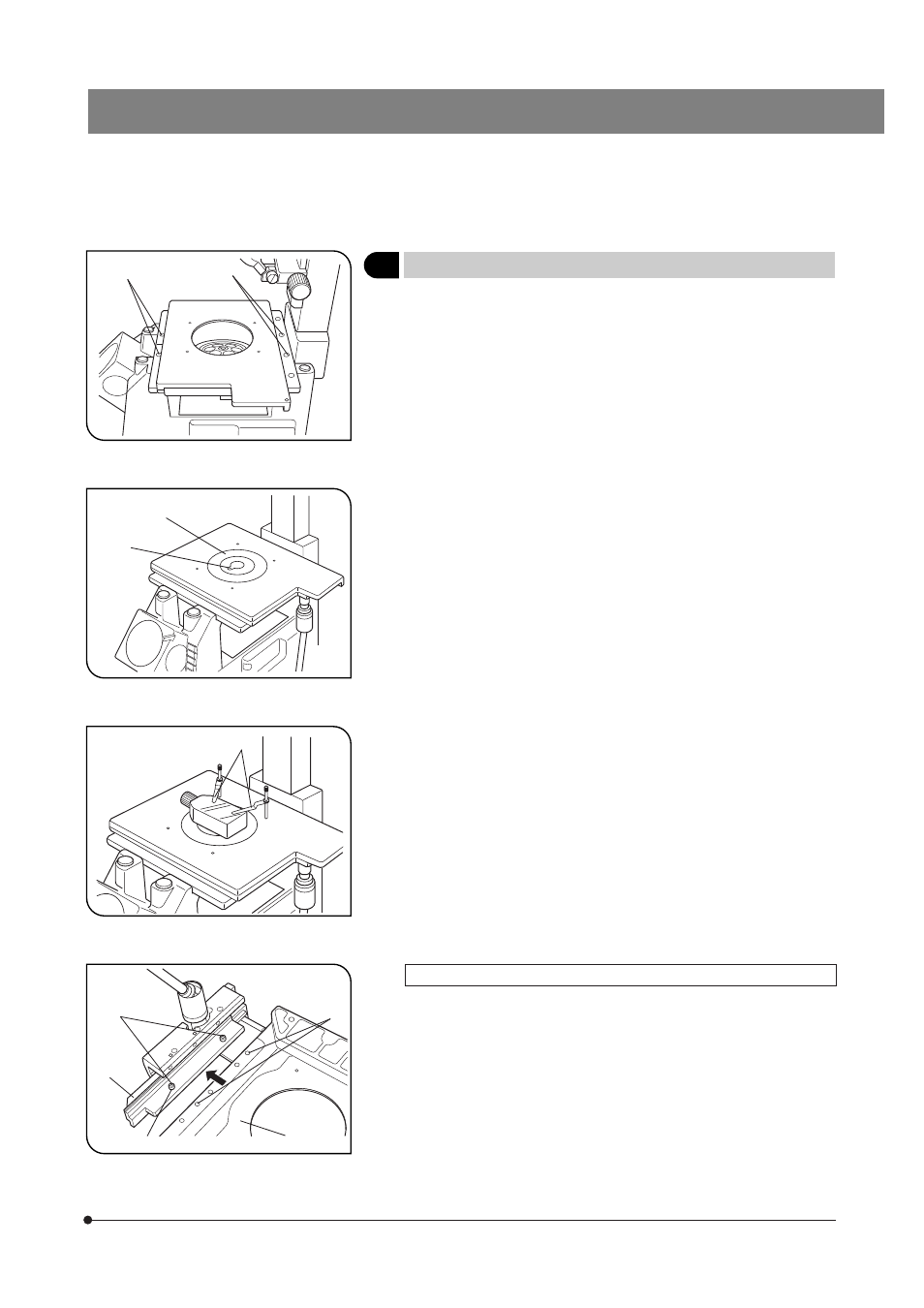
52
IX81
Fig. 66
Fig. 67
Fig. 68
Fig. 69
4
Attaching the Stage
(Figs. 66 to 68)
}The following stage mounting procedures are commonly applicable to
the IX2-SFR, IX-SVL2 and IX2-SP.
}When mounting the IX-MVR mechanical stage, first attach it the IX2-SP
plain stage in advance (see the description on the bottom of this page).
1. Gently place the stage on the microscope frame by aligning the stage
mounting holes with the threaded holes on the frame.
2. Insert the four provided Allen screws into the mounting holes 1. Tighten
the screws using the provided Allen wrench. (Fig. 66)
3. Fit the stage center plate 2 into the stage. (Fig. 67)
# The stage center plate is designed very thin so that the objective will
not hit it when the revolving nosepiece is rotated. Do not subject the
stage center plate to impact or excessive force, as this may deform
it.
}To facilitate confirmation of the objective front lens position and application
of oil for oil immersion objectives, rotate the stage center plate so that the
keyhole 3 will be facing the front. (Fig. 67)
4. Screw the IX-SCL stage clips 4 into the threaded holes provided on the
stage top surface. (Fig. 68)
}The IX2-SFR stage can be mounted by reversing the front and rear to
implement a stage with knobs on the right position. In this case, however,
the left focusing knob comes in the way of the stage operation so it may
be necessary to remove the left focusing knob by removing the clamping
screw using the Allen screwdriver. The positioning bracket provided with
the stage should not be attached in this case.
Mechanical Stage (IX-MVR)
(Figs. 69 to 71)
<< Attaching Procedure >>
1. Invert the mechanical stage 1 upside down. Also invert the IX2-SP plain
stage 2 and place it on top of the inverted mechanical stage. (Fig. 69)
2. Align the two mounting holes 3 on the mechanical stage with the mount-
ing holes 4 on the plain stage. Insert the two clamping screws 5 and
tighten using the Allen screwdriver.
# The mechanical stage may also be attached to the left side of the
plain stage. However, this will interfere with the operation of the stage
travel knobs, focusing knobs and the revolving nosepiece. To avoid
this, always attach the mechanical stage on the right side of the
plain stage.
1
1
2
3
4
2
4
5
1
3
