Screen display, About backlighting, Set how long backlighting remains on – Blackberry 7100I User Manual
Page 79: Turn on and off the device screen, Adjust the brightness of the backlighting, Set the home screen background image, Download background images
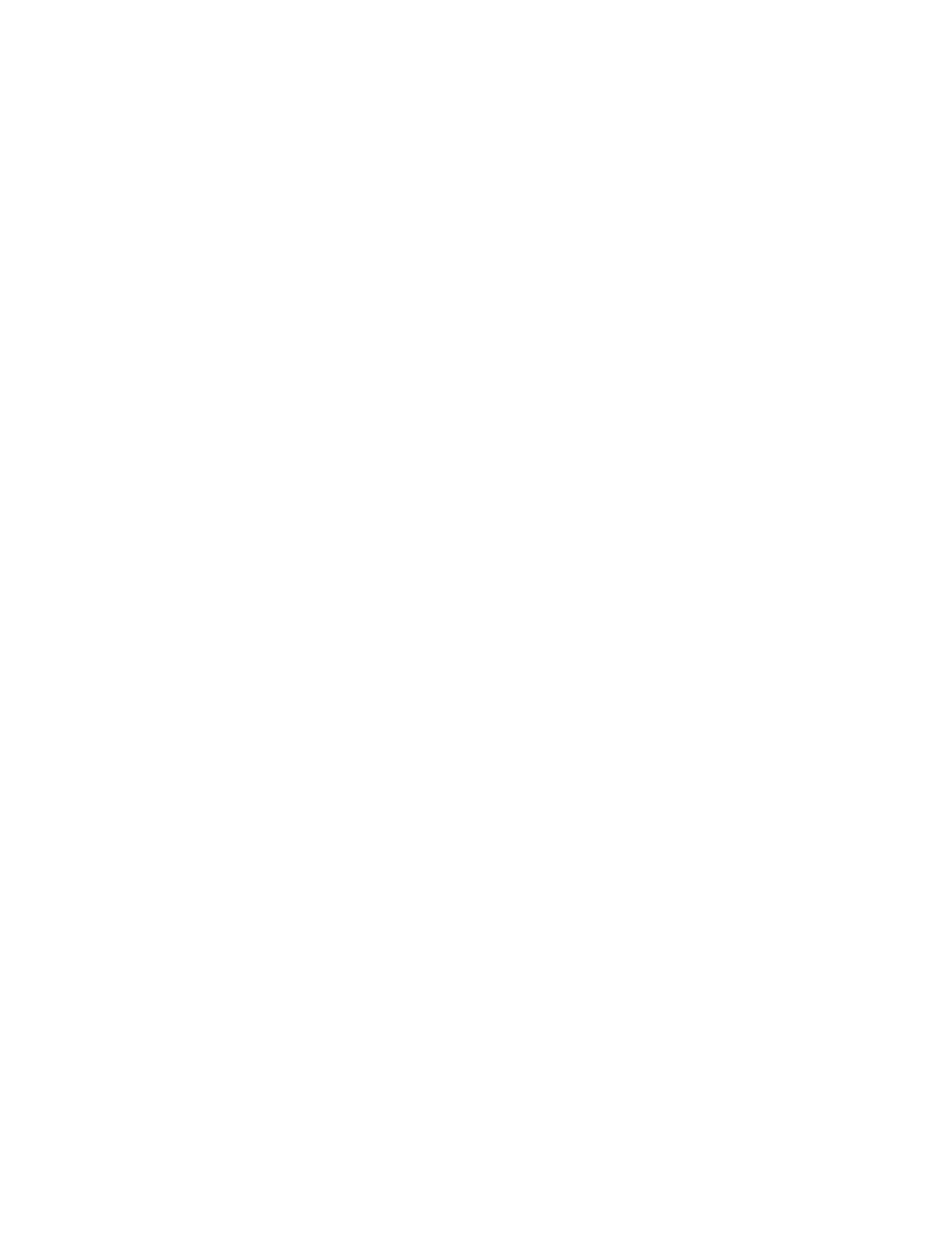
24
Screen display
Set how long backlighting remains on
Turn on and off the device screen
Adjust the brightness of the backlighting
Set the Home screen background image
Assign a program to a Convenience key
About backlighting
The screen and keyboard on your BlackBerry® device
are designed to be lit so that you can use your device
in various lighting levels.
Set how long backlighting remains on
To set how long backlighting stays on if you do not use
your BlackBerry® device, in the device options, click
Screen/Keyboard. Set the Backlight Timeout field.
Click the trackwheel. Click Save.
Related topics
About backlighting (See page 79.)
Adjust the brightness of the backlighting (See page
79.)
Turn on and off the device screen
To turn on the screen, roll the trackwheel or press a
key. When your BlackBerry® device is not used for a
period of time, the screen turns off to conserve battery
power.
Related topics
About backlighting (See page 79.)
Adjust the brightness of the backlighting (See page
79.)
Adjust the brightness of the
backlighting
In the device options, click Screen/Keyboard. Set the
Backlight Brightness field. Click the trackwheel. Click
Save.
To increase the brightness of the backlighting
temporarily, press the Power button.
Related topic
About backlighting (See page 79.)
Set the Home screen background
image
In the pictures list, click an image. Click Set As Home
Screen Image.
To clear the Home screen background, in the pictures
list, click the trackwheel. Click Reset Home Screen
Image.
Related topic
Download background images
Your service provider might have supplied a link to a
preferred vendor of background images. In the
pictures list, click the trackwheel. Click More Images.
