Chassis ground connection, Figure 3.14, “chassis ground connection – RuggedCom RUGGEDSWITCH RSG2288 User Manual
Page 18
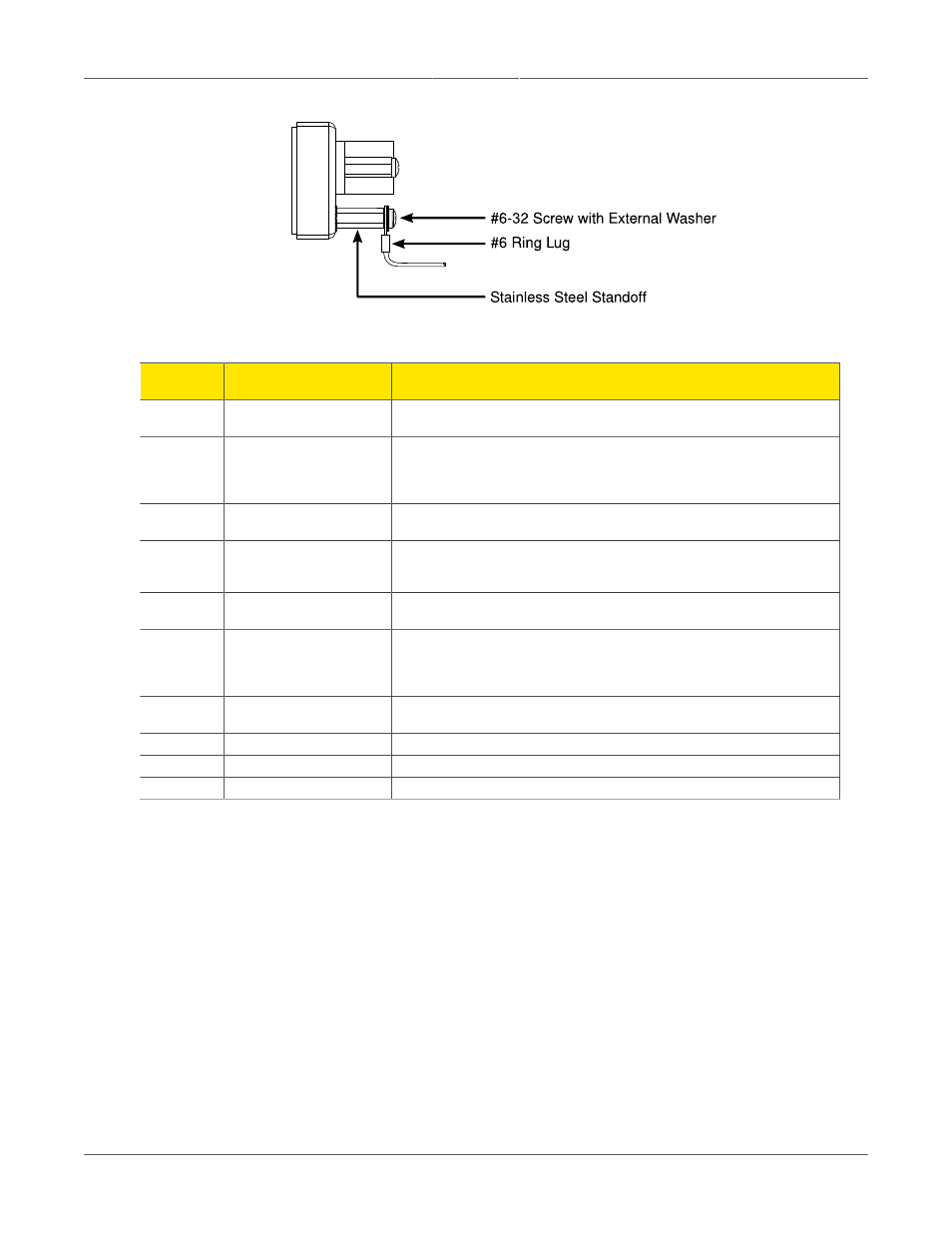
3. Installation
RuggedCom® RuggedSwitch®
18
RSG2288 Installation Guide Rev 108
Figure 3.14. Chassis Ground Connection
Terminal
Number
Description
Usage
1
PS1 Live / +
PS1 Live / + is connected to the positive (+) terminal if the power source is DC
or to the (Live) terminal if the power source is AC.
2
PS1 Surge Ground
PS1 Surge Ground is connected to the Chassis Ground via a jumper on the
terminal block. Surge Ground is used as the ground conductor for all surge and
transient suppression circuitry. NOTE: Surge Ground must be disconnected from
Chassis Ground during HIPOT (dielectric strength) testing.
3
PS1 Neutral / -
PS1 Neutral / - is connected to the negative (-) terminal if the power source is
DC or to the (Neutral) terminal if the power source is AC.
4
Chassis Ground
Chassis Ground is connected to the Safety Ground terminal for AC inputs or the
equipment ground bus for DC inputs. Chassis ground connects to both power
supply surge grounds via a removable jumper.
5
PS2 Live / +
PS2 Live / + is connected to the positive (+) terminal if the power source is DC
or to the (Live) terminal if the power source is AC.
6
PS2 Surge Ground
PS2 Surge Ground is connected to the Chassis Ground via a jumper on the
terminal block. Surge Ground is used as the ground conductor for all surge and
transient suppression circuitry. NOTE: Surge Ground must be disconnected from
Chassis Ground during HIPOT (dielectric strength) testing.
7
PS2 Neutral / -
PS2 Neutral / - is connected to the negative (-) terminal if the power source is
DC or to the (Neutral) terminal if the power source is AC.
8
Relay NO Contact
Normally open, failsafe relay contact.
9
Relay Common
Failsafe relay common contact.
10
Relay NC Contact
Normally closed, failsafe relay contact.
Table 3.1. RSG2288 Power Terminal Block Connection Description
