6 touch screen keys – Revox Recontrol M207 User Manual
Page 14
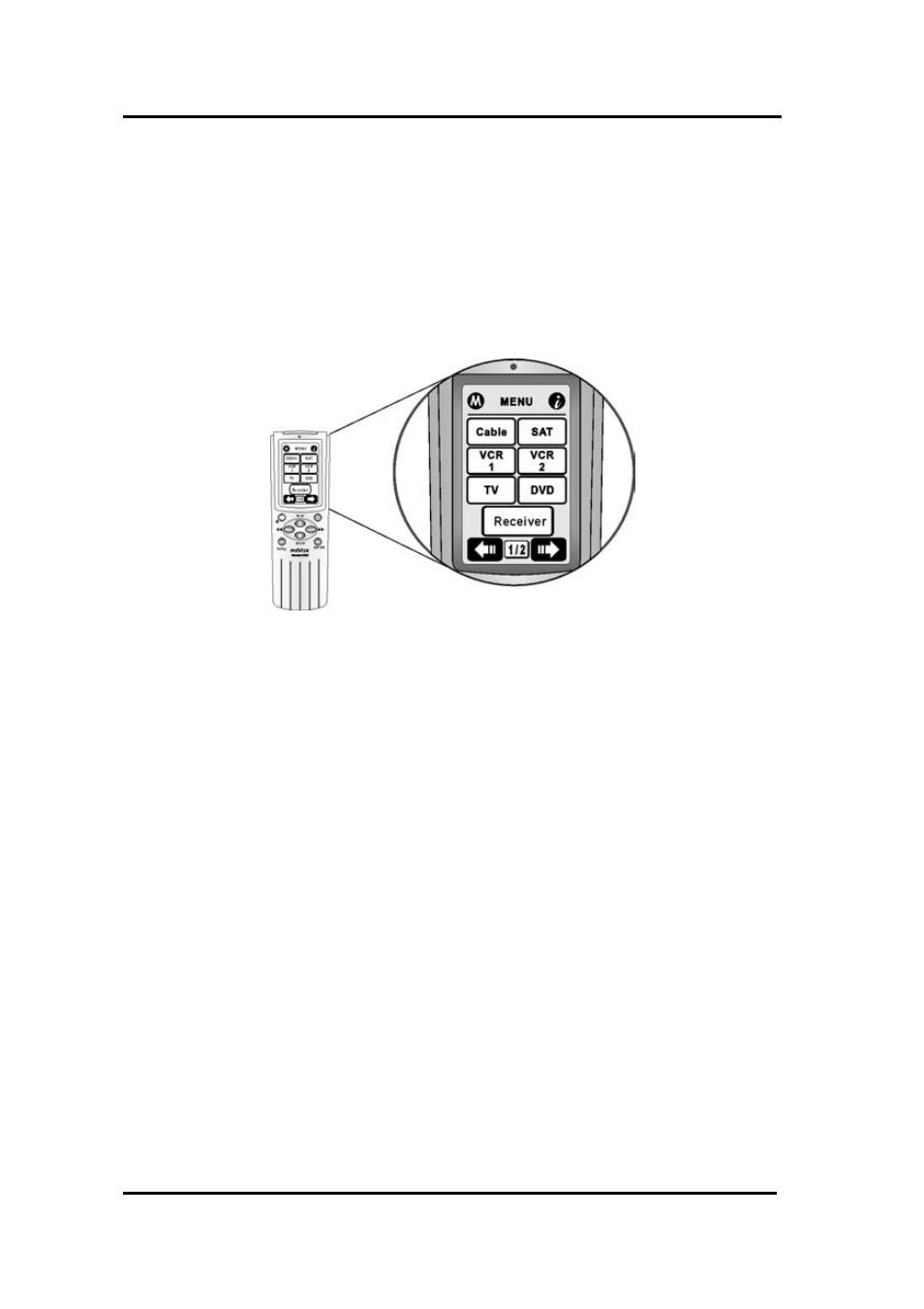
Chapter 1 Introducing Re:control M207
11
1.5.6 Touch screen keys
The touch screen keys enable you to control your devices as you
would do with your original remote control. Besides, you can set up
macros, program timers and cycle key and configure the LCD screen
as many as you want.
Figure 1-4: Touch screen buttons
It is very easy to use the touch screen. You just need to tap the soft
buttons to active the specific function. As Figure 2-3, each button with
functionality is stated as below. Before use, you have to set up the
Re:control M207 first. (Refer to Chapter 3 How to Set Your Re:control
M207, Page 20.)
Introducing the frequently used LCD Layout as followed:
