Recording a new song – Roland FP-7 User Manual
Page 93
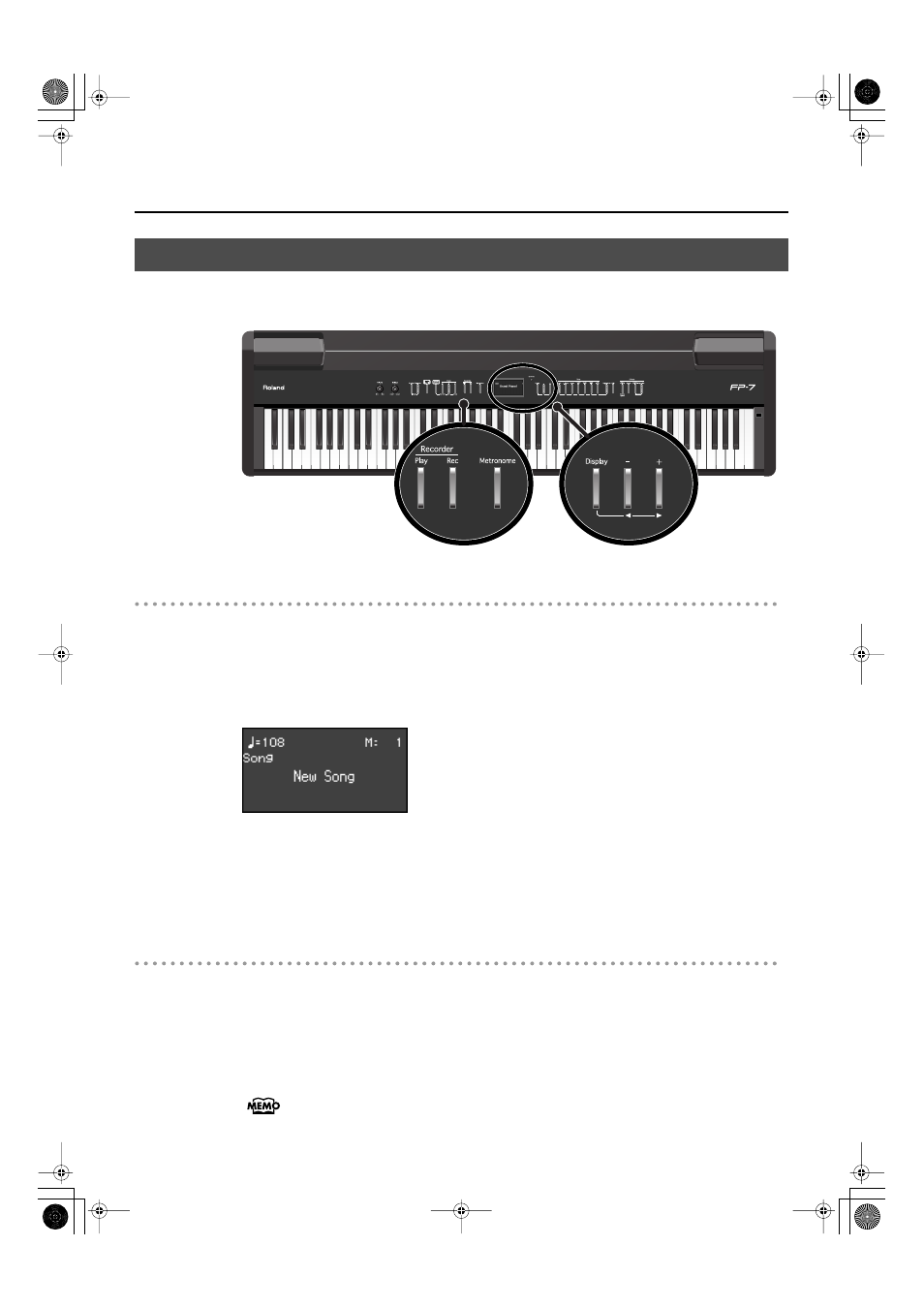
93
Recording
Here’s how to record just your own keyboard performance without using Session Partner
or an internal song.
fig.Panel-RecNew.eps
Settings for Recording
If there is already a recorded song, delete the recorded song before you proceed (p. 103).
1.
Press the [Display] button several times so it’s lit in green.
2.
Press the [-] button several times to select “New Song.”
fig.d-USr.eps
3.
Press the [Rec] button.
The [Rec] button lights, the [Play] button begins flashing, and the FP-7 is put into recording
standby.
If you decide not to record, press the [Rec] button once again.
Starting Recording
4.
Press the [Play] button.
After two measures of count sound, recording begins.
Recording starts when you start playing the keyboard (without pressing the [Play] button). In this
case, a count is not sounded.
When recording begins, the [Rec] button and [Play] button will light.
During the count-in, the count measure is indicated in the display as “-2” then “-1.”
Recording a New Song
FP-7-e.book 93 ページ 2006年12月14日 木曜日 午前10時57分
