Pedal settings, Changing how the pedal effects are applied – Roland FP-7 User Manual
Page 117
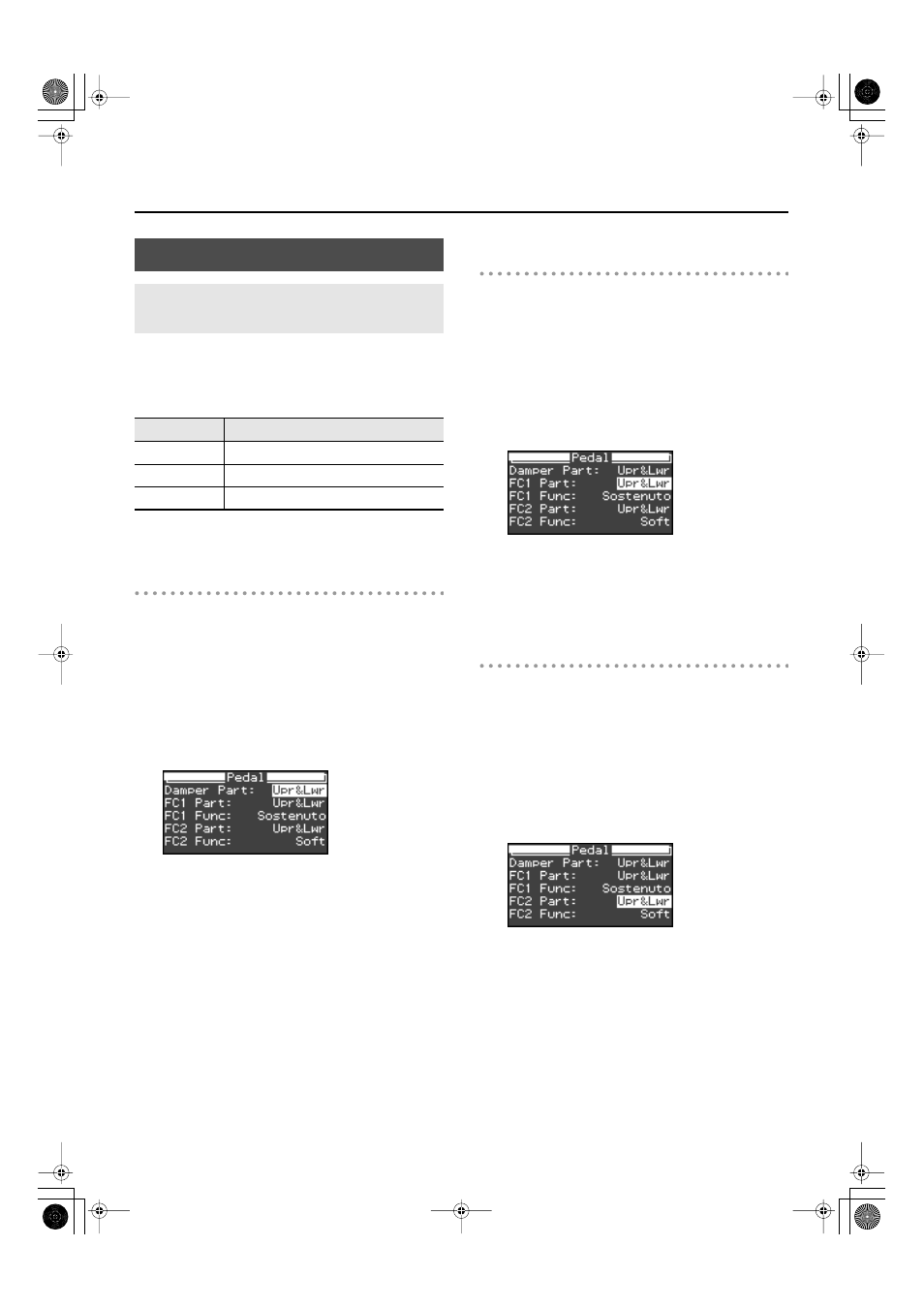
117
Various Settings
When the pedal is pressed in Dual Play (p. 41) or Split Play
(p. 43), the pedal’s effect is applied to both the Upper Tone
and the Lower Tone, but you can change the settings for the
tone to which the effect is applied.
How the Damper Pedal Effects are
Applied
1.
Press the [Function] button.
2.
Press the [E.Piano] button.
The Pedal screen appears.
3.
While holding down the [Display] button, use
the [-] [+] buttons to select “Damper Part.”
fig.d-DamperPart.eps
4.
Use the [-] [+] buttons to specify the part(s) to
which the pedal will apply.
How the Sostenuto Pedal (FC1) Effects
are Applied
1.
Press the [Function] button.
2.
Press the [E.Piano] button.
The Pedal screen appears.
3.
While holding down the [Display] button, use
the [-] [+] buttons to select “FC1 Part.”
fig.d-FC1Part.eps
4.
Use the [-] [+] buttons to specify the part(s) to
which the pedal will apply.
How the Soft Pedal (FC2) Effects are
Applied
1.
Press the [Function] button.
2.
Press the [E.Piano] button.
The Pedal screen appears.
3.
While holding down the [Display] button, use
the [-] [+] buttons to select “FC2 Part.”
fig.d-FC2Part.eps
4.
Use the [-] [+] buttons to specify the part(s) to
which the pedal will apply.
Pedal Settings
Changing How the Pedal Effects Are
Applied
Setting
Description
Upr&Lwr
All enabled
Upper
Applied only to the Upper Tone
Lower
Applied only to the Lower Tone
FP-7-e.book 117 ページ 2006年12月14日 木曜日 午前10時57分
