Listening through headphones, Adjusting the contrast of the screen, Headphone volume (p. 22) – Roland FP-7 User Manual
Page 22
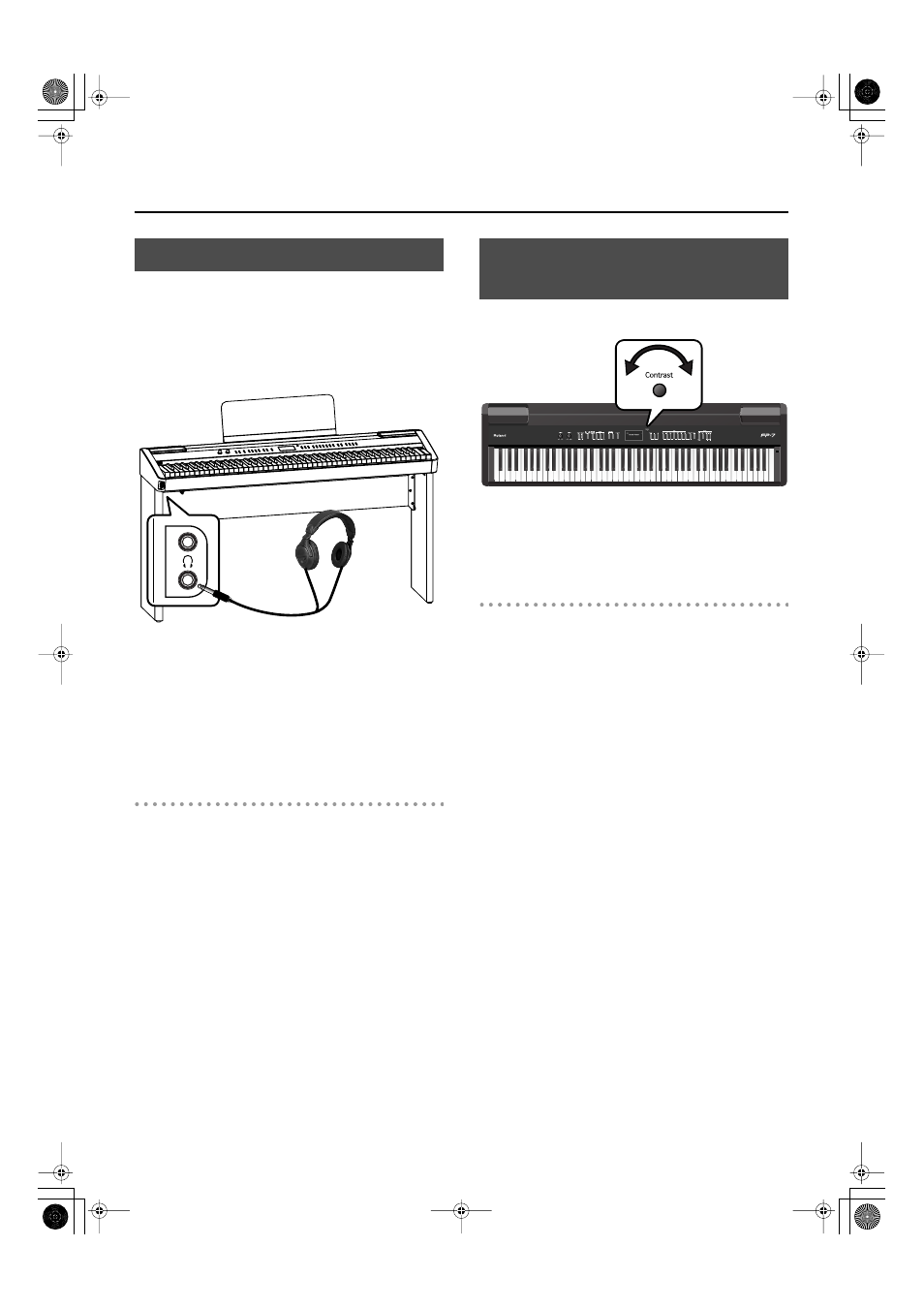
22
Before You Play
You can use headphones to enjoy the FP-7 without disturbing
those around you, such as at night. Since the FP-7 has two
headphone jacks, two people can also use headphones
simultaneously.
If you’re using only one set of headphones, you may connect
them to either of the two headphone jacks.
fig.Headphones.eps
1.
Plug the headphones into the Phones jack.
If headphones are connected, no sound will be output
from the FP-7’s speakers.
2.
Use the FP-7’s [Volume] knob (p. 20) to adjust
the headphone volume.
Cautions when Using Headphones
• To prevent damage to the cord’s internal conductors,
avoid rough handling. When using headphones, mainly
try to handle either the plug or the headset.
• Your headphones may be damaged if the volume of a
device is already turned up when you plug them in.
Minimize the volume before you plug in the headphones.
• Excessive input will not only damage your hearing, but
may also strain the headphones. Please enjoy music at an
appropriate volume.
• Use headphones that have a stereo 1/4” phone plug.
You can adjust the brightness of the FP-7’s display.
fig.
1.
Turn the [Contrast] knob to adjust the contrast
of the screen.
Cautions Regarding the LCD Display
• You may see vertical lines in the screen, but this is due to
the structure of a liquid crystal display, and does not
indicate a malfunction. By using the [Contrast] knob to
adjust the contrast of the screen, you can minimize these
lines.
• The contrast of the screen may be affected by the
temperature.
Listening through Headphones
Headphones
Adjusting the Contrast of the
Screen
FP-7-e.book 22 ページ 2006年12月14日 木曜日 午前10時57分
