Listening to internal songs, Recorded performances (p. 26) – Roland FP-7 User Manual
Page 26
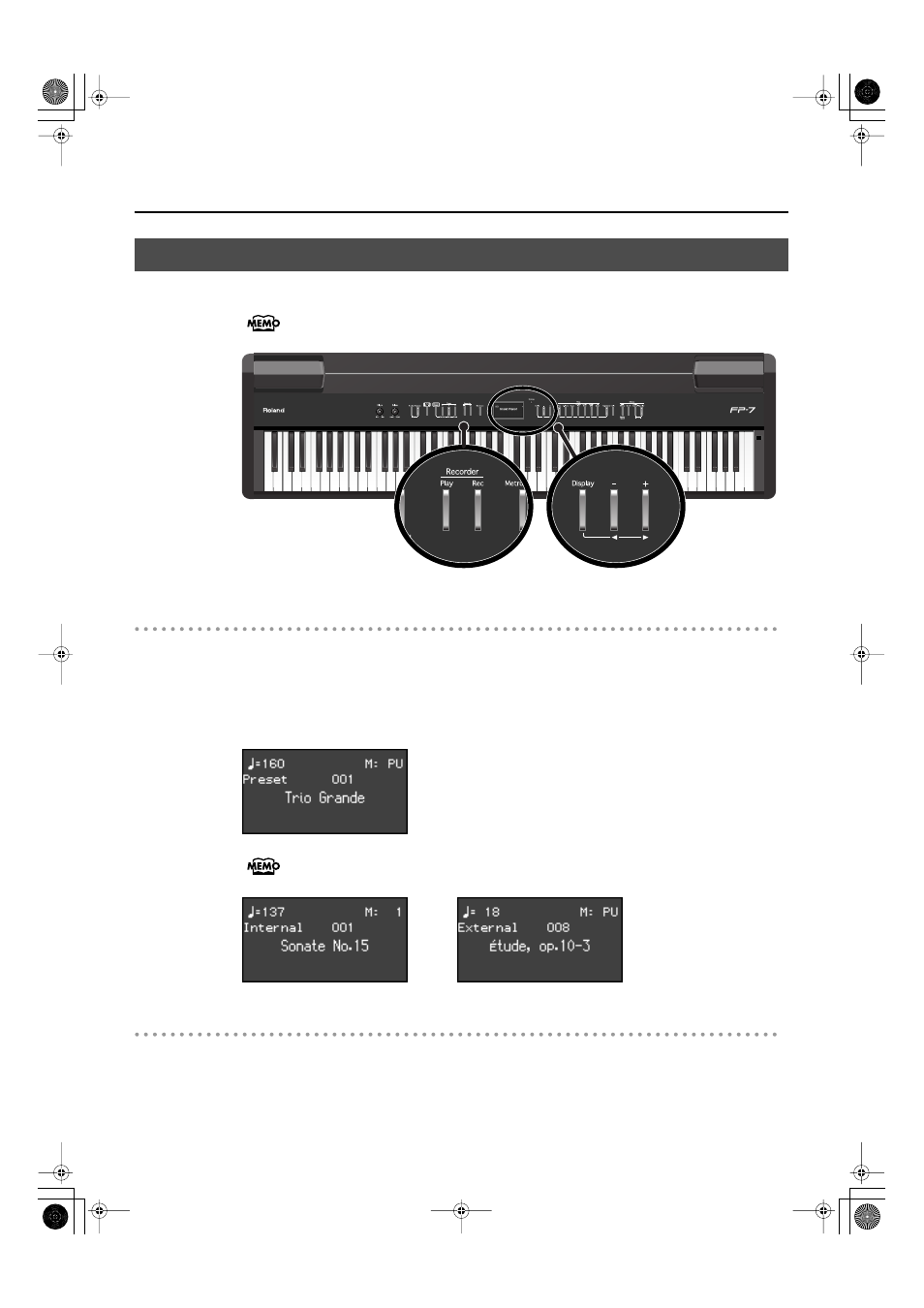
26
Listening to Songs
The FP-7 contains 65 built-in songs. Here’s how to select and play back one of these songs.
About the name of the internal song, refer to “Internal Song List” (p. 169).
fig.Panel-Internal.eps
Selecting a Song
1.
Press the [Display] button several times so it’s lit in green.
2.
Press the [-] or [+] button to select the song.
If a built-in preset song is selected, the screen will indicate “Preset.”
fig.d-SongPreset.eps
The screen will indicate “Internal” for songs in internal memory, and “External” for
songs on external memory, such as USB memory.
fig.d-SongInternal.eps
Playing the Song
3.
Press the [Play] button.
The selected song will play.
The selected song is played to the end, and then playback stops.
Listening to Internal Songs
FP-7-e.book 26 ページ 2006年12月14日 木曜日 午前10時57分
- UA-25 (68 pages)
- PCR-300 (100 pages)
- 60S (236 pages)
- MTLC-16 (48 pages)
- RT-10S (18 pages)
- TD-3 (22 pages)
- Vs-880 (154 pages)
- AT-45 (3 pages)
- DSD-2 (4 pages)
- SRX-98 (4 pages)
- Fantom-Xa (264 pages)
- SI-24 (52 pages)
- PK-25A (18 pages)
- SRX-01 (16 pages)
- VG-88 (84 pages)
- TD-3KW (16 pages)
- PK-5A (14 pages)
- RS-50 (132 pages)
- HP107 (64 pages)
- VH-10 V-Drum Hi-Hat (108 pages)
- KR-117 (228 pages)
- G6037008-01 (20 pages)
- HP -6 (5 pages)
- AT20s (124 pages)
- V-ACCORDION FR-7 (118 pages)
- RD-700 (172 pages)
- TU-12EX (2 pages)
- HP201 (52 pages)
- FR-5 (114 pages)
- RD-700SX (4 pages)
- maxWerk Musical Instrument (156 pages)
- VS-1824 (140 pages)
- FR-7b (118 pages)
- ME-25 (14 pages)
- FC-300 - MIDI Foot Controller (72 pages)
- TD-6K (16 pages)
- -50 (6 pages)
- KS-G8B - Keyboard Stand (16 pages)
- KS-G8B - Keyboard Stand (114 pages)
- KS-G8B - Keyboard Stand (108 pages)
- KS-G8B - Keyboard Stand (100 pages)
- KS-G8B - Keyboard Stand (52 pages)
- KS-G8B - Keyboard Stand (184 pages)
- KS-G8B - Keyboard Stand (64 pages)
