Adding sparkle to the sound (percussion) – Roland FP-7 User Manual
Page 40
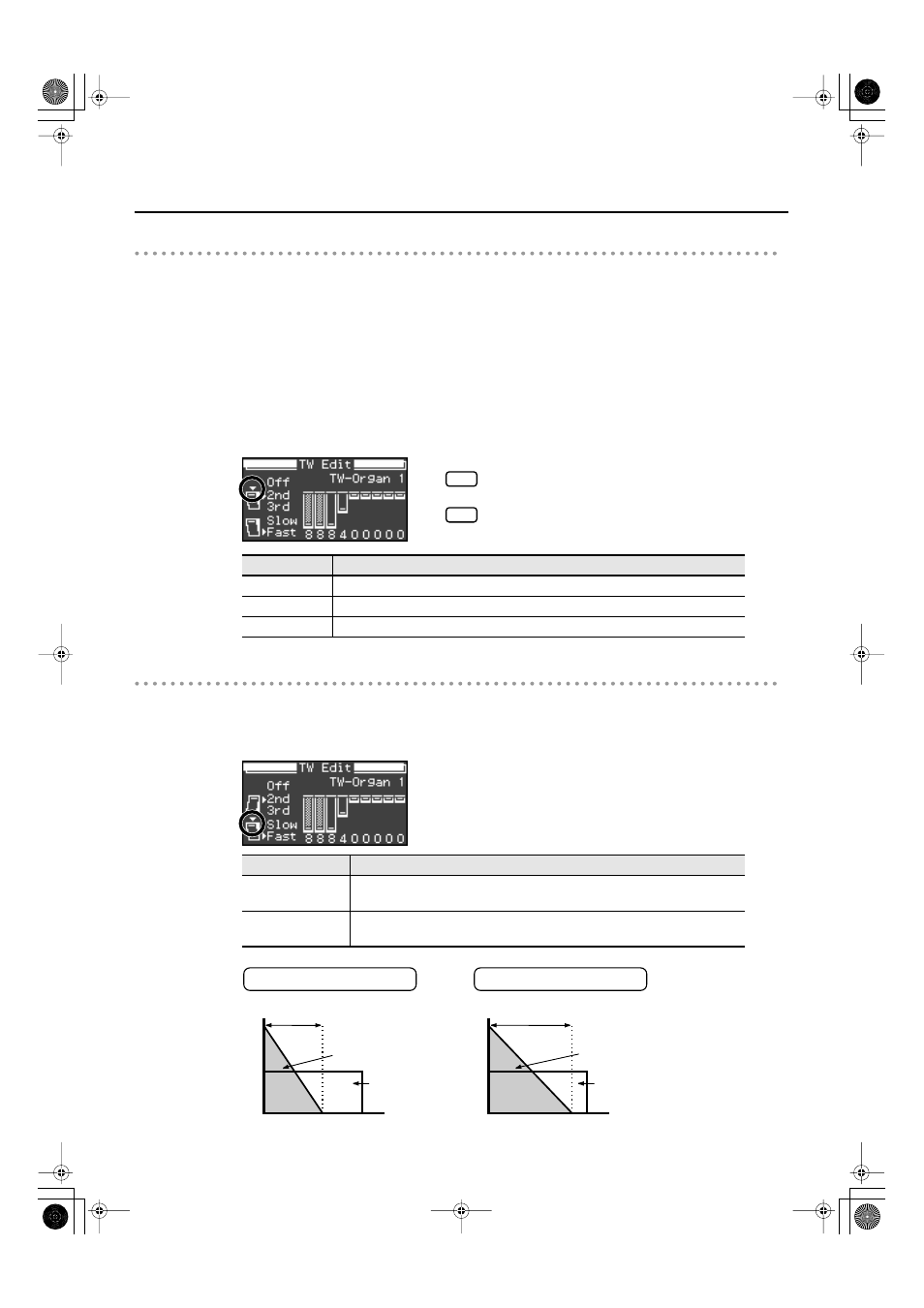
40
Performing
Adding Sparkle to the Sound (Percussion)
Percussion adds an attack-type sound to the beginning of the note to give the sound more
crispness. The attack sound changes according to the value.
The percussion on tone wheel organs did not apply to all notes that were played. When notes
were played legato (smoothly and connectedly), percussion was applied only to the first-played
note. When notes were played staccato (articulating each note separately), percussion was
applied to all notes. This method is referred to as single trigger algorithm, and is a very important
element in organ performance. On the FP-7 faithfully simulates this characteristic.
6.
Hold down the [Display] button and press the [-] [+] buttons to select the
type of the percussion.
Adjusting the Rate at which the Percussion Decays
7.
Hold down the [Display] button and press the [-] [+] buttons to select the
speed at which the percussion sound will decay.
Setting
Description
Off
Percussion will not sound.
2nd
Percussion sounds at a pitch one octave above that of the key pressed.
3rd
Percussion sounds at a pitch an octave and a fifth above that of the key pressed.
Setting
Description
Slow
The percussion sound will disappear slowly.
The percussion will have a more gentle attack.
Fast
The percussion sound will disappear quickly.
The percussion will have a sharper attack.
The Percussion is applied only to the Upper Tone.
When percussion is on, the 1' pitch will not be
produced.
NOTE
NOTE
Volume of
Percussion
Short decay time
Long decay time
Volume of
Percussion
Volume of
Harmonic Bar
Volume of
Harmonic Bar
Volume
Time
Volume
Time
When “Fast“ is seleced
When “Slow“ is seleced
FP-7-e.book 40 ページ 2006年12月14日 木曜日 午前10時57分
