Selecting the footage to adjust the volume, Adjusting the volume of a footage – Roland FP-7 User Manual
Page 39
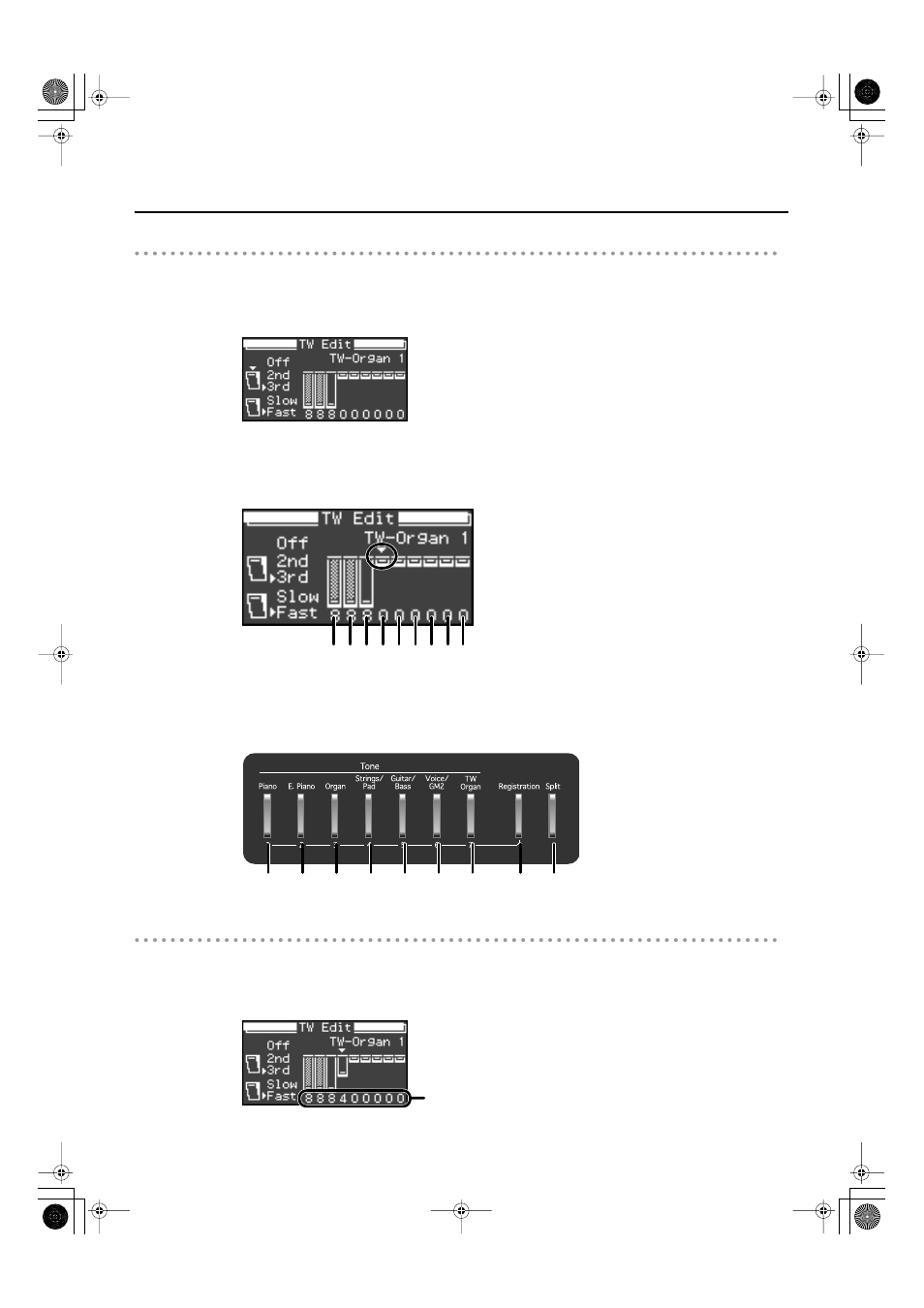
39
Performing
Selecting the Footage to Adjust the Volume
3.
Hold down the [Display] button and press the [+] button to get the
following screen.
4.
Hold down the [Display] button and press the [-] [+] buttons several times
to select the footage for which you want to change the volume.
If the TW Edit (tone wheel edit) screen is displayed, you can use the Tone buttons, [Registration]
button, and [Split] button to select the desired footage. After selecting a footage, you can also use
the [-] [+] buttons to adjust its volume.
Adjusting the Volume of a Footage
5.
Use the [-] [+] buttons to adjust the volume of the selected footage.
The screen will indicate the volume as you adjust it.
16'
8' 4'
2'
5
1
/
3
'
2
2
/
3
'
1
3
/
5
' 1
1
/
3
' 1'
Footage
16'
8'
4'
2'
1'
5
1
/
3
'
2
2
/
3
'
1
3
/
5
'
1
1
/
3
'
Volume of each footage
FP-7-e.book 39 ページ 2006年12月14日 木曜日 午前10時57分
- UA-25 (68 pages)
- PCR-300 (100 pages)
- 60S (236 pages)
- MTLC-16 (48 pages)
- RT-10S (18 pages)
- TD-3 (22 pages)
- Vs-880 (154 pages)
- AT-45 (3 pages)
- DSD-2 (4 pages)
- SRX-98 (4 pages)
- Fantom-Xa (264 pages)
- SI-24 (52 pages)
- PK-25A (18 pages)
- SRX-01 (16 pages)
- VG-88 (84 pages)
- TD-3KW (16 pages)
- PK-5A (14 pages)
- RS-50 (132 pages)
- HP107 (64 pages)
- VH-10 V-Drum Hi-Hat (108 pages)
- KR-117 (228 pages)
- G6037008-01 (20 pages)
- HP -6 (5 pages)
- AT20s (124 pages)
- V-ACCORDION FR-7 (118 pages)
- RD-700 (172 pages)
- TU-12EX (2 pages)
- HP201 (52 pages)
- FR-5 (114 pages)
- RD-700SX (4 pages)
- maxWerk Musical Instrument (156 pages)
- VS-1824 (140 pages)
- FR-7b (118 pages)
- ME-25 (14 pages)
- FC-300 - MIDI Foot Controller (72 pages)
- TD-6K (16 pages)
- -50 (6 pages)
- KS-G8B - Keyboard Stand (184 pages)
- KS-G8B - Keyboard Stand (64 pages)
- KS-G8B - Keyboard Stand (16 pages)
- KS-G8B - Keyboard Stand (114 pages)
- KS-G8B - Keyboard Stand (108 pages)
- KS-G8B - Keyboard Stand (100 pages)
- KS-G8B - Keyboard Stand (52 pages)
